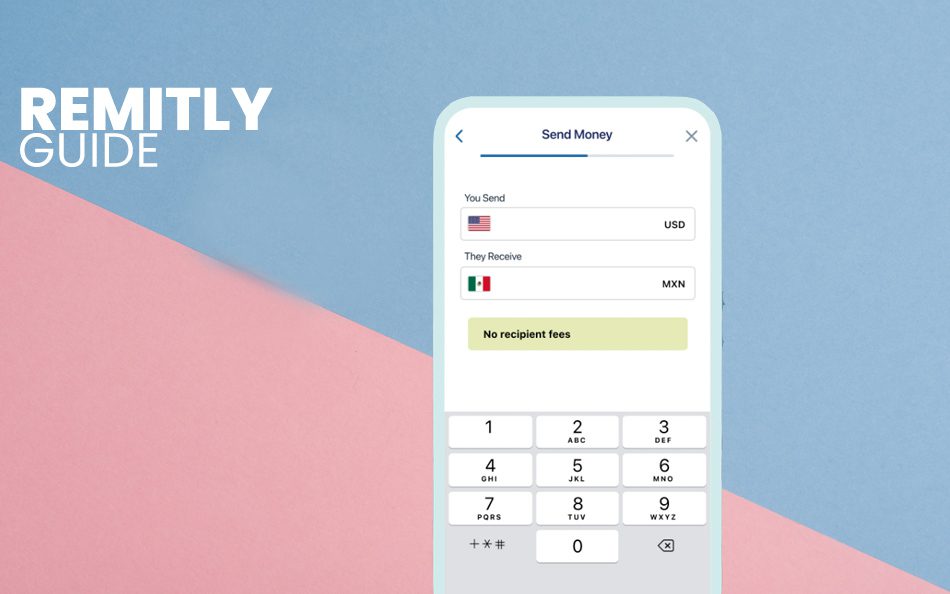When it comes to sending money to your loved ones across borders, Remitly is a name that you would want to associate yourself with. The company’s aim has always been to provide fast and affordable money transfer services while also establishing itself as a trusted platform.
Originally founded in 2011, Remitly became publicly traded in 2021 and is currently in operation across 135 different countries. Apart from offering robust security and convenience, the company also offers multiple delivery options for its money transfer services, so that the recipient can receive funds with less hassles. These include cash pick-up, mobile money, bank deposits, and home delivery.
As of the present day, Remitly is regulated by FinCEN (the Financial Crimes Enforcement Network) and the CFPB (the Consumer Financial Protection Bureau), making the company trustworthy to send money internationally. And its support for over 135 different currencies allows users to transfer money to any part of the world. It should be known that with Remitly, you can send up to $30,000 in a single transfer, and charges are exempt on transfers that are more than $1,000 (even while using a debit card as your payment option).
In addition to the above-mentioned advantages, Remitly also provides promotional offers from time to time, allowing you to enjoy free transfers once in a while. And with its remittance tracking feature, you will be able to track your money transfer process in real time. However, if you notice that one of your recent transfers has been sent to the wrong person and you want the same to be cancelled without any delay, then it is crucial that you follow our step-by-step cancellation guide. Doing so will assist you in obtaining your refund in a smooth and hassle-free manner.
Steps to Cancel Payment and Get Refund

According to Remitly, your money transfer can be cancelled as long as your recipient has not received their money yet in their account. When your transaction gets cancelled, your money will be refunded automatically to your account. Users also get the option to change their transfer information before the money gets delivered to the recipient, such as updating the recipient’s information or any other transfer details.
Keep in mind that the timing of your refund will vary based on the payment method originally used for the transaction. If you used a debit or credit card, then it will take around 3 to 5 business days for the refund amount to be credited back to your account. However, sometimes the timeline can be extended up to 10 business days. On the other hand, for bank account payments, the time period can be up to 10 working days for the refund to appear back in your account.
If you are planning to cancel your payment transfer and get a refund, then you can do so either via the Remitly app or online. That is why we have provided a proper rundown of the steps that you need to follow to get your hard-earned money back.
Cancelling Online
- The primary step involves visiting the official website here.
- On the top right corner of your screen, click on the “Sign In” button to log in to your pre-existing account that you used to make the transfer.
- Once you are signed in, head over to your transfer history.
- Browse through your list of transactions and select the one that you want to cancel. Then click on “View Receipt”.
- A new web page will open, where you will need to scroll down to the bottom of the screen and choose the option to cancel your transfer. After that, you need to select a reason for your cancellation and finally submit your request.
- Once your transaction is cancelled, you will receive a confirmation message in your email, including the refund details.
Cancelling via App
- First, you need to download the Remitly app on your smartphone, either from the Google Play Store or the Apple App Store.
- Once downloaded, proceed to sign in to the account that you used to make the transaction.
- After that, head over to your transaction history and choose the transfer that you want to cancel.
- Proceed to scroll down to the bottom of the transfer details screen and select “Cancel Transfer”.
- Once done, you need to confirm your choice and select the reason for your cancellation. Finally, submit your cancellation request.
- Finally, you will receive a confirmation email once your transaction is cancelled successfully, along with the refund details.
How to Contact Support?
The most straightforward way to contact Remitly customer support is to simply chat with a customer care representative. You can find the chat functionality on the official “Contact Us” web page here. Customer support chat is available 24 hours a day, 7 days a week, and in a variety of different languages, such as French, English, and Spanish.