Since its inception in 1965, Motorola has been able to create a strong presence in Mexico, employing countless people and providing reliable and innovative communications solutions to its customers. However, during the 1990s, the company experienced a major cultural shift and eventually started selling feature phones, competing with brands such as Nokia, Samsung, and Sony Ericsson.
Motorola fully ventured into the smartphone industry starting in 2009, making the Android operating system its primary USP (Unique Selling Proposition). And since then, the company has continued to release plenty of budget, mid-range, and flagship phones over the years. Today, Motorola holds a respectable 15 per cent market share in Mexico, making it the third-largest smartphone maker in the country.
Some of its popular smartphone models include the Moto G84, Moto G54, Moto Edge 40, Moto Edge 40 Pro, Moto Razr 40 Ultra, Moto Edge 30, and Moto G73. With that being said, if you own a Motorola smartphone and the same has not been working as it should have lately, then a trip to the service center may be worth your time.
How to Book a Repair on Phone?

Motorola Mexico employs competent customer care support that can assist you in booking your repair appointment over the phone so that your device gets fixed within the shortest possible timeline. To connect with a customer care agent, follow the recommended steps below.
- Begin the booking process by first calling Motorola Mexico customer support at 800-021-0000 (toll-free). Phone lines are available from Monday to Friday, between 7 AM and 7 PM, as well as on Saturdays between 8 AM and 5 PM.
- Navigate through the on-call menus and select the option to speak to a customer care representative.
- Once your call gets connected to a live agent, provide your device’s IMEI and serial number so that its warranty status can be revealed. After that, state the problem you are facing with your Motorola smartphone and ask to book a service center appointment to mitigate it.
- In the next step, you will be required to state your name, phone number, email ID, and residential address so that the customer care representative can book a repair appointment at a service center near your place of stay. Also, ensure that you state your preferred time and date of visit.
- Once your repair appointment is successfully booked, you will receive confirmation messages on your phone number and email address, stating your booking date and time slot for the visit.
How to Book a Repair Online?
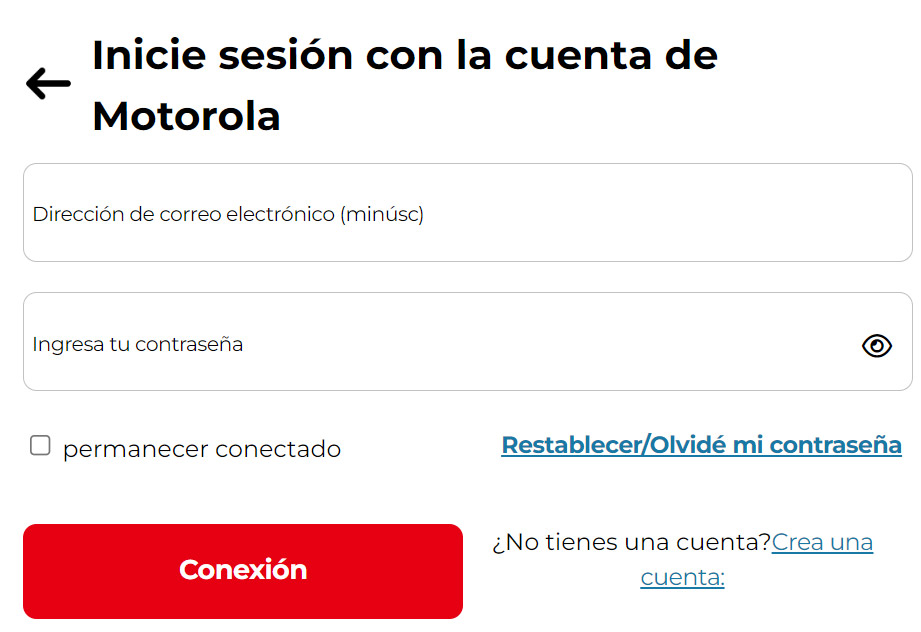
Motorola Mexico offers two ways to book a repair appointment online. The primary option involves booking an appointment for a personal visit to the service center, while the secondary option involves a parcel service (especially if you do not have a service center near you), where your non-functional Motorola device will be picked up and returned (after repair) to your place of stay. To opt for any one of the above-mentioned options, follow the steps suggested below.
- First, you need to visit the official repair booking website here.
- Proceed to sign in to your Motorola account with your registered email address and password. If you do not have an account, then you can create one.
- After logging in, register your device (if you have not) and then opt to book a repair appointment at a service center near you. Make sure that you state your issue properly, and you will also have the option to either select a personal visit to the service center or a pick-up or drop-off parcel service.
- Based on your type of booking, submit your device to the requisite service center for repair.
- Once repair is completed (within a maximum of 7 days), your device will either be mailed to you or can be picked up personally from the service center.
Keep in mind that you can track your device repair status here by providing your service order number.
How to Locate Nearest Service Center?

If you want to personally visit a Motorola service center in Mexico, then be sure to find one near you by following the below-mentioned steps judiciously.
- Start your search by heading over to the official website here.
- Service centers will be segregated based on the different regions located in Mexico. Choose the region that you are currently residing in.
- After selecting your region, the online system will showcase the physical Motorola stores located in that specific region. Proceed to note down its address.
- Once done, head over there with your non-functional Motorola device and ask for immediate assistance.
- Based on the severity of the issue you are facing, your repair will either be completed for delivery on the same day or at a future date.
Types of Repair
Smartphones of today have become more complex, and Motorola devices are no different. To ensure that proper customer service is provided to every user, Motorola Mexico offers different types of repairs based on the issue you are facing. Some of the common ones have been listed below.
Display Repair: When it comes to a smartphone, the display is the primary component that is interacted with daily. So, any damage or malfunction will require an instant replacement, and based on the display type of your device, the cost will vary proportionately.
Battery Repair: No one likes to charge their smartphones multiple times throughout the day. That is why higher battery capacities in smartphones have become the norm. However, if you feel that your device’s battery life is getting worse by the day, then a replacement should be on your wishlist.
Charging Port Repair: Your device’s charging port is not only used for charging but also for data transfer. Any malfunction could render your device useless. Charging port repairs and replacements are usually inexpensive.
Mainboard Repair: The mainboard, or motherboard, forms the brain of the smartphone, containing the processor, graphics unit, memory, flash storage, and a bunch of other essential components. If your device is not booting up or showing error messages at boot-up, then a motherboard repair is on the cards.
In addition to the aforementioned repairs, you can also download your device manual and keep it handy with you at all times, so that you can sort out any trivial problems smoothly. Lastly, ensure to register your device after purchase. Once registered with a Moto ID, you will be able to purchase extended warranty coverage plans and submit your device for repairs without any hassles.

