Subscribing to your preferred Koodo Mobile plan may have only taken minutes, but when it comes to cancelling the service, the process can feel a bit more perplexing. If you have been an unhappy Koodo subscriber, this detailed guide will help you cancel your number and consider other options.
Founded in 2008, Koodo Mobile is a Canada-based Mobile Virtual Network Operator (MVNO) that operates on the network of its parent company, Telus Mobility. Being one of the fastest MVNOs in the country, Koodo’s competitive edge is its availability of no-contract mobile plans and free unlimited calls and messaging within Canada. Additionally, the company also supports extra features such as semi-annual phone upgrades at reduced prices and unused data rollover.
Having said that, Koodo is not immune to customer complaints, as the company has been repeatedly criticised for providing unhelpful customer service, poor network reception, slow data speeds, offering defective phones, and sometimes issuing incorrect bills to its users. Thus, if you are a paying Koodo subscriber and want to migrate to a different operator, here is everything you need to know.
What is Koodo Mobile’s Cancellation Terms?
Koodo allows you to cancel your subscription anytime you want, without any difficulties. However, it should be remembered that you will have to pay any outstanding bills and charges to your account. And if you are planning to port your mobile number to a different service provider, then you will need to keep your Koodo account active until the porting process is completed.
Also, keep in mind that you will be able to access the “Self Serve” section of your Koodo account for 90 days after cancellation. After the expiration of the designated 90-day policy, you have to contact Koodo customer care for any payment owed to the company.
Once your Koodo number cancellation process is complete, you will have to return any leased equipment available at your disposal. For in-store purchases, you can return your Koodo device to the shop/retailer from where you purchased it along with the original packaging. On the other hand, for online purchases, you can get in touch with Koodo’s customer care team to help you ship back the device or equipment.
Steps to Cancel or Close Your Koodo Number?
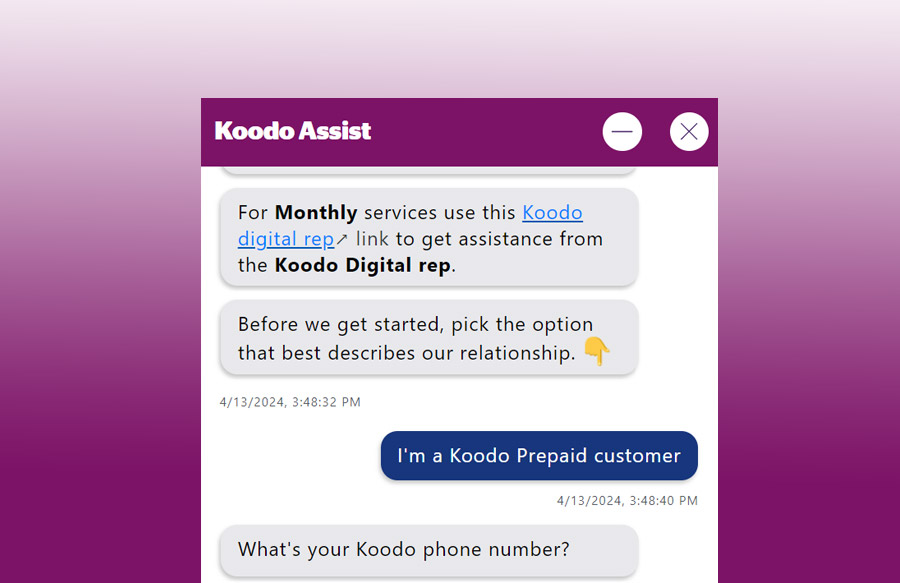
If you have already made up your mind to cancel your Koodo number, then you can follow our recommended steps below to experience a seamless deactivation process.
- Start the cancellation process by heading over to the official Koodo Assist web page here.
- On the landing page, you will notice a pop-up for Koodo Assist. If you are unaware, Koodo Assist is the online chatbot for Koodo Mobile.
- In the chatbox, type “Cancel”. The online system will then ask you to select the type of cancellation you want to perform. From the given list of options, choose “I Want To Cancel A Line Or An Account”.
- In the next step, you have to select whether you want to schedule a callback (if you are currently residing in Canada) or reach out via Facebook Messenger (if you are currently not residing in North America).
- If you select to request a callback, then you have to first state your name and then state your inquiry. When stating your inquiry, you can choose to type “Close My Account”. After that, you have to enter your phone number so that the Koodo Mobile customer care team can call you back at your number.
- If you are not residing in the country or North America, then you have to reach Koodo customer care via Facebook Messenger and thereby send a private message for the cancellation process.
- Once the Koodo customer care team connects back to you – either through a callback or Facebook message – provide your account details and ask for cancellation. You will also have to state the reason for your cancellation.
- The customer care support team will ask you to reconsider your decision by offering you additional benefits, but if you are hell-bent on your decision, you can go ahead and let your voice be heard.
- Once your cancellation request is registered, you will receive a confirmation message on your email address.
- Additionally, a follow-up message will also be sent to your email address relating to the pending dues that you may have to pay before your account is officially closed.
- Lastly, once you make your final payment, you will have to return any device or equipment available under your possession.

