Leading cryptocurrency marketplace Crypto.com offers consumers a safe and convenient method to purchase, sell, store, and use digital assets. It was established in 2016 and provides a wide range of services, including buying and selling cryptocurrencies, margin trading, staking rewards, derivatives trading, and more.
Crypto.com also provides users with access to its native token, known as Cronos (CRO), which can be used as a cryptocurrency payment method for various activities on the platform. And with its user-friendly interface and advanced security features, it is also one of the most popular platforms for cryptocurrency traders around the world.
Headquartered in Singapore, the platform currently serves more than 80 million users across the US, Europe, Russia, Canada, Latin America, Australia, and the Asian subcontinent. Users can trade some of the top crypto assets on the platform, such as Bitcoin, Ethereum, Cardano, Dogecoin and Polkadot, to name a few. As a result, Crypto.com is much loved by anyone who wishes to use their cryptocurrency purchases for more than just buying and holding.
The supported payment options include credit and debit cards from major vendors (Visa, MasterCard, Discover, Diners Club, JCB, and American Express), bank account transfers, and payment via Crypto.com Pay. It should be known that Crypto.com Pay can either be used through the official app or through a wallet that supports ERC20 tokens.
What is the Order Cancellation and Refund Policy
Crypto.com allows customers to cancel their orders anytime before they are executed or fulfilled. However, if your order has already been executed or fulfilled, it cannot be cancelled. When it comes to refunds, customers can expect a processing time of 5–10 business days.
However, you must keep in mind that Crypto.com’s customer service has only been rated 2.2 stars out of 5 stars on Trustpilot. Most of the negative reviews towards the company have been for the poor customer service experience, trouble with withdrawals, locked accounts, lost funds, and hacked accounts. So, it would be a good idea to consider Crypto.com more as a self-service website due to lack of direct customer support assistance. If you are comfortable using the platform and will not need much assistance, then the order cancellation process will be hassle-free.
How to Cancel Crypto.com Order on Web

If you are planning to cancel your Crypto.com order online and get a refund, then follow the laid-out steps given below.
- Begin the cancellation process by first heading over to the official website here. Proceed to log in to your account by using your email address and password.
- After signing in to your account, head over to your “Order History” or “Open Orders.” From there, look for the order you want to cancel. If your order has not yet been executed, you will be able to cancel it.
- Once you have selected your preferred order, proceed to cancel it. A confirmation message will be sent to your registered email address after successful cancellation.
How to Cancel Crypto.com Order via App
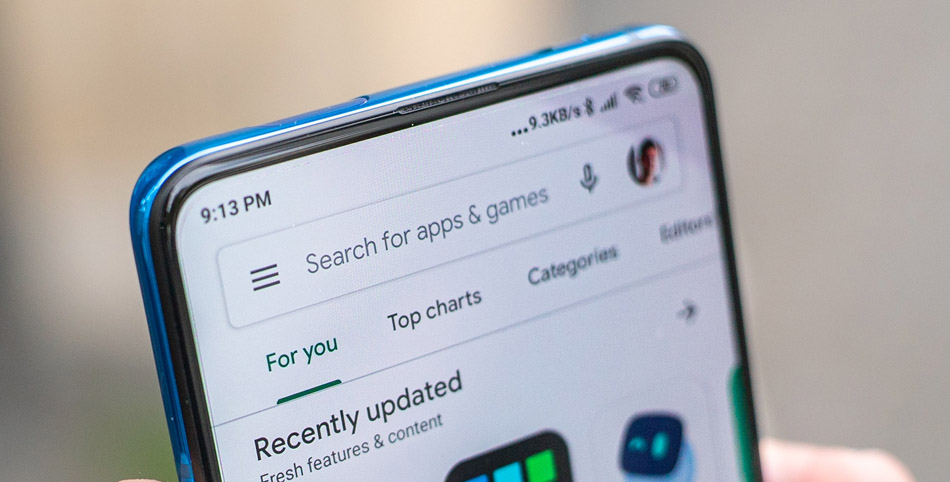
If you want to cancel your Crypto.com order through the official app and receive a refund, then you can do so by following the required steps suggested below.
- First, you need to download the Crypto.com app on your smartphone, either via the Google Play Store on Android or the App Store on iOS.
- Once you have downloaded the app, log in to your account and then navigate to your “Open Orders” or “Order History.” From there, look for the order you need to cancel.
- Select your preferred order and then cancel it. You will receive a confirmation email containing the details of your cancellation along with the relevant refund information.
How to Cancel Crypto.com Order via Email

If you are looking to cancel your Crypto.com order via email and thereby get a refund, then follow the below-mentioned steps carefully.
- Start the cancellation process by first drafting an email mentioning your name, account name, order number, and the reason for your cancellation. Also, use the email subject line to mention your order number and the phrase “Cancellation Request.”
- Once done, proceed to send the email to [email protected].
- A customer support representative will revert and help you with the cancellation process. Please note that you can only cancel orders that have not yet been fulfilled by Crypto.com.
- For more queries, you can get in touch with the customer service at [email protected].

