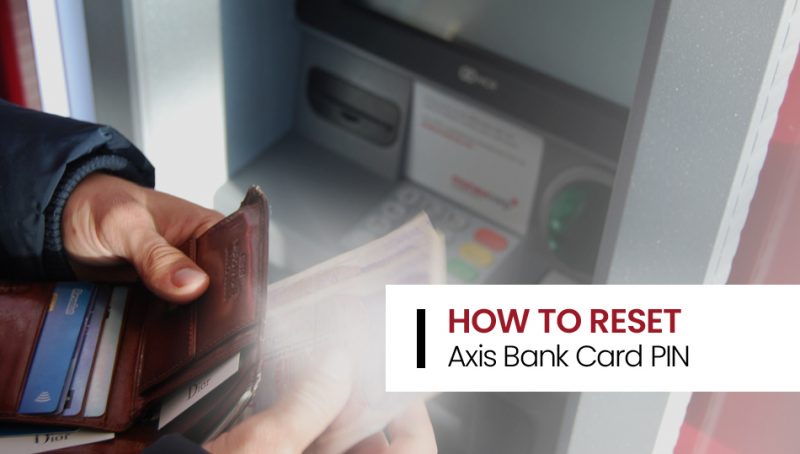Banking in India sounds tedious, but the new technological era has made everything much easier.
Axis Bank is India’s largest private sector bank and it continues to grow with us all adding to its user base. But how frustrating is it when you forget your ATM pin? Well, the best thing is that you can reset it as easily as you forget it.
Be it a credit card or debit card, you have different provisions for resetting your PIN in case you forget. If you’re an Axis Bank user, then these are the three ways you can reset your PIN in literally minutes.
#Method 1: Resetting PIN at an ATM
If you’re not someone who is tech-savvy, resetting PIN through Axis Bank’s ATM is for you. The best thing about this is that it is the easiest to follow.
- Visit any ATM of Axis Bank. Then as you do it for every transaction, swipe your debit card. The ATM machine will provide you with various options out of which you need to select the ‘SET PIN’ option.
- The bank would have to verify if it is you for which you would receive an OTP on your registered phone number. You can enter the given OTP on the main ATM screen to proceed.
- You will be asked to enter the personal information that you have linked to the bank account such as your phone number and date of birth. If this was a joint account, then you will also need to enter the details of the secondary account holder.
- The main screen would open up for you to enter the new PIN that you want to set up.
- You can enter the PIN of your choice and you will be asked to re-enter it for confirmation. This will automatically activate your debit card. You will receive a message from the bank stating the same.
#Method 2: Resetting PIN Through the Mobile App
If you’re someone who is always on your phone and knows your way around apps, this method would be right up your lane. For this, you need to have the Axis Bank mobile app downloaded on your phone.
- The first step is to login into the app using your username and password. Then you would need to head to the ‘Home’ of the app which is available on the menu in the top left.
- You would be given options from which you need to select the banking option. This would open up an additional menu. Click on the Services tab and select the ‘Debit Card’ option.
- This would give you the option of resetting the PIN. Click on the same and you will be redirected. You can now choose the 4-digit PIN. you will have to re-enter the PIN for verification and enter the MPIN.
- You can complete the process by clicking on ‘Submit’. This submission would automatically reset the PIN and the process is complete.
- Even if you’re not tech-savvy, the process of resetting the PIN through the mobile app is very easy to follow. You should definitely try it out for convenience.
#Method 3: Resetting PIN Through Internet Banking
Internet is banking is the NOW! It is one of the most convenient online banking services.
- In this method, you need to first login into the internet banking app that you have. You can then go to the Account option and choose the Debit Card tab.
- If you click on the More Services option, you will be given the option to set a PIN. you can now fill in the 4-digit PIN that you want to keep and re-enter it for verification. You will also have to fill in the expiry of the Axis Bank debit card.
- You will receive an OTP in your phone number that is connected to your bank account. Once you enter this OTP, you can finally reset the PIN.
Conclusion
Setting up your bank account, setting up the PIN, or resetting the PIN is extremely easy to do. There are various methods present for it all that you can choose to execute based on your convenience and knowledge. If you ever feel scared about it, just head over to our informational blogs about banking and we’ll be here for you.
Some Frequently Asked Questions
- What to do next if I didn’t receive my OTP?
On the occasion that you didn’t receive your OTP, you can choose to wait for some time. If you still don’t receive it, you can choose the resend OTP option. This mostly works but if it doesn’t you can contact customer care of Axis Bank and they will help you through it. - Does the ATM method work at any ATM or does it have to be the home branch Axis Bank ATM?
The method works at any Axis Bank ATM in any city or place. The Home branch has nothing to do with the method. - What should I do if I put the wrong OTP by mistake?
You don’t have to worry if you put the wrong OTP by mistake. There are three attempts in the process and you will just be asked to recheck your OTP and put it in again. - Would the same steps apply while setting up the PIN initially?
Yes, you can actually follow the same methods and same steps to set up your PIN as well.