Wayfair is a US-based e-commerce company headquartered at Boston, Massachusetts. Well known for selling home goods and furniture online, the company was formerly known as CSN Stores. However, it was rebranded as Wayfair in 2011, and since then, they have been selling more than 14 million items from 11,000 global suppliers.
Besides the United States and Canada, Wayfair boasts of offices and warehouses across numerous European countries such as Ireland, Germany, and the United Kingdom. As of the current day, Wayfair operates through multiple retail websites apart from the main Wayfair platform, namely AllModern, Joss & Main, Perigold, and Birch Lane.
Some of the major product categories that you can discover on the official Wayfair website are furniture, outdoor supplies, home improvement equipment, appliances, lighting equipment, baby and kids supplies, pet supplies, bedding and bath, kitchen, rugs, interior decor, and home organisation supplies.
Payment on the website can be made using credit and debit cards of major vendors (Diners, Visa, MasterCard, American Express, Discover, China UnionPay, and JCB), PayPal and Apple Pay. You also have the option of Wayfair Financing, Wayfair Gift Cards, wire transfers, and payment by cheque.
What is the Order Cancellation Policy
Wayfair allows you to cancel any order before shipping. However, it should be known that cancellation requests are not entirely guaranteed since the online system will not allow cancellation once the ordered item(s) are prepared for shipping.
Thus, if you missed the window to cancel your order, you can always return or exchange your item(s) once the order gets delivered to your doorstep. Additionally, you may have to pay for return shipping.
When you cancel an order or return item(s), you can choose to either receive your refund as a store credit (which never expires) or proceed to choose your original payment method that was used when placing the order. If you choose store credit or a gift card, the refund amount will be credited to your account within one business day.
For refunds made to credit cards, expect the amount to be reflected in your account within 5-7 days, with a maximum time frame of up to 2 weeks. Lastly, for any other mode of refund, a maximum period of 2 weeks should be expected for the processing and issuing of refunds. For any queries or feedback on cancellation or refund, you can write to service@wayfair.com or support@wayfair.com.
How to Cancel Wayfair Order on Web
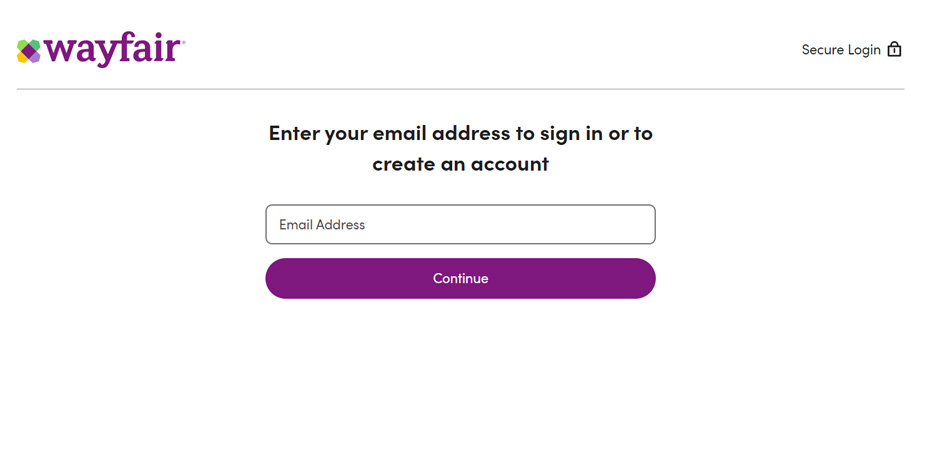
To cancel your Wayfair order online, be sure to follow the recommended steps mentioned below.
- To start the cancellation process, you have to first sign in to your Wayfair account here.
- Once you have logged into your account, head over to “My Account” and then click on “Cancel Items or Order.”
- Look for the order you want to cancel, and then select it. On the subsequent web page, the order details will be shown for the selected order, and you will be able to mark the checkboxes next to each item that you want to cancel.
- Once you have selected the item(s) you want to cancel, hit “Submit,” and your cancellation request will be submitted.
- After you cancel your order, you will receive a confirmation email at your email address. Additionally, refund details will also be shared with you in due time.
How to Cancel Wayfair Order via Mail

If your cancellation window expired and your Wayfair.com order was delivered through FedEx or UPS, then you can complete your return online and get a refund for it. To do that, follow the below-mentioned steps.
- To begin the return process, you have to first log in to your Wayfair account here. Once done, head to “My Account” and then “My Orders.”
- Next, identify the item(s) you want to return and then select it. You will be required to complete an online form when you have to select the return as well as the refund method, as per your preferences.
- A return confirmation message will be sent to your email address along with your shipping label.
- Proceed to print the shipping label and then attach it to the item(s) you want to return. After that, drop off the package at a nearby FedEx location.
- Once your returned item(s) reach Wayfair’s returns centres, your refund will be initiated. A confirmation message about the receipt of the returned items will also be sent to your registered email address.
How to Cancel Wayfair Order via Scheduled Returns

If you were unsuccessful in cancelling your Wayfair.com order and the same was delivered via a special carrier due to the order being heavy, large, or fragile, then follow the steps mentioned to start a return and get your refund.
- First, you need to sign in to your Wayfair account. Once logged in, head over to the “My Orders” section of “My Account.”
- Locate the item(s) you want to return and then select it. An online form will be required to be filled out, containing your preferred return and refund methods.
- A return will be scheduled at your convenience, especially on an afternoon when you will be home.
- Once your returned item(s) reach Wayfair’s returns centres, a confirmation message acknowledging the same will be sent to your email address.
- Finally, your refund will be initiated.

