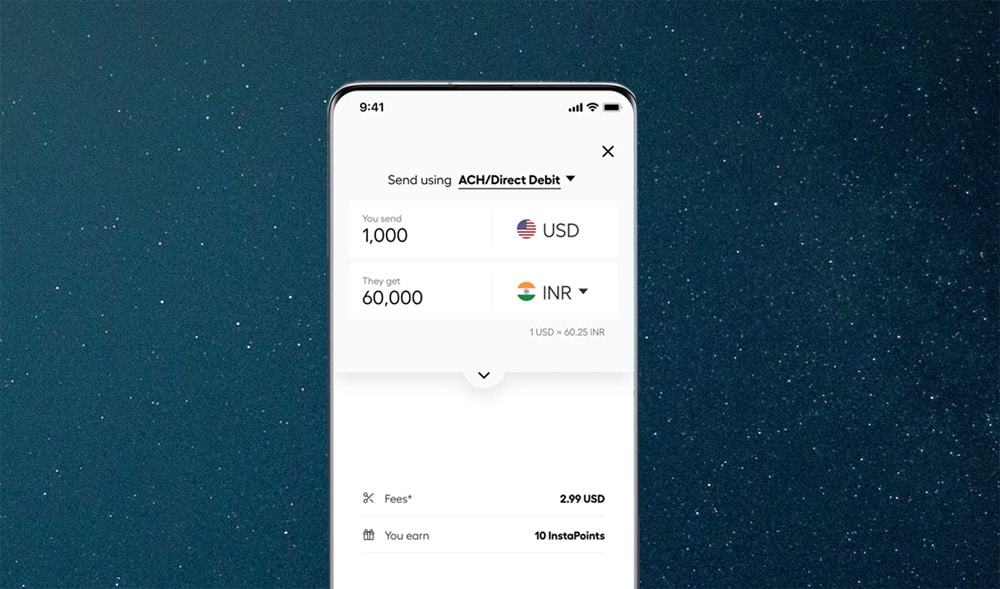Making cross-border payments these days is not as cumbersome as it used to be. With so many platforms and services available these days, consumers are spoiled for choices. Added to that list is Instarem, which is a global payment platform that allows individuals and businesses to send and receive money across the globe in a secure, fast, and affordable manner.
Instarem’s journey started in 2014 when its founders wanted to create a service that could offer quick turnaround time when sending money internationally while also charging reasonable transfer and conversion fees. The company quickly gained popularity in Southeast Asia, which allowed it to expand quickly to other parts of the world, such as the United States and Europe. And as of today, Instarem supports payment transfers to over 55 countries across the globe.
The success of Instarem has always been due to its concept of payment transfers, where it uses a network of local banks and payment providers to quickly process transfers. This means that as transfers are completed instantly, funds will become available to the recipient within two business days (maximum). And there is the topic of competitive fees, where the company only adds a slight markup to the mid-market currency conversion rate. In addition to that, Instarem also promotes transparency and security across its platform and services, so that customers can get real-time updates on transfers and have to worry less about their data protection.
As of the present day, the global remittance market is said to be in excess of $700 billion, and that number is only going to get higher in the upcoming years. So, it is safe to say that Instarem will continue to have a bright future ahead and will be able to stay relevant for a long time to come. Having said that, if you have recently used Instarem for sending money to your loved ones and want one of those transactions to be cancelled, then you can effortlessly go through our step-by-step cancellation guide and get your refund right away.
Steps to Cancel Payment And Get Refund

According to Instarem, the process of cancelling your payment transfer will depend on what stage your current transfer is at. The company suggests that if you have not funded your transaction yet, then you can easily cancel it by heading over to your transaction history page. However, if you have already funded your transaction, then cancellation can only be done by contacting the customer experience team by signing into your Instarem account and initiating a new chat session with customer support.
In addition to that, Instarem states that once funds have been transferred to the recipient, the transaction cannot be cancelled. After cancellation, refunds will be credited to the original payment source that was used to fund the transaction. Usually, it takes around 24-72 business hours for refunds to get processed for bank transfers and 5-7 business days for transfers made via debit or credit cards. However, the timeline may vary based on the time taken by your bank to process the refund.
With the crucial rules and regulations now covered, it is time to go through the steps you need to take to cancel your Instarem transfer and get your refund swiftly.
Cancelling Payment Transfer if Transaction Not Funded Yet
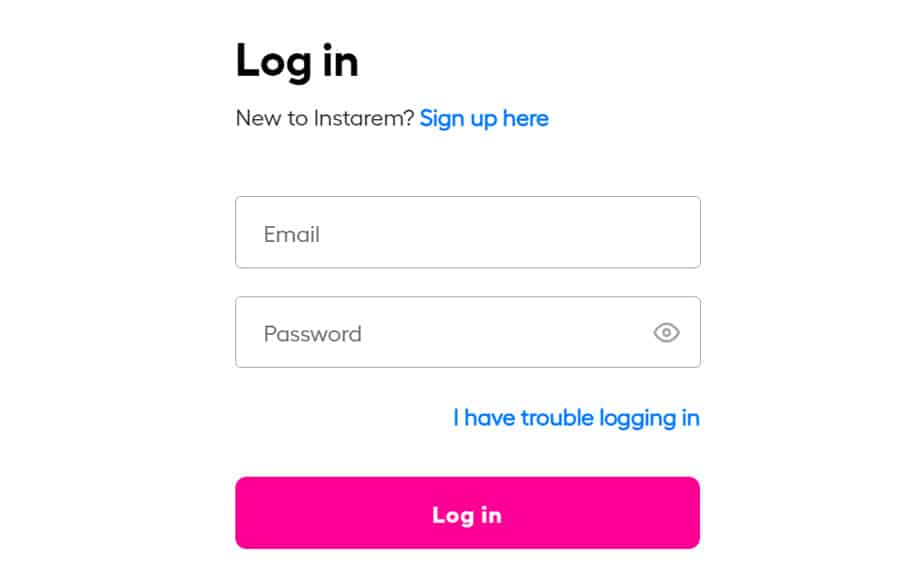
- Start the cancellation process by visiting the official website here. Alternatively, you can also download the Instarem app on your Android or Apple device.
- Proceed to log in to your account using your registered email address.
- Once logged in, head over to your transactions history section and look for the transaction you want to cancel.
- After you have found your preferred transaction, click on it to reveal its details. And then, proceed to cancel it right away.
- Once your transaction has been successfully cancelled, you will receive a confirmation message at your registered email address.
Cancelling Payment Transfer if Transaction Has Already Been Funded
- Begin the cancellation process by heading over to the official website here or by downloading the Instarem app on your smartphone.
- On the landing page, proceed to log in to your Instarem account.
- Once signed in, start a new chat session with Instarem’s customer support and select the option to talk to a live agent.
- As soon as a live agent connects to your chat, ask for payment transfer cancellation by providing your name, transaction ID, transaction amount, transaction date and time, and the reason for your cancellation.
- The customer support executive will first verify your credentials, and once the verification is complete, your payment transfer will be cancelled without any delay. A confirmation message will also be sent to your email address.
If you have a complaint, the ideal way to contact Instarem support is via customer support chat here. However, it is recommended that you always sign in to your Instarem account before initiating a chat session, so that you can get personalised assistance. Additionally, you can also contact Instarem customer support via Twitter at @getinstarem.