iFlix is a growing video-on-demand subscription service that primarily caters to users in emerging markets. It is similar to Netflix, Amazon Prime, Hotstar, and others. In Myanmar, iFlix is more preferred among users for subscription renewal, purchasing, watching, and downloading. Headquartered at Kuala Lumpur, the website serves as a digital hosting and distribution platform for Western, Middle Eastern, Asian movies and those obtained through partnerships with over 150 studios and content distributors. It is one of the first and only SVOD Services in the world to provide members with download capabilities for offline viewing.
The options to watch offline are available for iOS as well as Android devices, including smartphones and tablets, allowing iFlix subscribers to download and watch the content of their choice without an internet connection and without having to incur the restrictive mobile data. However, iFlix’s subscription rates fluctuates according to promotions; at one point, it was around RM5 per month or RM30 for a year. Their marketing is aggressive and has the ability to offer huge discounts; they even provide free access for a few months to newcomers, which may be one of the primary reasons users choose to cancel their subscriptions and opt for other counterparts.
What You Should Know About Cancellation and Refunds
To avoid billing the next period’s membership fees to your payment method, you must cancel your membership before it renews. They do not offer refunds or credits for unused partial month membership periods, movies, or TV shows. If you subscribed to a monthly membership, you must cancel your membership on website’s “Settings” page. If you have an annual membership, simply wait for your membership period to expire. If you cancel your membership, your account will be closed at the end of the current billing period, and you will no longer be able to access content.
How to Cancel Through the Website
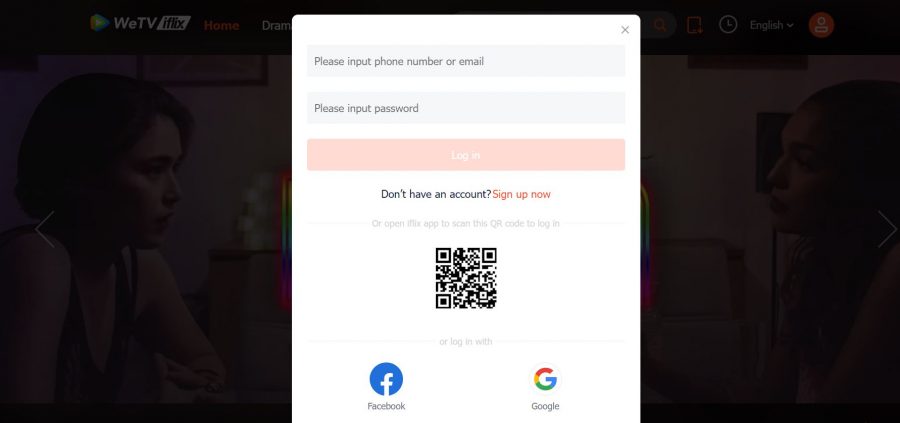
It is possible to cancel iFlix subscriptions through their website. This will be useful if you don’t have or have deleted the iFlix app from your smartphone. To cancel, follow these steps:
- Log in to your account on their website.
- Navigate to your account or profile page.
- To see a list of your options, tap “Billings” or “Subscriptions” or the relevant alternatives mentioned.
- Click on “Cancel” to end your subscription.
How to Cancel Through iOS Device
- Click “Settings” on your phone.
- Then, by tapping the icon with your name on it, you can access your Apple ID profile.
- Tap the “Subscriptions” menu from the profile page.
- Take a glance through the list and select “iFlix.”
- At the end of the page, you can tap the “Cancel Subscription” option to proceed.
- Confirm your choice to cancel subscription. When you click the “cancel” button, your iFlix subscription will be canceled!
How to Cancel Through Android Device
- Start by opening the Google PlayStore app.
- Click the menu icon next to the search bar on the left side of the screen.
- Choose “Subscriptions” from the list.
- Tap “iFlix” and then “Cancel Subscription.”
- You will be prompted to explain the reason to cancel your subscription. Select any option. You may choose not to respond.
- Your iFlix subscription will be terminated.
Conclusion
With a myriad of video streaming services, it can be overwhelming to choose the one that suits you best. If you have made up your mind to cancel your iFlix subscription, we hope that the aforementioned steps will guide you to do so. For further assistance, you can approach their customer service.

