TrueMove H is the second-largest mobile telecommunications provider in Thailand. The company was founded in 2010 as a result of a collaboration between True Move and H. Universal Communication. TrueMove H was recognised as the first mobile telecommunications provider in Thailand to provide 4G/LTE services back in 2013. And as of the current day, the company has also started offering 5G services in Thailand, touting to have one of the best network coverages in the Asia-Pacific region.
According to Open Signal, TrueMove H offers the best network availability in Thailand, along with its rival AIS. The 5G availability and reach are also on par with AIS, with its users being connected to 5G services more than 20 per cent of the time. Therefore, if you are looking for a reliable, steady, and good-quality 5G carrier service in Thailand, you will be happy with TrueMove H’s performance.
The segment where TrueMove H’s network capability primarily shines is the video streaming experience. As per Open Signal’s tests, TrueMove H’s users enjoyed a very good video experience – both on 4G/LTE as well as on 5G. Not to mention, TrueMove H also offers some of the best download and upload speeds on the market, which is on par with its competitor AIS, thereby making any media streaming experience a seamless process.
However, do note that TrueMove H lags in terms of voice calling and online gaming experiences, especially when compared to the other mobile carriers in Thailand such as AIS and DTAC. With that being said, if you have made up your mind and are ready to jump onto TrueMove H’s mobile network, then it is recommended that you follow the below-mentioned steps to activate your prepaid SIM without any glaring difficulties.
How to Activate TrueMove H Prepaid Online
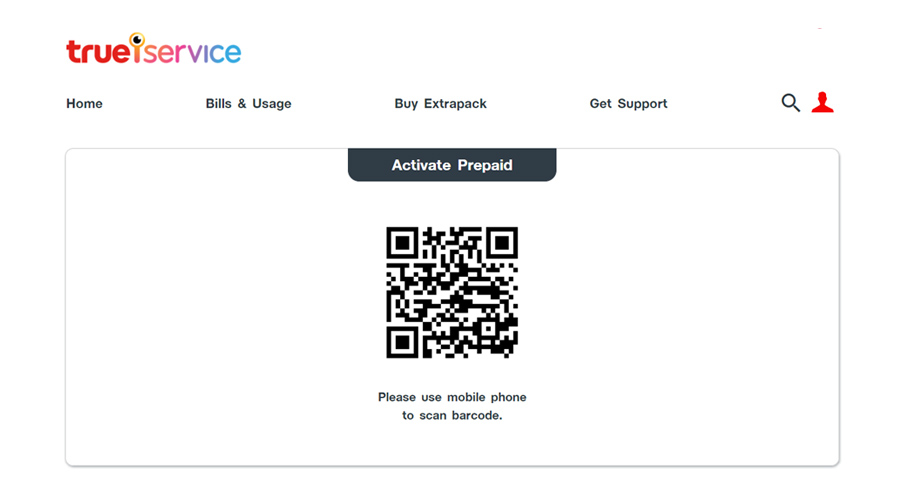
If you are looking to activate your TrueMove H prepaid SIM online, then you can do so by following the below-mentioned steps.
- Start the activation process by first inserting the SIM card into your mobile phone.
- Once done, head over to the official SIM activation link here. On the landing page of the website, there will be a QR code for you to scan. Scan the barcode with your mobile phone, and the prepaid SIM activation will begin.
- After that, you have to follow the on-screen instructions to verify your identity. And to do that, you have to take a photo of your Thai ID Card, which is provided by the Thailand Government. However, for foreigners, it is recommended to use passports.
- On the next step, you have to confirm your personal information, and then only the registration will be complete.
- After confirmation, your prepaid SIM will be activated and ready for usage.
How to Activate TrueMove H Prepaid via Phone

If you are not accustomed to using the internet and therefore want to activate your TrueMove H prepaid SIM with the help of the company’s customer service, then you can follow the suggested steps below.
- To start the activation process, you need to first call TrueMove H’s customer care at 1242 or 027008000. The phone lines are available 24 hours a day, seven days a week.
- Navigate through the IVR (Interactive Voice Response) menus and select the option to talk to a customer care representative.
- Once a live agent connects to your call, proceed to ask the representative to assist you in the activation process of your prepaid SIM card.
- The representative will first ask you to provide the number that you want to activate, and then you will have to provide your ID for identity verification. For Thailand residents, the Thai ID Card provided by the Government of Thailand should be used for identity verification. Passports should be used by non-residents.
- Once the identity verification is complete, your TrueMove H prepaid SIM will be ready for use.
How to Activate TrueMove H Prepaid at Store

If you want to activate your TrueMove H prepaid SIM via the company’s official retail stores, then you have to follow the subsequent steps judiciously.
- Before you can visit any True Shop retail store, you need to book an appointment online through the official website. Enter any of your active phone numbers, which must be validated by an OTP (one-time password).
- Once the phone number verification is complete, you will be able to book an appointment. Provide your booking reason, select the relevant True Shop retail store that you want to visit, and the time slot. Once done, click on the book button, and your appointment will be registered.
- On the date of your appointment, you will receive an appointment letter. Head over to your selected store with the appointment letter, your mobile phone containing a TrueMove H prepaid SIM, and an ID card for verification.
- The store representative will first verify your identity, and once the same is completed, your prepaid SIM will be activated on the spot.
- Finally, your TrueMove H prepaid SIM will be ready for use.

