Since OnePlus’ introduction in the Indian market, the company has swiftly become a fan favourite in the mid- to high-end category of smartphones. Well-known for offering high-end specifications at reasonable prices, OnePlus is also recognised for promoting technologies such as fast-charging and high refresh-rate displays to the masses.
Whether you need a flagship device or an everyday powerhouse that can keep up with your lifestyle, OnePlus has you covered. Featuring fantastic build quality and a bloat-free user interface, you will be able to experience the best that the Android operating system has to offer.
Currently headquartered in Bangalore, India, OnePlus has a relatively stellar reputation when it comes to customer service. And its strong brand image allows customers to enjoy a sense of pride and honor. Not surprisingly, the company frequently launches new products in the Indian market. The recent and popular ones include the Nord CE 3 Lite, Nord N30, OnePlus 11, OnePlus 11R, OnePlus 10 Pro, Nord 2T, OnePlus 9 Pro, Nord 2 5G, and OnePlus 8.
Having said that, if you are a OnePlus smartphone user and have discovered a flaw or found it not working, then you can quickly resolve it by booking a repair appointment right away. Our guided steps can help you achieve your goal flawlessly.
How to Book a Repair on the Phone?

Booking your repair via phone is one of the easiest ways to get ahead of the queue and enjoy a seamless servicing experience. Follow the steps mentioned below to perform it.
- Begin the repair appointment booking process by calling OnePlus customer care at 1800 102 8411 or 1800 202 8888 (for Red Cable Pro members). Phone lines are open from 9 AM to 9 PM, Monday through Sunday.
- Navigate through the on-call options and proceed to speak to a customer care executive.
- Once a live agent connects to your call session, provide your device model name and IMEI number, so that the executive can verify the credentials of your OnePlus smartphone.
- After that, state your device issue and ask for a repair appointment. Additionally, provide your name, address, phone number, and email address. Also, do not forget to state your preferred time and date for your service centre visit.
- The customer care executive will register an appointment in your name at the nearest service centre based on your given address (city name and postcode). You will also receive confirmation messages regarding the same at your provided phone number and email address.
How to Book a Repair Online?
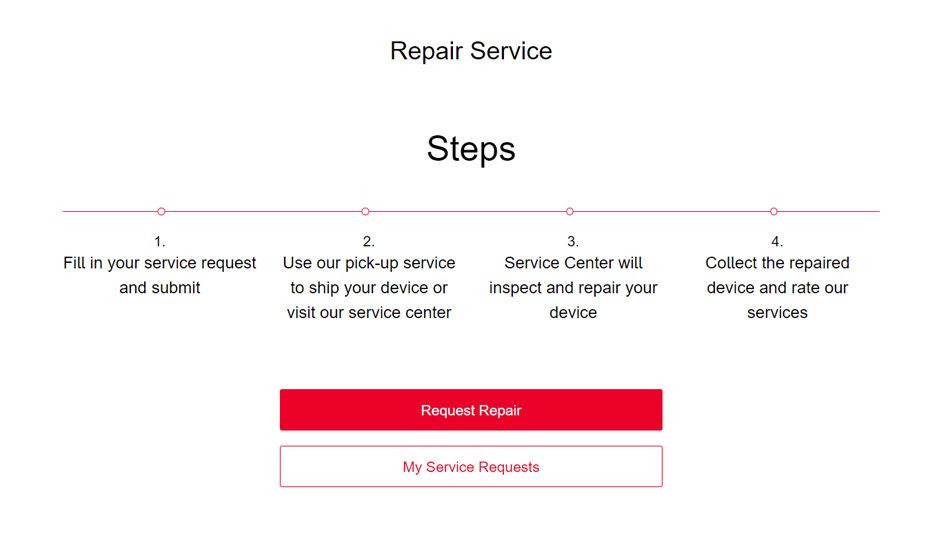
If you are looking for a hassle-free repair process for your OnePlus device, then booking a repair appointment online is the way to go. To do that, follow the recommended steps below.
- Start the online repair booking process by first heading over to the official website here. The primary step involves signing in to your OnePlus account using your phone number. You need to create one if you do not have one.
- After logging into your account, proceed to enter your device serial (S/N) or IMEI number. The online system will then retrieve the details of your OnePlus smartphone and register it in the company’s database.
- Once done, proceed to state the problem you are facing with the device, and disclose your personal information, such as name, address (for pick-up facility), email address, and so on.
- Additionally, you also need to choose your preferred service centre, to which you are either going to ship your device (via OnePlus’ pick-up service) or visit personally. Do not forget to select your preferred date and time for pickup or visit.
- After that, you will receive confirmation messages on your phone number and email address.
Keep in mind that the service centre will first inspect your device, and after a successful repair process, you will be asked to collect the repaired device personally.
How to Locate the Nearest Service Centre?

There are more than 120 authorised OnePlus service centres in India. To find one right away, follow the steps outlined below.
- First, you need to head over to the official service centre locator here.
- Enter your state name or city code, and the online system will suggest nearby service centres.
- Browse through the list of service centres and choose your preferred one.
- After that, note down the address and phone number of the service centre so that you can head over to the destination seamlessly. Additionally, you can select “Show On Map” to open the service centre address on Google Maps. Also, ensure that you plan your visit based on the working hours of that service centre.
- Lastly, do not forget to carry your non-working OnePlus device with you while visiting the service centre, along with all its provided box accessories (data cable, charging brick, etc.).
Types Of Repair
OnePlus India is quite transparent when it comes to quoting repair prices for their smartphones. So, it makes sense to learn the types of repairs that you can expect at a OnePlus service centre.
Screen Repair: If you have cracked screens, bent screens, shattered screens, or burned-out screens, you can get them repaired without any questions asked. Since smartphones these days are getting bigger and bigger (in terms of screen size), usability is lowered, leading to more accidental damage.
Speaker Repair: Unlike displays, phone speaker repairs are not that common. However, if you are facing reduced sound output from your OnePlus smartphone’s speaker, then it may require a replacement.
Battery Repair: Smartphone batteries tend to have a lifespan of three to four years. Thus, if your OnePlus smartphone is old and cannot hold its charge for longer periods, then a replacement is due.
Mainboard Repair: Mainboard or motherboard repairs are the costliest replacements because they act as the brain of your smartphone. The motherboard houses the processor, graphics unit, storage, and memory of the smartphone. It holds the image processing unit for your smartphone camera as well.
Additionally, it is recommended that you keep your device’s user manual handy with you at all times so that you can troubleshoot any minor issues quickly.
Finally, deciding to register your newly bought OnePlus smartphone on the official website can enable you to obtain faster customer support and a myriad of other sweet benefits.

