Cancelling any kind of subscription can be a hit or miss, as sometimes you have to jump through multiple hoops to get rid of the service you do not want. This is because businesses care about their bottom line, and losing a customer means lessening their revenue. But if you are adamant about leaving for another broadband service provider, then our cancellation guide for Sky Brasil is just the thing you need the most right now.
For the uninitiated, Sky Brasil is the largest pay-TV operator in Brazil, boasting over 5.3 million subscribers. Originally established in 1996, the company also offers broadband internet and home phone services. Sky Brasil is well-known for its innovative technologies, offering 4K TV services and super-fast fibre broadband to its subscribers. Additionally, users also get access to the Sky Play on-demand platform, thereby allowing them to watch their favourite TV shows on demand.
However, even with the good reputation surrounding the company, Sky Brasil has been repeatedly criticised for its expensive subscription plans, sub-par internet speeds, limited data allowance, and availability. Thus, if you are looking for a service provider that is easier on your pocket and provides faster broadband speeds, then it is time to cancel your subscription and make better use of your hard-earned money.
What You Should Know of the Cancellation Terms

Sky Brasil allows its customers to cancel their service at any moment they want – whether they are on a contract (with a minimum stay) or without one. If you are not bound by a contract, then you do not have to pay any cancellation charges. However, if you are on a contract and you cancel your service before the end of the contract period, then you will be required to pay a certain amount of a cancellation fee. Also, keep in mind that the minimum contract period is 12 months.
The above-mentioned cancellation charges will include early termination fees along with amounts relating to the maintenance and installation of the equipment lent by the company. Additionally, you also have to pay the costs relating to the printing and sending of payment slips by the company, along with the full monthly subscription fee for the month in which the cancellation takes place. Also, the aforementioned values will be effective on the date of cancellation.
Lastly, you need to remember that in the event of early termination of the contract, you will be responsible for returning any equipment or device provided to you by the company. Otherwise, the cost of the equipment will be charged to your final bill of payment.
Steps to Cancel Your Sky Brasil Broadband
If you have finally decided to end your relationship with Sky Brasil, then it is time that you follow our recommended steps below for a straightforward cancellation.
Cancelling Online
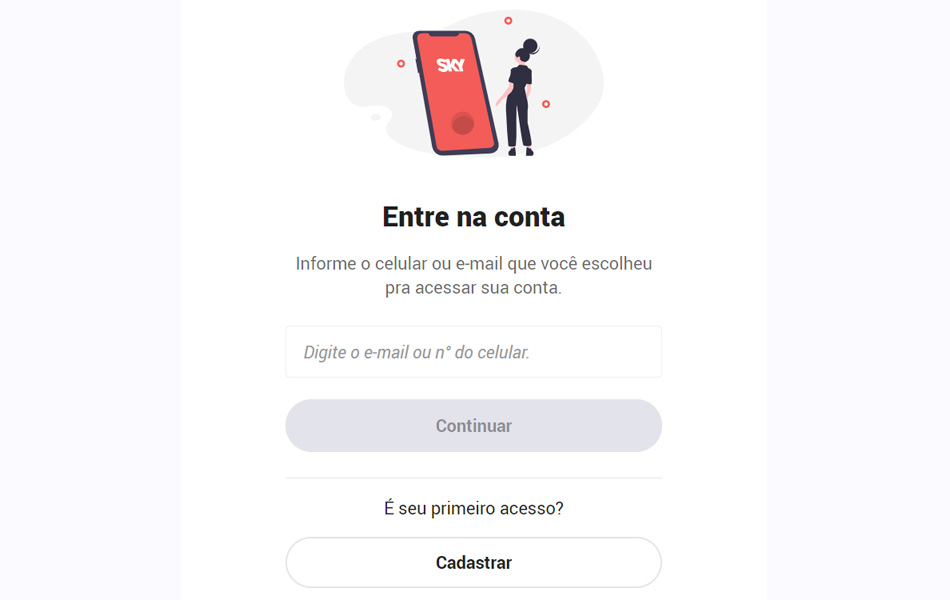
- Begin your cancellation journey by first heading over to the “Cancellation” section of the official website here.
- Enter your registered email address or mobile number to log in to your account. If this is your first login, then you need to register for a new account.
- Once you have signed into your account, head over to the “My Services” section and select the broadband service that you want to cancel. Proceed to click on the “Cancel” button.
- After that, follow the on-screen instructions to complete your cancellation process.
- Once you submit your cancellation request, you will receive confirmation messages on your phone number and email address stating the amount of cancellation fees that you will have to pay (if any) along with any other additional charges. Once you clear your dues and return any leased equipment, your service will be terminated successfully.
Cancelling via Phone

- To cancel your broadband service, get in touch with Sky Brasil’s customer care by dialing 10611 from your registered mobile number.
- Navigate through the on-call options and proceed to speak to a customer care executive.
- Once a live agent connects to your call, provide your account details (including your CPF number) and ask for cancellation. Additionally, do not forget to state your reason for cancellation.
- The customer care representative will first verify the details of your account as a customer and will then notify you regarding the cancellation charges that you have to pay, including any additional costs. Confirmation messages regarding your cancellation request will also be sent to your email ID and phone number.
- After you clear your due payment and ship back any rented equipment that you may have in your possession, your service will be deactivated.
Cancelling via Mobile App

- Start your cancellation process by first downloading the SKY app for your Android or Apple device.
- Once downloaded, log in to your account using your phone number or email address. After signing in, click on the “Attendance > Chat” option to start a new chat session with the customer care team.
- As soon as a live agent connects to your call, provide your account details, including your CPF number, and ask for cancellation. You may also need to state your cancellation reason for the company’s internal records.
- The customer care agent will first verify your account details. Once the verification is complete, you will be notified regarding the cancellation charges that you have to pay (including any additional fees). A copy of the same will also be sent to your registered mobile number and email ID.
- Once you clear your stated dues and thereby return any rented equipment to the company, your broadband service will be cancelled.
If you need any further assistance, you can get in touch with the customer support team either via WhatsApp at 551130031180 or on Twitter at @skybrasil.

