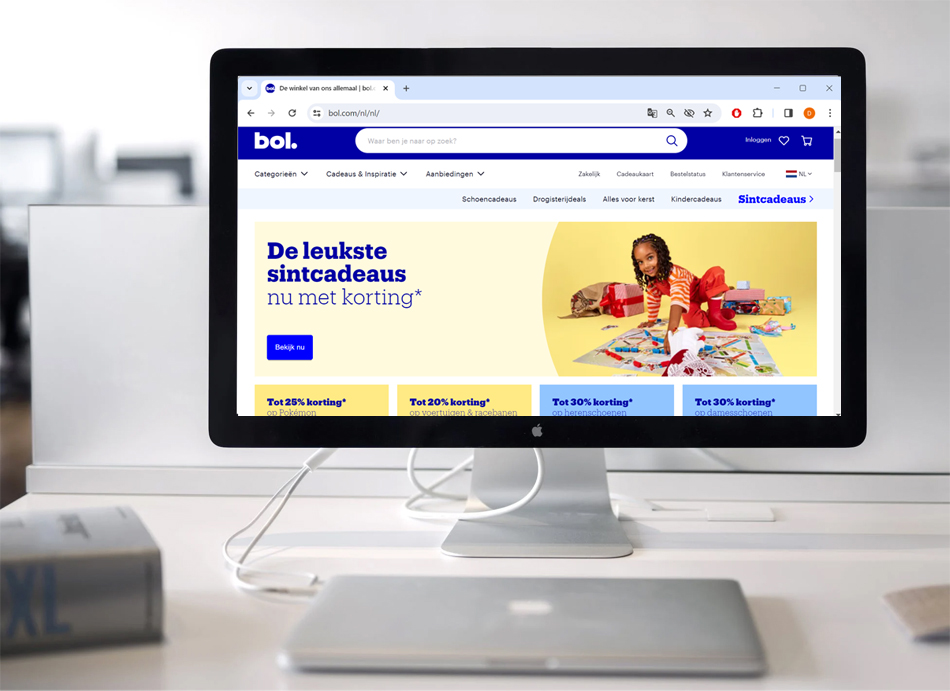When it comes to online shopping, Bol.com is an industry leader that needs no introduction. Established in the Netherlands back in 1999, it has grown into one of the largest online marketplaces in Europe. With an impressive range of products, from books and electronics to fashion and toys, Bol.com has become the go-to destination for millions of shoppers.
Founded by Daniel Ropers and currently headquartered in Utrecht, Netherlands, the success of Bol.com can be attributed not only to its vast selection of products but also to its commitment to customer satisfaction. The platform showcases a user-friendly interface, prompt delivery service, and excellent customer support, thereby making it a fan favourite among Dutch shopping enthusiasts. The company also operates a marketplace where third-party sellers can list their products, allowing their product catalogue to further increase as well.
As of 2022, Bol.com had registered more than 11 million active users while offering more than 23 million products. The company also employs more than 4,000 people and rakes in an annual turnover in excess of five billion euros. And to further enhance the shopping experience of its customers, Bol.com supports a wide variety of payment methods, including iDEAL, Bancontact, PayPal, credit and debit cards (Visa, MasterCard, and American Express), Bol.com gift cards, and Afterpay. Additional payment options are supported depending on the country where the customer is located.
Having said that, if you have recently placed an order on Bol.com and have now decided to cancel it, then be sure to follow our step-by-step guide. Doing so, you will not only be able to cancel your order properly but also receive your refund in a quicker fashion.
Bol’s Order Cancellation and Refund Policy
Bol.com allows its customers to cancel any order as long as it has not been shipped. Cancellations are usually processed within 24 hours. However, shipped orders cannot be cancelled online and instead should be returned within the return period to opt for a refund. The usual return period is 30 days from the moment you receive your order. Once you register your return, you will have 14 days to send back the item. Returns are generally processed within 7 days (sometimes it can take longer), and after that, you will receive your refund within 5 working days. Refunds will always be credited to the original payment method used for the order payment.
Talking about refunds, you can expect your refund timeframe to depend on the payment method used. For example, if you used a debit card, your refund will be credited within three working days. But using a credit card will push your refund timeline to five working days. Additionally, for gift cards, the refund time is four hours, while for iDEAL or bank transfers, the timeline is three working days.
How to Cancel Order and Get Refund
If you are planning to cancel and get a refund for your Bol.com order, then you can efficiently follow the below-mentioned steps for a seamless experience.
Cancelling Online
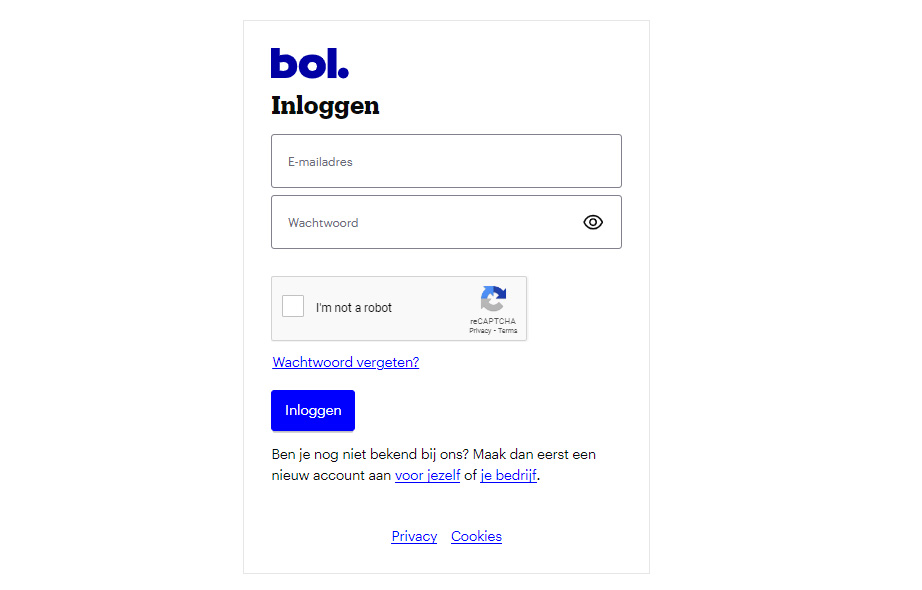
- Start the cancellation process by first signing into your Bol.com account here.
- Once signed in, head over to your orders section and look for the order you want to cancel.
- After you have found your preferred order, click on it to reveal the order details. If the order has not been shipped yet, then you will notice the “Cancel Item” option.
- Select the “Cancel Item” option to cancel the delivery of the individual items present in your order. Additionally, you have to state the reason for your cancellation.
- Once you have successfully registered your cancellation request, you will receive a confirmation message on your email address. Lastly, you will receive your money back once your cancelled order has been processed.
Cancelling by Initiating a Return

- Before you can initiate a return request for your order, allow your ordered item(s) to reach your doorstep first.
- Once you have received your ordered item(s), proceed to sign in to your account here. Visit your orders section and look for the order you want to return.
- After you have found your preferred order, initiate a return request. Keep in mind that you will have 30 days from the date of receiving your order to initiate a return request. Once you have done that, you will immediately receive the return instructions, a barcode, and the return address.
- Proceed to print the return label and attach it to your return package. After that, take the package to your nearest parcel point or simply mail the package directly from your mailbox. In any case, if you do not have a printer to print the return label, you can take the package to your nearest parcel point and have the barcode scanned from your phone. Also, remember to keep proof of postage so that the package can be tracked if anything goes wrong.
- Once your return is processed, you will receive a confirmation email. After that, you will receive your refund.
For any additional assistance, you can get in touch with the customer care team at Bol.com here.