Klook is a leading leisure booking platform that provides travellers with a convenient and hassle-free way to book activities, attractions, tours, and transportation. It offers a wide range of experience from over 1,000 destinations around the world.
With Klook, travellers can easily find best deals on activities and attractions in their destination of choice. Klook also provides helpful tips and advice so travellers have the best experience possible.
Founded in 2014 and headquartered in Singapore, Klook allows customers to make bookings across a wide range of categories, such as food and dining, staycations, outdoors and sports, tours and must-sees, fun and culture, water sports and activities, attractions and tickets, and car charters.
Additionally, the supported payment methods on Klook include credit and debit cards from major vendors (Visa, MasterCard, Discover, American Express, Diners Club, and JCB), Apple Pay, Google Pay, and PayPal.
What are Klook’s Cancellation and Refund Policies
According to Klook’s cancellation terms, customers will receive a full refund if they cancel their booking before the start of their booking or activity. However, it should be known that some suppliers can only offer free cancellation up to a certain period before the start of the said activity.
Thus, if you cancel your booking past your free cancellation period, the refund amount will be less than the full prepaid amount. And in some cases, you might not receive a refund at all.
On the other hand, if you cancel your booking after the start of your activity, then no refunds will be provided. It is recommended that you check your confirmation email to get a detailed description of the respective cancellation policy.
Refunds will be initiated within 24 hours after approval of your cancellation request, to the payment method that was used to make the booking. For debit and credit cards, refunds will take around 3–14 working days to be reflected in your account. For any other payment method, expect a maximum of 30 working days for the refund to be reflected in your account.
How to Cancel Your Klook Booking Online
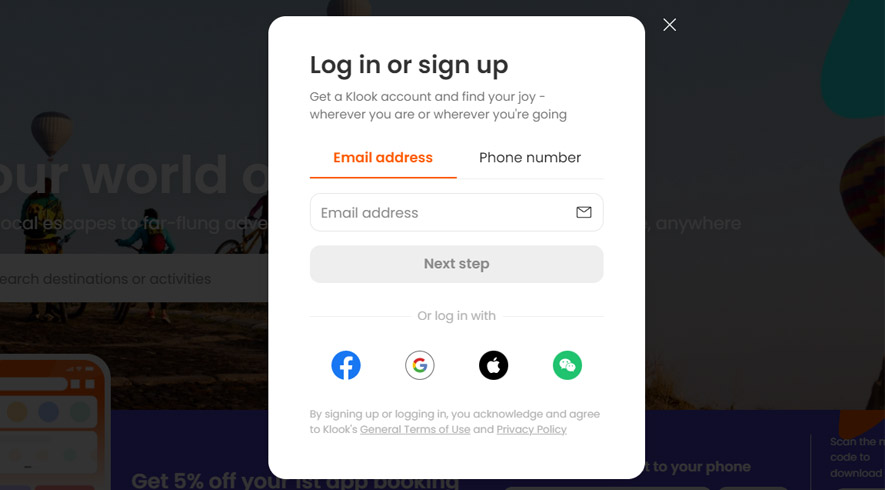
If you are looking to cancel your Klook order online and thereby get a refund, follow the steps outlined below.
- To start the cancellation process, head over to the official website here.
- Proceed to log in to your account using either your registered email address or phone number.
- Once signed in, click on the profile picture that is present in the right-hand corner of your screen. Then click on the “Bookings” page.
- Look for the booking you want to cancel, and then click on “Apply For Refund.” On the subsequent page, you have to select the reason for your cancellation, and after that, click “Next.”
- Once done, you will receive a confirmation message in your email letting you know that your order has been successfully cancelled.
How to Cancel Your Klook Booking via Chat
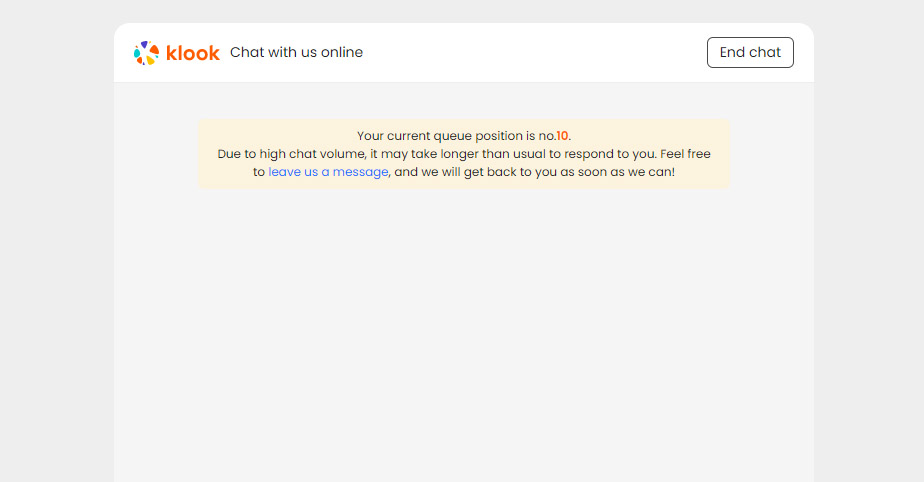
If your booking has a conditional cancellation policy, then your booking must be cancelled with the help of the company’s customer care support. To do that, follow the steps provided below.
- Begin the cancellation process by first logging into your account here.
- Click on your profile picture available on the top right corner of your screen, and then select “Bookings.”
- Look for the booking you want to cancel, and then scroll down to the “Need help with this booking?” option. There will be an option to select “Chat With Us.” Upon clicking, you will be connected to Klook’s customer service.
- Request the supporte representative to cancel your booking. You might need to provide your name, booking number, and the reason for cancellation.
- After that, your booking will be successfully cancelled, and you will receive a confirmation message on your registered email address.
How to Cancel Your Klook Booking via Help Center
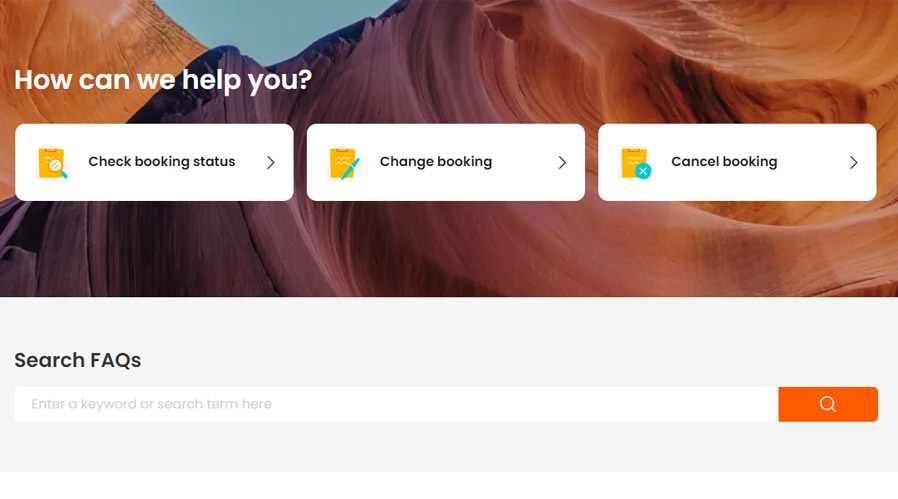
If none of the above-mentioned procedures works for you, then you can use Klook’s Help Center to cancel your booking and get a refund. Follow the below-mentioned procedures to perform the same.
- First, you need to visit the Klook Help Center here.
- Proceed to click on the chat icon available in the bottom right corner of your screen.
- Since you will be contacting for an existing booking, you have to provide the following information in your inquiry so that the customer service can better serve you: your full name, your booking reference number, the name of the activity, and details of your request. When providing the details of your request, mention your cancellation and its reason.
- Once the customer care team receives your request, your order will be cancelled after verifying the details that you have provided.
- Finally, you will receive a cancellation confirmation email to your registered email address.

