Best Buy is a multinational consumer electronics retailer headquartered in Richfield, Minnesota. Founded in 1966 by Marty Randall and Richard Schulze, it is currently the second-largest consumer electronics retailer in the United States. The journey of Best Buy started as a small audio store, which has now grown to over 1,000 full-fledged stores, including in neighboring countries such as Canada and Mexico.
At Best Buy, you get access to a wide range of consumer electronic products, such as computers, home appliances, televisions, and mobile phones. The company is also responsible for offering repair and financing services. Touted for its superb customer service and highly competitive prices, you can expect to enjoy a top-notch user experience and value-for-money products whenever you decide to shop at Best Buy.
How to Get Deals on Best Buy Gift Cards?
One of the ideal ways to save on Best Buy gift cards is to purchase them via third-party vendors such as Raise.com. You can expect to enjoy around a 5-6 per cent discount on your total Best Buy gift card value. Additionally, you can check out CardCash.com as well, where you can obtain around a 6-7 per cent discount on the total gift card value.
How to Buy Best Buy Gift Cards Online?
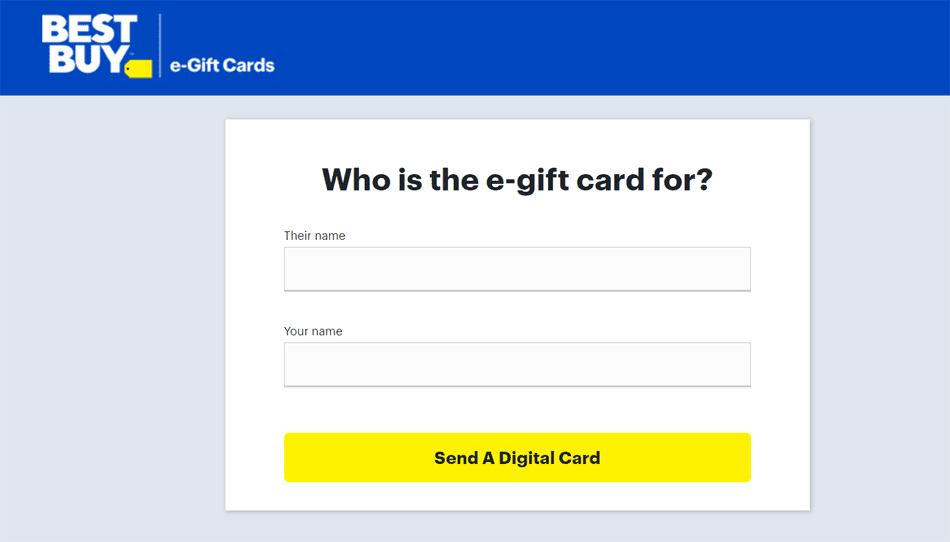
Gifting a Best Buy gift card to someone special is as easy as following the below-mentioned steps judiciously.
- Start your purchase by first visiting the official website here.
- On the landing page, you will be asked to choose the country you are in: Canada or the United States.
- After selecting your preferred choice of country, you will be required to select the type of gift card you want. There are physical gift cards that can be mailed or e-gift (digital) cards that are delivered via email.
- Once you have selected your type of gift card, a new web page will open. If you have selected the e-gift card option, then you will be required to first state the recipient’s and sender’s names, and then select your gift card design. For e-gift cards, you can even personalise your gift card by uploading your photo.
- On the other hand, if you have selected the physical gift card option, then you need to select the type of design you want from the pre-curated list of options. You will not be able to personalise your gift card using your photo.
- After that, select the denomination of your gift card. Values range from $25 up to $500, restricted to just one gift card per order (unless you are buying corporate Best Buy gift cards).
- Once you have selected your gift card value for e-gift cards, you will be asked to add a message. Additionally, you also have to provide your recipient’s email address and the date of delivery for your e-gift card. However, for a physical gift card, you simply have to add it to your cart. There will be no option to add a personalised message.
- Proceed to the checkout. For e-gift cards, you can checkout without a Best Buy account, but for physical gift cards, you have to sign in to your Best Buy account.
- When purchasing e-gift cards, you will be asked to provide your contact information, billing address, and payment information. However, when buying physical gift cards, apart from providing your billing address and payment information, you also have to add the recipient’s delivery address. Payment options include debit and credit cards from major vendors (Visa, MasterCard, Discover, and American Express) along with PayPal.
- Once your payment is successful, you will be notified of the same at your registered email address, and your gift card (e-gift or physical) will be delivered in due time.
How to Redeem Best Buy Gift Cards Online?
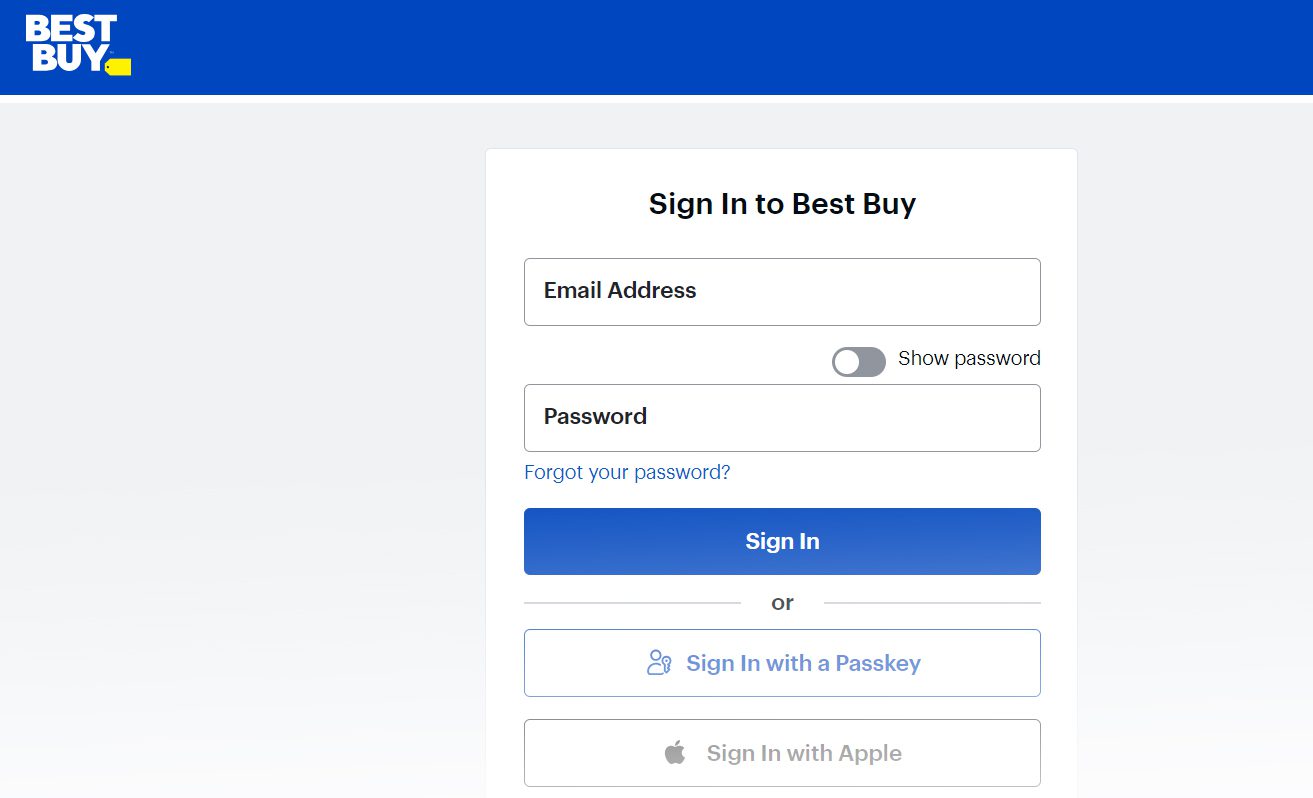
To redeem a Best Buy gift card, follow the subsequent steps for seamless activation.
- First, you have to visit the official Best Buy website here and sign in to your account. If you do not have a Best Buy account, you can create one using your email address.
- Select the product you want to purchase and then add it to your cart.
- Proceed to checkout, and when entering your payment information, provide details of your gift card. You will need to enter both the card number as well as the 4-digit PIN located on the back of your gift card.
- If the total order amount exceeds the gift card value, then the remaining amount must be paid using an alternate payment method. However, if the total order value is less than the gift card amount, then the unused gift card amount will remain on the card as it is.
- Finally, you will be able to complete your purchase.
You can check your gift card balance by visiting the official website here or calling 1-888-716-7994 (physical gift cards) / 1-279-895-7132 (e-gift cards) with your gift card number. For any additional queries, get in touch with the customer support team at bestbuygiftcardsupport@cashstar.com.

