The one crucial aspect that today’s competitive business landscape has taught us is the importance of building and maintaining strong customer relationships. That is why Zoho CRM (Customer Relationship Management) has become the ideal cloud-based solution for businesses of all sizes, allowing them to nurture valuable relationships with their customers, streamline their sales funnel, and ultimately bring substantial growth to the table.
Like any other CRM software on the market, Zoho CRM also boasts a comprehensive range of features that help take your customer interactions to the next level. From functions such as sales automation and lead management to customer support and online marketing campaigns, Zoho CRM is the one answer to all your business needs. In addition to that, Zoho CRM allows you to centralize all your customer data securely, gain valuable insights into your customer practices, and integrate seamlessly with your other business applications. As a result, you can increase flexibility, productivity, sales, and customer satisfaction in your business while also reducing overall costs.
With that being said, if you are facing technical issues or glitches with the Zoho CRM system and want the same to be reported to the company’s customer support for a solution, then you can do so by following the comprehensive guide.
Steps to Create a Support Ticket

If you are planning to submit a ticket request with the customer care of Zoho CRM, then you can precisely do so by simply following the recommended steps below.
- Start the process by visiting the official ‘Contact Us’ web page of Zoho CRM here.
- On the landing page, scroll down to the bottom and click on the ‘Submit A Request’ option.
- You will be redirected to a new web page where you will need to select the product for which you want to submit your ticket. Since we are currently talking about Zoho CRM, it is evident that you need to click on ‘Zoho CRM > Submit Request’.
- In the next step, you will need to complete the request form by entering relevant information such as your contact name, the region from which you are contacting, your email address, the subject of your query, your phone number, and a proper description of the issue you are facing.
- Additionally, you will have the option to attach files. Also, do not forget to mention your state name and the urgency of your request. And if you require support for more than 25 users, then be sure to select the appropriate option as well.
- Once done, click on ‘Submit’ and your ticket request will be registered immediately.
Types of Issues to Seek Help
The online ticket support system for Zoho CRM has been designed in a well-thought-out manner, allowing users to ask for assistance regarding any type of issue that they might face when using the service.
Starting with technical issues – if you are having trouble installing Zoho CRM or failing to configure it to your specific needs, then you can seek professional assistance via the ticketing system. The same can be said if you are encountering any unexpected behavior or errors while using Zoho CRM. Technical problems that may require assistance also include data synchronization issues across different devices and performance issues leading to unexpected delays or slowdowns.
Zoho CRM ticket support system also deals with user issues, such as helping you understand specific features or functionality of the platform or setting up custom automation and workflow rules. In addition to that, the customer support team can assist you in proper data management within different Zoho applications that connect with the CRM.
Talking about any account-related issues that you might be facing, you can use the ticket support system to solve your problems as well. These include billing and subscriptions such as upgrades, downgrades, and cancellations; user access and permissions; and answering any security or privacy-related queries that you may have so that you can configure your settings for optimum protection. Additionally, if you experience any data loss or want assistance in canceling your Zoho account, then Zoho customer care can help you complete your objectives. Note that for cancellation-related requests, you can also write to cancellation@zohocorp.com.
Apart from the above-mentioned list of issues that you can raise with Zoho CRM’s ticket support system, you can also use it to ask for guidance on the best tips and practices to maximize your results.
What You Need to Know of Zoho CRM
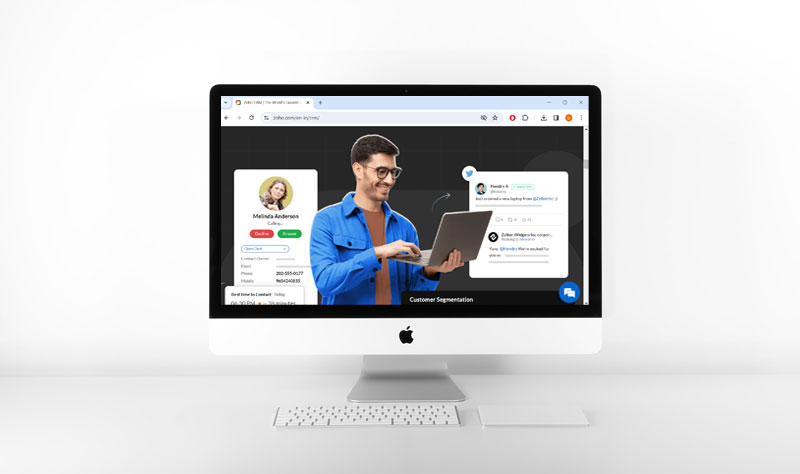
Zoho CRM is an industry-leading CRM platform offering capable products and services to businesses to manage their sales, marketing, and customer service operations. The core products under the ‘Zoho CRM’ banner include Zoho CRM, Zoho CRM Plus, and Zoho Bigin.
The company’s flagship product, Zoho CRM, offers features that help you manage leads, deals, contacts, activities, reports, and more. Then comes CRM Plus, which is a comprehensive suite combining the features of the regular CRM model and adding more features such as social media management, automation, project management, etc. And lastly, you have Zoho Bigin, which only caters to small businesses with smaller budgets and minimal requirements.
In addition to the aforementioned list of products, Zoho CRM also offers mobile apps for Android and iOS, allowing users to seamlessly access CRM data on-the-go anytime, anywhere. And the addition of the Zoho Marketplace exponentially increases the number of third-party apps and extensions that can be integrated with the platform.

