Being a leader in high-end smartphone innovation, Samsung Electronics has always been a household name across the globe. The South Korean multinational corporation is currently the world’s second-largest technology company (in terms of revenue).
From smartphones to televisions to wearables, Samsung Electronics has been one of the market leaders in making the IT industry to what it is today. Their dedication to customer satisfaction has driven them to invest heavily in research and development.
According to sources, the company has established its assembly and sales networks across 74 countries internationally, thereby employing more than 290,000 people. And its current market capitalisation exceeds $520 billion, placing it 12th in the world.
Besides Asia, Samsung dominates the consumer market in the US. If you are planning to shop for electronic items online on the Samsung US website, some of the major product categories featured include mobile devices, television and audio, displays, computing, and appliances.
The supported payment methods on the platform include debit and credit cards from major vendors (Visa, MasterCard, American Express, JCB, Diner’s Club, and Discover), PayPal, Amazon Pay, Venmo and Samsung Financing.
What is Samsung US’ Order Cancellation and Refund Policy?
Samsung US allows all its customers to cancel any order, provided the option for cancellation is available online. If no order cancellation option is available online, then customers are requested to either refuse acceptance of the order during delivery or initiate a return. Even the Samsung US order support team cannot cancel an order if the option is not available online.
Customers are provided with a maximum of 15 days from the date of delivery to request a return (except for vacuums which have a 30-day return policy). Once a return request is registered, customers will have an additional 15 days to ship out their returns. If in case the return is not accepted by the company, the same will be communicated via email.
In most cases, Samsung US initiates a refund within 10 days of receiving and processing your return. Refunds are usually credited to the original payment method, and you are requested to wait an additional 3-5 business days from the date of refund for the amount to be fully processed.
How to Cancel Order and Get Refund Online?
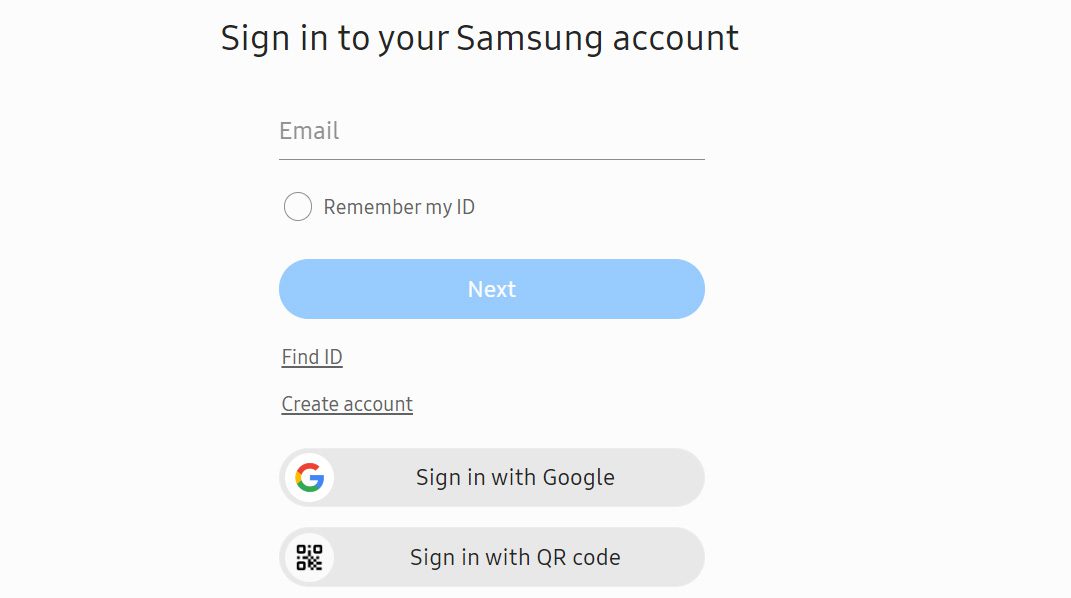
If you are looking to cancel your Samsung US order online and thereby obtain a refund, then you can do so by following the recommended steps provided below.
- Start the order cancellation process by first heading to the official website here. Proceed to log in to the account that you used to place your order.
- Once signed in, head over to the “My Orders” section and look for the order you want to cancel. After you have found the order, ensure that it can be cancelled. If the order that you have chosen can be cancelled, then you will notice a cancel button beside the order. Proceed to click on the same.
- After successful cancellation, you will receive a confirmation message in your email letting you know the order status as well as the refund details.
How to Cancel Order and Get Refund by Refusing Delivery?

If the “cancel” button is not available when you are trying to cancel your Samsung US order online, then refusing delivery is one of the best ways to get a refund. To do that, follow the below steps carefully.
- First, allow your order to be shipped to your address.
- When the order is successfully shipped, wait for the order to be delivered. On the day of the delivery, simply refuse to accept the package.
- The package will get returned to the company’s warehouse, and you will receive a confirmation email. Additionally, refund details will also be shared with you in due time.
How to Cancel Order and Get Refund via Post?

If neither of the cancellation steps mentioned above works for you, then you can simply put in a return request and get your refund at the earliest. Follow the below-mentioned steps for a seamless return procedure.
- Before you can start the return process, allow your order to first get delivered to your doorstep. Once you accept the package, head over to the official website here and sign in to your account.
- Head over to “My Orders” and click on the “Return” button beside the order you want to return. After that, you have to select a reason for a return. Once done, hit “Continue”. The return mailing label will be emailed to you by Samsung US. Proceed to print the same and paste it on the parcel. Also, make sure you include all the original product labels and accessories.
- After that, drop off the package at a nearby FedEx centre. Once your returned item(s) reach the company’s warehouse, you will receive a confirmation email. Refund will be processed within the subsequent 10 business days.
For any additional assistance, you can call Samsung’s customer support at 1-855-726-8721. Phone lines are open 24×7.

