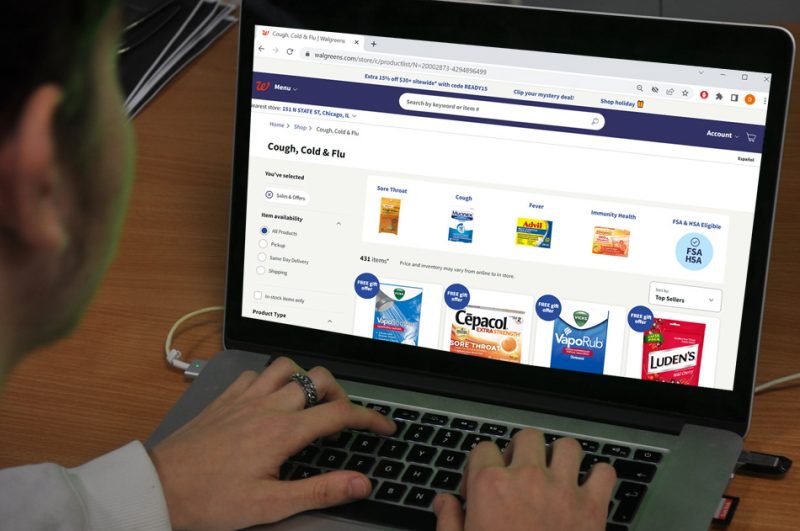Walgreens is an American enterprise that operates the second-largest pharmacy store chain in the US. The company was founded in 1901 and is headquartered at Deerfield, Illinois. Walgreens currently specializes in a variety of wellness and health products, filing of prescriptions and even same-day photo printing.
Walgreens had a very humble beginning when founder Charles R. Walgreen Sr. bought the Chicago Drugstore, where he previously worked as a pharmacist. By 1916, the company had opened eight more locations. Shortly after, in 1927, Walgreens became a public limited company.
Joining the ecommerce bandwagon, Walgreen launched its first online store in 1999. Since then, it has been operating both as a retail store chain in more than 8,000 locations and as an online pharmacy supplier. Some of the major product categories on the platform include vitamins and supplements, contact lenses, beauty supplies, medicines and treatments, personal care, home health care solutions, fitness and nutrition products, household essentials, pet supplies, baby and kids items, electronics and office supplies, and home goods.
Shoppers can explore the catalog at the comfort of their home. Payment for purchases can be made using credit and debit cards of major vendors such as Discover, MasterCard, Visa, and American Express. In addition to that, you can pay with PayPal and PayPal Credit. Do note that cash or contactless payment options (such as Google Pay or Samsung Pay) are only accepted at Walgreens stores.
What is the Order Cancellation Policy
Walgreens allows you to cancel your order within 30 minutes of placing it. However, if the time for cancellation has expired, then you can always deny acceptance during delivery or proceed to return your ordered item(s) through the official return process.
Walgreens provides full refunds, including the shipping costs, to the customer when cancelling or returning their orders. However, do note that some restricted items are not accepted for returns, such as prepaid cards, gift cards, phone cards, seasonal products, sexual wellness items, hazmat items, or COVID-19 testing kits.
How to Cancel and Get Refund Online
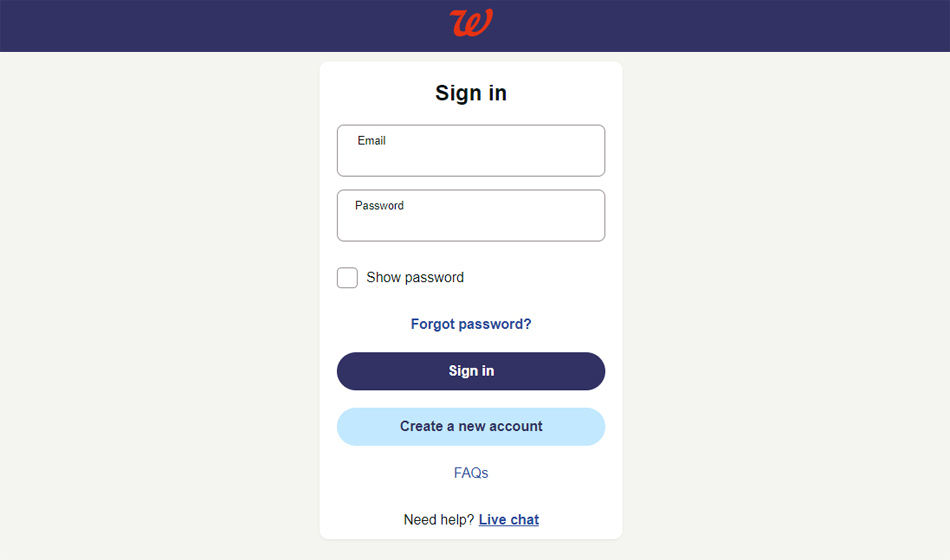
If you want to cancel your Walgreens.com order online, then be sure to follow the recommended steps mentioned below.
- Begin the cancellation process by first signing in to your Walgreens account here. Use the same email address that you used to place the order.
- Once you have logged in to your account, head over to your “Account Home” and then search for your recent orders.
- After you have found the order that you are planning to cancel, click on the “Need To Cancel” link. Do remember that the cancellation link will only be active for 30 minutes after order placement.
- Proceed to confirm your cancellation request, and your order will be cancelled shortly.
- Once the order is cancelled, you will receive a confirmation message in your email along with the status of your refund.
How to Cancel and Get Refund via Phone

To cancel your Walgreens order via phone, you need to follow the suggested steps provided below.
- Start your cancellation procedure by first calling the Walgreens customer care team at the following toll-free number 1-877-250-5823. Do note that you have to perform this call within 30 minutes of placing the order.
- Navigate through the IVR (Interactive Voice Response) menus and choose to talk to a customer support agent.
- Once connected to a live customer service agent, proceed to state your reason for calling and provide your order number or ID for cancellation.
- The live agent may also ask you additional questions before he or she cancels your order.
- Once confirmation is received, your order will be cancelled and an acknowledgement message will be sent to your email address. Additionally, refund details will also be provided.
How to Cancel and Get Refund at Store

If your 30-minute cancellation window has elapsed, then you have no other option but to return your ordered item(s) through the store and obtain a refund for the same.
- First, allow your ordered item(s) to get delivered to your doorstep.
- Once the delivery is complete, look for a nearby Walgreens store using the online store locator here.
- After you have found your preferred store, visit it along with your ordered item(s), order or receipt number, as well as the payment method (if applicable), at the Walgreens store. Do remember that you have a maximum of 30 days from the date of purchase to initiate this refund procedure.
- Once your items are verified, the store will accept your return and thereby offer a refund for the same.
- If you had paid for your order via credit or debit card, then the refund will be credited to your payment source. Otherwise, if you paid via PayPal or cheque, then a refund will be provided in the form of cash. Additionally, if you cannot furnish your order or receipt number, then a refund will be provided in the form of a Walgreens gift card.
For any additional queries, you can contact Walgreens customer support at 1–800–WALGREENS or 1–800–925–4733.