Starbucks is a world-renowned coffeehouse chain based in Seattle, Washington. Established in 1971, the company currently operates over 30,000 stores across 80 different countries. Often credited as the creator of the second wave of coffee culture in the United States dating back to the 1970s, Starbucks offers a wide variety of coffee experiences for the average individual.
During its early days, Starbucks mostly operated out of a small, 1200-square-foot store in Pike Place Market, Seattle, Washington. However, it was only during the 1980s that Starbucks started gaining popularity and soon expanded outside of Seattle. And in 1992, the company opened its stores internationally for the first time, settling in parts of Vancouver, Canada.
At Starbucks, you can expect to enjoy all types of beverages, which include both hot and cold, instant coffee, whole-bean coffee, caffe latte, loose and full-leaf tea, and espresso. Since its inception, the company has become a cultural icon synonymous with a welcoming atmosphere. It is also a place where you can relax, chill, and enjoy a conversation with your friends, colleagues, and family members.
There is no denying that Starbucks as an organisation is constantly evolving and is looking for newer ways to grow and innovate. For instance, in recent years, Starbucks has expanded its offerings to include wine for its customers. Additionally, employees working at Starbucks are also subjected to several benefits, such as paid time off, health insurance, and tuition reimbursements. The company is also committed to offering various initiatives to support corporate social responsibility and environmental sustainability.
How to Find Deals On Starbucks Gift Cards?
Starbucks gift cards offer a convenient and affordable way to show someone you care, allowing them to select their preferred coffee blend from a wide variety of options. The ideal time to splurge on a Starbucks gift card is during Black Friday and Cyber Monday, which typically take place in November of every year. For instance, in 2022, Starbucks gave out a bonus $5 gift card for every purchase of a gift card costing $25 or more.
How to Buy Starbucks Gift Cards Online?
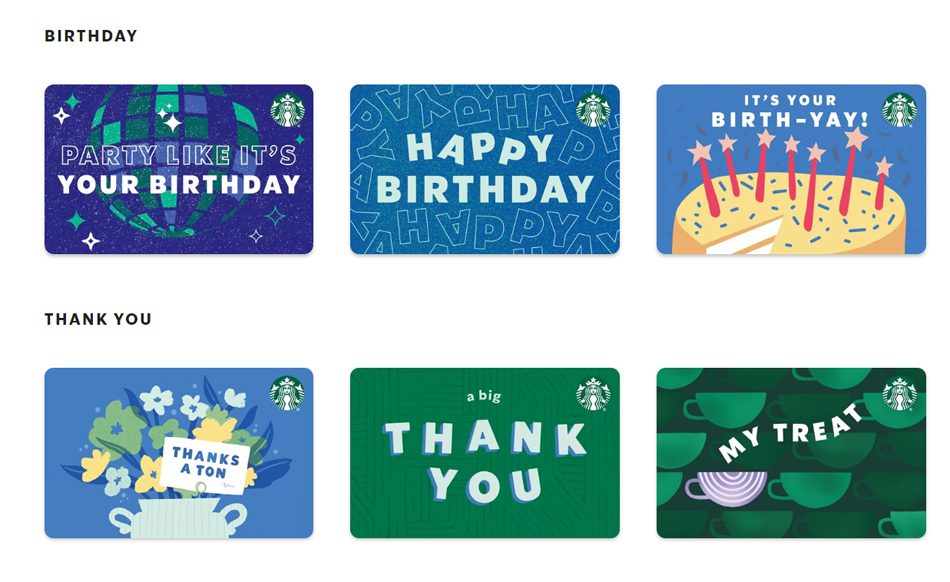
If you want your loved ones to enjoy sipping coffee at a nearby Starbucks cafe, then gifting a Starbucks gift card is the best way to make that happen. To purchase a gift card, follow the below-mentioned steps carefully.
- Start the gifting process by heading over to the official website here.
- On the landing page, you will be greeted with several gift card designs that you can choose from. Some popular categories include birthday, celebration, admin appreciation, thank you, Mother’s Day, workplace, encouragement, and affection.
- Select the type of design you want for your gift card by clicking on it.
- In the next step, you need to select the gift card value. Gift card denominations are available between $5 and $100.
- After you have selected your gift card value, enter the recipient’s name and email address and the sender’s name and email address. You can also put in a personalised message (optional).
- Once you have entered the relevant information in the given fields, click on “Checkout”.
- You will then be notified whether you want to buy the gift card by signing into your Starbucks account or continuing with the purchase as a guest. If you do not have a Starbucks account, you will be required to create one.
- After selecting your preferred option, you have to add your payment method. The supported payment methods on the platform include credit and debit cards from major vendors such as Visa, MasterCard, Discover, and American Express.
- Once you have paid for your gift card, you will receive a confirmation message at your registered email address.
- Finally, your gift card will be sent to the recipient’s email address instantly.
How to Redeem Starbucks Gift Cards Online?

If you are the proud recipient of a Starbucks gift card, then redeeming it online is as simple as following the recommended steps below.
- First, you have to download the Starbucks app on your Android or iOS smartphone.
- Once downloaded, sign in to your Starbucks account or proceed to create one if you do not have an account.
- After logging into your account, click on the “Cards” section available at the bottom of your smartphone screen.
- Then select “Add Card” and enter your gift card number along with its eight-digit code.
- Your gift card will then be added to your account. The next time you decide to purchase your coffee from Starbucks (online or offline), you can pay for your order directly via the app.
For any additional queries, feel free to get in touch with the customer care team at 800-STARBUC (800-782-7282). Operating hours are between 5 AM and 8 PM (PST) every day of the week (except national holidays).

