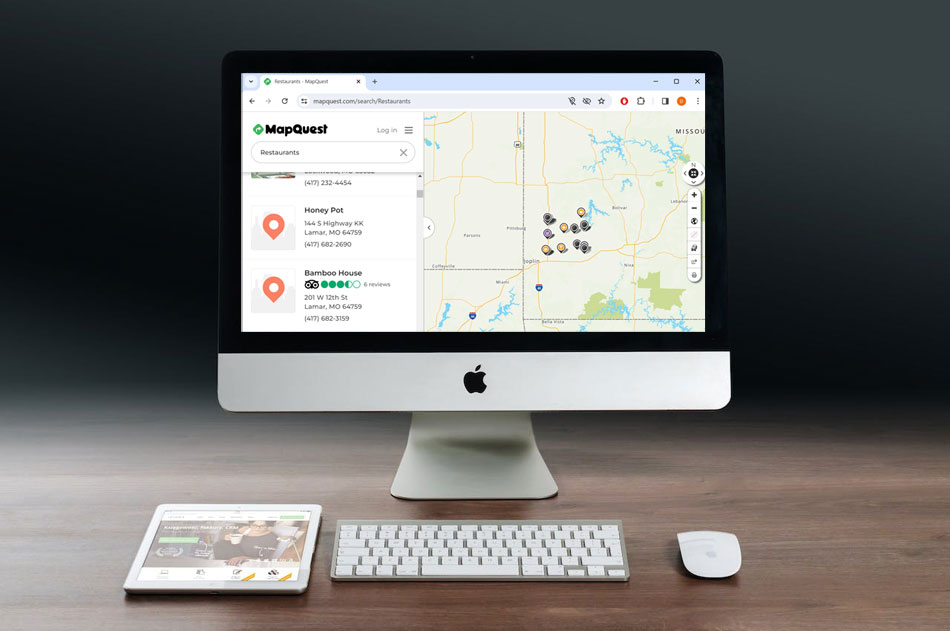MapQuest is an online navigation service that provides users with interactive maps, driving directions, and various location-based services. It was one of the earliest mapping platforms on the internet and gained popularity for its detailed and user-friendly maps. It allows users to enter addresses, landmarks, or points of interest to get directions, estimated travel times, and route options for driving, walking, or public transportation.
While MapQuest may have established itself as a convenient tool for mapping and navigation, sharing personal information on the platform can prove to be as detrimental as on any other. It can have potential risks and negative consequences due to privacy and security concerns. This article delves into the process of mastering your online privacy by removing your details from MapQuest.
Risks of Overexposure
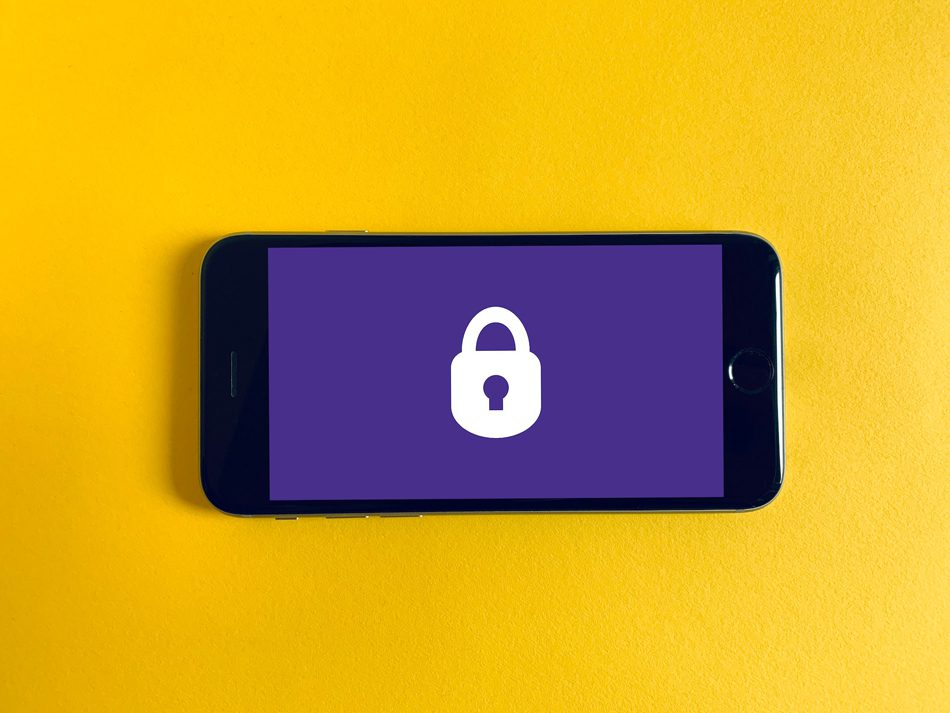
Personal information like your name, address, and phone number can be used by malicious actors for identity theft. They could use this to create fraudulent accounts, make unauthorized transactions, or carry out other forms of financial and personal fraud.
If your exact address and phone number are visible on MapQuest, it becomes easier for individuals with harmful intentions to stalk, locate, and harass you. Displaying your address can potentially put your physical safety at risk (especially if you are a young woman, or are carrying cash and other valuables on you).
When personal information is available online, it can be collected by data aggregators, marketers, or advertisers. They can then pool this data to build detailed profiles about you, leading to targeted ads and potential invasion of privacy.
Sharing information online can also lead to unsolicited calls, text messages, spam, phishing attacks, and scams. It can inadvertently but inevitably lead to hacking and data breaches.
If your location history is tracked by MapQuest, it can also reveal patterns of your movements and habits. This information can potentially be exploited by criminals.
Moreover, if details of your family and loved ones are linked to yours on MapQuest, their online privacy and security could also be compromised along with yours.
Typically, when information is once made public online, several copies are immediately made by other platforms and individuals for different purposes. It can then be a struggle to get the information completely unlisted. Hence, it’s essential to be cautious about the personal information you share online and take steps to control and manage your online presence, including reviewing and removing data from platforms like MapQuest.
How to Remove Personal Information

Login to Your MapQuest Account — The initial step toward reclaiming your privacy is logging into your MapQuest account. If you don’t already have one, creating an account grants you the power to manage and control the information associated with your profile.
Review Your Data and Initiate Removal Process — Upon logging in, take the time to review the data that MapQuest currently displays. Identify the information you wish to remove and initiate the removal process. The platform provides user-friendly tools for this purpose, making the procedure accessible to all.
Opting Out of Specific Information — MapQuest allows you to customize the information you share. Navigate through your profile settings to find the option to opt out of specific details that you would prefer to keep private. This level of control empowers you to curate your online presence more effectively.
Removing Your Name and Phone Number — To take a more comprehensive approach, it’s crucial to focus on eliminating sensitive details, such as your name and phone number, from MapQuest. Follow the step-by-step instructions provided by the platform to ensure these particulars are erased from public view.
Verifying Successful Removal — After completing the removal process, it’s advisable to verify its success. Double-check that the information you removed is no longer visible on the platform. This confirmation ensures your efforts have yielded the desired outcome.
Note that if you were not able to login to your account, you can try creating a ticket for escalation.
How to Contact for Support
In the event you encounter any challenges or have inquiries related to the removal process, MapQuest provides customer support options. Contact their support team through the provided channels to seek assistance and clarification.
You may visit the help page here and choose from the dropdown. You will be prompted to fill out the required details like your name, email address, and the issue you seek a resolution for. Give a full description of the issue (in this case, seeking assistance for the removal of personal information from MapQuest) and mention the subject before pressing ‘Submit.’
Taking Control of Your Online Privacy
While removing your details from MapQuest is a significant stride toward privacy, it’s equally important to maintain this newfound sense of security. Regularly review your online presence, periodically assess your MapQuest profile, and adjust your privacy settings as necessary.
In conclusion, the digital landscape requires you to be proactive in safeguarding your personal information. By understanding how MapQuest displays data and mastering the steps to remove it, you can regain control over your online privacy. Embrace these measures, and take charge of your digital identity today.