The increasing availability of high-speed internet and the growing popularity of mobile devices have led to the rise of various online streaming platforms. You no longer need to sit in front of your television to watch your favourite shows, movies, or sports matches, as everything can be done on the go. From offering a vast library of content on-demand to providing affordable subscription prices, OTT (Over-the-Top) streaming is the future.
Competing with heavyweights such as Amazon Prime Video, Netflix, and Hulu, Paramount+ is a well-known online streaming platform and a direct rebrand of CBS All Access. Originally launched in 2014, Paramount+ offers movies, TV shows, original programmes, live TV (with news), and sports for a fixed subscription price. In addition to that, users can access Paramount+ on a variety of different devices, such as computers, tablets, smartphones, streaming devices, smart TVs, etc., making the service more accessible to the masses.
Having said that, Paramount+ is not without its caveats. For starters, the UI (User Interface) can feel a little clunky compared to that of rivals, such as Hulu or Netflix. And offline viewing is only supported on the higher-tier subscription plan. But if you can forego all of the above mentioned, then why not get a subscription on discount. If you are a student, follow our in-depth guide here to apply the discount.
What You Should Know of the Student Discount
Paramount+ Student Discount Policy states that verified students can obtain a 25 per cent discount on the Paramount+ Essential monthly subscription, which costs $4.50 per month. Usually, the Paramount+ subscription includes access to more than 40,000 movies and episodes of TV shows, live sports such as the NFL or UEFA Champions League, exclusive originals, and breaking news from the CBS News Streaming Network (earlier known as CBSN).
It should be known that the discount is only available for students who are currently studying at a college or university that has been accredited and is covered under Title IV of the Higher Education Act (US) of 1965. This means that high school students are currently not eligible for this discount.
The verification process involves a third-party platform known as Sheer ID, through which students’ eligibility credentials will be validated. Such is the reason why you will require one of the following documents during the sign-up process: your present institution ID card along with its expiration date; your school transcript; or any other institution-related document that showcases your full name, institution name, and the date of enrollment (the date must be current to be eligible for verification).
Additionally, you must remember that once you have been verified as an eligible student for the Paramount+ Student Discount, your student discount will be valid for four years, even if your graduation date comes before the expiration of the slated four-year period. However, when you exceed the four-year limit, you will be automatically shifted to the standard rate for the Paramount+ Essential monthly subscription.
Steps to Apply Student Discount
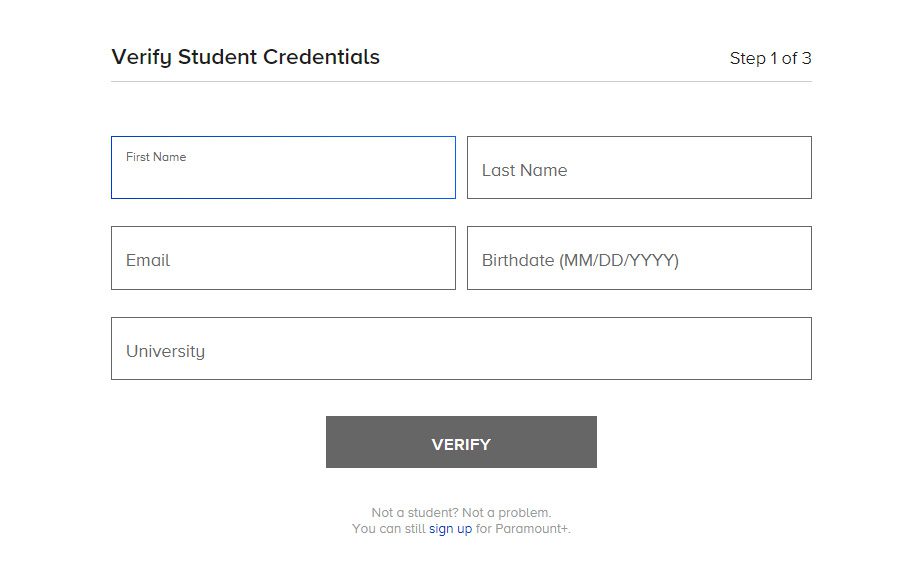
With the rules fully explored, it is time to walk you through the steps you need to take to obtain your Paramount+ Essential monthly subscription at a discounted rate.
- Kickstart the verification process by heading over to the official website here.
- On the landing page, you will need to state your full name, email address, birth date, and the name of the university you are currently studying at.
- Once done, click on “Verify”. Sheer ID will try to immediately validate your credentials with the student database at your respective educational institution. Such is the reason why it is all the more important to ensure that the details you provide are genuine.
- If the online system obtains a database match, then your verification will be complete there-in and you will then be redirected to the “Payment” section so that you can enter your billing information to begin your subscription.
- Alternatively, if your verification remains incomplete, then you will be required to upload one of the student documents that have been mentioned previously. Keep in mind that even though you are required to upload a single document, you can always upload a secondary document (optional) to increase your chances of quick activation.
- After successful payment, you will be enrolled in the Paramount+ Essential Student subscription and will now be able to enjoy all the benefits right away.
Overview of Plans and Pricing

Currently, Paramount+ is offered in two tiers – the Paramount+ Essential and the Paramount+ With Showtime subscriptions. Some of the most notable benefits of each tier have been mentioned below.
Paramount+ Essential: At $5.99 per month or $59.99 a year, the Essential tier gives users access to thousands of TV show episodes and movies, along with NFL sports streaming on CBS Live. Additionally, you also get access to top soccer competitions such as Champions League Live and 24×7 live news on CBS News. However, do keep in mind that there will be limited advertisements and that new subscribers will get a one-week free trial.
Paramount+ With Showtime: Costs $11.99 per month or $119.99 a year, the Paramount+ With Showtime plan not only offers all the benefits that you get in the Essential tier but also additional advantages such as no advertisements (except live TV and a few shows), Showtime Originals (including movies and sports), access to your local live CBS station, and the ability to download shows to your mobile device. New subscribers also get a one-week free trial.

