L&G, or Legal & General, is a name that consumers in the UK always associate with stability and security. Besides building a reputation in old-age pensions and investment management, the company has also dipped its toes into the insurance business. Founded in 1836, the primary objective of L&G was to provide life insurance for working-class individuals. However, over the years, its product and service portfolio expanded, giving rise to strategic diversification and a better customer experience.
Legal & General’s insurance portfolio showcases the company’s commitment to covering the diverse needs of the citizens of the United Kingdom. From offering the usual life insurance plans to providing niche products such as critical illness cover and income protection, the organization ensures that there is something for everyone – does not matter if you are young or a veteran. It should be known that since L&G has a healthy financial track record, consumers can be assured of their insurance claim payouts. And the implementation of digitization ensures that the claims process remains seamless.
If you are an L&G policyholder and want to submit a claim online or through any of the alternative processes, then our extensive guide is just what you need to get started.
What are the Steps to Submit Claim Online
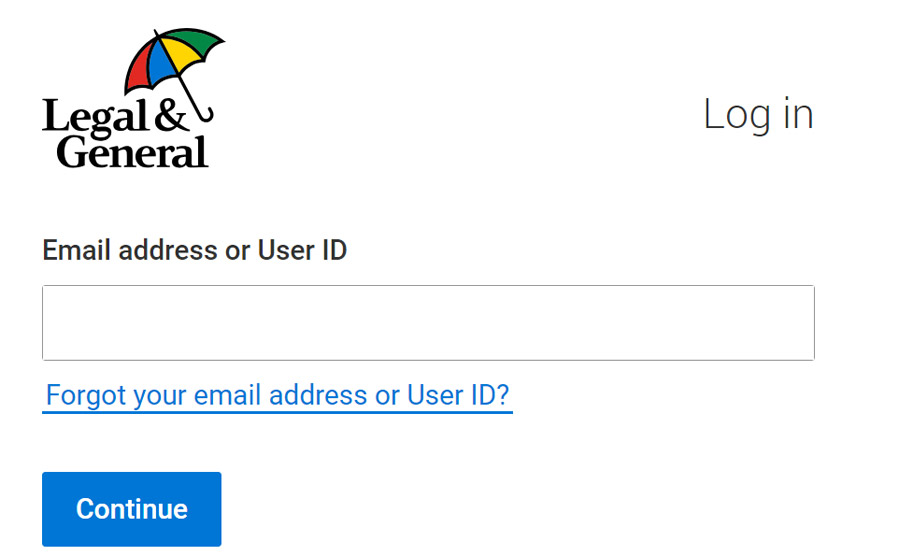
To submit your Legal & General insurance claim, it is recommended that you follow the below-mentioned steps closely.
- Begin your journey by heading over to the official L&G insurance web page here.
- On the top-right corner of your screen, click on ‘Existing Customers > Insurance Support’.
- A new web page will open, where you will need to scroll down to reach the insurance claim section. In this section, you will be presented with all the information you need to complete the claim process for your insurance plan.
- From there, select the type of claim you would like to make. For instance, if you want to make a claim for critical illnesses, then click on ‘Critical Illness Claims’.
- On the next page, you will be showcased the information you need to complete the claim process as well as the steps that will be followed once you have completed your submission. For instance, for critical illness claims, you will require your policy number, details of the illness, and the contact details of your medical consultant or GP (General Practitioner).
- To make a claim online, click on ‘My Account’, and you will be requested to sign in to your L&G account using your registered email address or user ID.
- Once signed in, head over to the claims section and proceed to complete the submission process by providing all the information that is required, along with uploading the scanned photos of the supporting documents.
- After the completion of the submission process, wait for a follow-up response from the company so that the approval process can be completed and the claim payment will be reimbursed.
Other Ways to Submit Claim

If you are not accustomed to submitting your claim online for Legal & General, then you can alternatively do so through any of the other processes listed below.
Submitting Claim via Phone
- Start by first visiting the official website here.
- Scroll down and select the type of insurance claim that you want to submit.
- You will be redirected to a new web page, where you need to scroll down until you reach the ‘Other Ways To Claim’ option. Click on it.
- You will then be provided with the option to ‘Call’ or ‘Call From Abroad’ (whichever is applicable). Proceed to note down the number and the call center operation times. Remember, each claim department will have a different phone number.
- Give a call to the provided phone number, state your full name and policy number, and provide a detailed description of the incident for which you are making a claim. For general enquiries, you can call 01737 370 370.
- Once your claim submission is complete, wait for an official response from the company to carry out any further processes for approval or payment.
Submitting Claim via Email
- First, you need to head over to the official claims website for L&G here.
- On the landing page, scroll down and select the type of claim you want to submit.
- A new web page will open where you will be presented with the option to sign into your online L&G account or look for other ways to claim. Click on the latter option.
- A pop-up window will open stating the various communication channels, and from there, select ‘Email’. The requisite email ID will be shown.
- After that, draft an email to the provided email address, stating your name, policy details, and the claim you want to submit, along with the necessary supporting documents (scanned copies).
- Once you send the email, wait for the company to follow up with an official response.
In addition to the aforementioned processes, you can also physically mail photocopies of your supporting documents along with an application stating your desire to raise a claim against your insurance policy to the following address: Legal & General Claims Department, City Park, The Droveway, Hove, BN3 7PY.

