SunPass is a prepaid electronic toll collection system operational in Florida, United States. Accepted on toll roads, managed lanes, and bridges, SunPass makes life easy for car owners by eliminating the need to stop at toll booths and pay cash.
Besides being a convenient and secure way to pay for your road travel, SunPass also allows its registered users to conveniently manage payments from their mobile devices (iOS and Android). With SunPass, you do not have to worry about missing a payment, and you can simultaneously save an average of 25 per cent on your tolls (compared to paying via toll-by-plate).
Additionally, with multiple payment options available, it is easy to budget for all your trips. So, whether you are going on a picnic nearby or taking a road trip out of town, SunPass can make your journey safe and stress-free.
What are the Requirements For New Account?
Before you decide to apply for a SunPass account, ensure that you meet its stringent requirements. For starters, you need to be a Florida resident or have a business in Florida (when applying for a commercial account). Additionally, you must provide proof of residency or business, and you must possess a valid debit or credit card to make the online payment for registration.
Learn How You Can Open Account
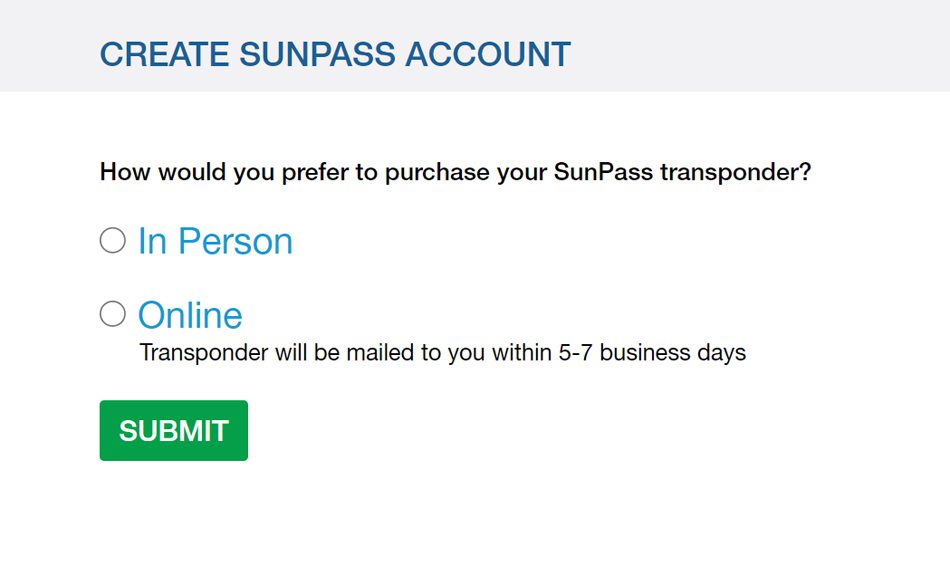
If you are looking to save money on tolls, then signing up or registering for a SunPass account is absolutely crucial. To do that, follow the recommended steps provided below.
- Start the registration journey by first heading over to the official website here.
- On the landing page, you will be asked about your preference as to where you want to purchase your SunPass transponder – in person or online. Select “Online” and click on “Submit”.
- In the next step, you will be asked whether you have a SunPass account. Select “No,” and you will be presented with several different SunPass account types that you have to choose from.
- If you are an individual, then simply select the “Sign Up > Continue” option for a regular SunPass account. The other options include Prepaid Toll-By-Plate Account (for leased, rented, or owned vehicles/trailers that do not need a transponder), SunPass Account for Pinellas BayWay Commuters (exclusively for commuters who travel the Pinellas BayWay often), SunPass Fleet Account (for commercial use), and SunPass Government Account (for US government agencies).
- A new web page will open where you will have to provide your contact name, mailing address, email address, and phone number. Additionally, you also have to create an username, password, and PIN for your account.
- In the subsequent step, you need to provide details about your vehicle’s make, model, year of purchase, and licence plate number.
- Once done, you have to select your SunPass plans, which are “Mini” and “Pro”. The SunPass Mini plan has been priced at $4.99 per month, while the SunPass Pro plan costs $14.95 per month. The primary differences between the two plans are that – SunPass Mini cannot be used for motorcycles, unlike Pro, and it does not have E-ZPass compatibility.
- After that, pay for your registration and transponder by using your debit or credit card. If your payment is successful, you will receive a confirmation message at your registered email address.
Keep in mind that your transponder will be delivered within 5-7 business days after submitting your application. Alternatively, you can also register a SunPass account by visiting the multiple retail locations, walk-in centres, or by calling the customer service centre at 1-888-TOLL-FLA (1-888-865-5352).
Steps to Add Money to Account
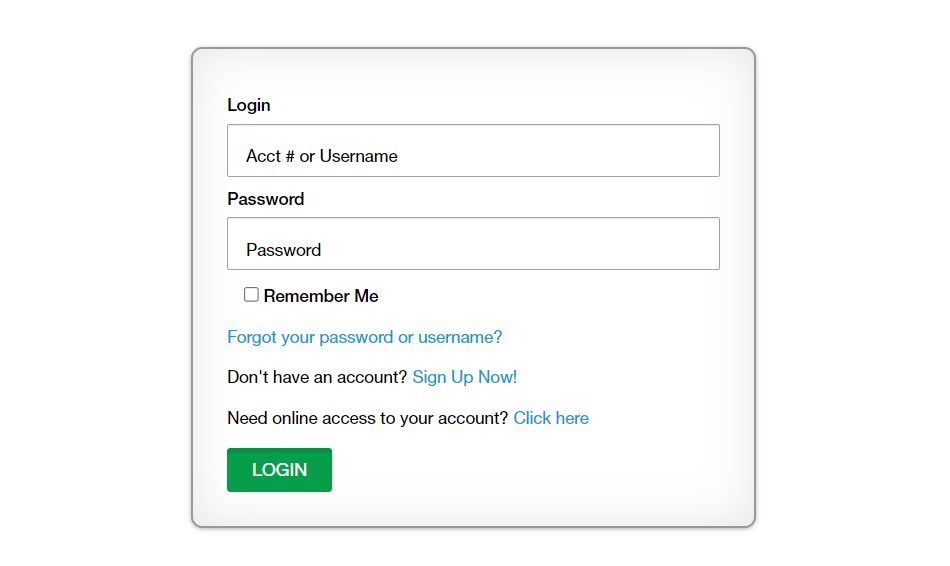
If your SunPass account balance is running low, then you can add funds by following the suggested steps below.
- Proceed to first log in to your SunPass account here.
- Once signed in, select the amount of funds you want to add to your account.
- Lastly, pay for your online transaction using your debit card, credit card, or bank account.
Apart from the above-mentioned process, you can also add money by calling customer care at 1-888-TOLL-FLA (1-888-865-5352) or by visiting a retail location. Plus, you can also turn on “Easy Pay” for automatic replenishment of your account balance when it reaches the low balance threshold.
What are the Steps to Pay For Violations?
If you had an insufficient balance in your SunPass account and thereby missed out on paying your toll or were involved in a roadside violation, then you can pay for any charges, fines, or fees through the below-mentioned steps.
- First, you have to visit the official “Pay Toll Invoice” web page here.
- Depending on whether you are a SunPass account holder, you have to navigate through the given options.
- If you have a SunPass account, then you can simply log in to your account and pay the due amount. Otherwise, you can provide your invoice number and/or plate number to retrieve your due amount.
- Proceed to pay for the due fine or charge by using your bank account or debit/credit card.
- Once done, do not forget to obtain a printout of your receipt as proof.

