The Commonwealth Bank was established to provide competition to the private banking sector in Australia, ultimately promoting economic development. Since its founding in 1911, it has grown tremendously, which helped it diversify its business practices. From offering all facets of personal banking services to regular customers while also caring for retail and institutional clients, Commonwealth Bank has structured itself to be the most successful financial organization in the country.
Today, the Commonwealth Bank forms a major part of the Australian economy, employing more than 40,000 people and serving over 15 million customers. Additionally, it raked in a yearly revenue of over $9 billion (as of 2022), ultimately contributing to the country’s GDP (Gross Domestic Product). However, there have been reports recently commenting on the bank’s slow customer service, delays in processing transactions, issues in online banking services, and unfair account fees. If you have been affected by any of the above-mentioned and the bank officials have failed to provide you with a respectable solution, then a full account closure might be the way going forward. And to do that, our comprehensive guide can provide you with all the tidbits you need to know.
How to Close Your Bank Account
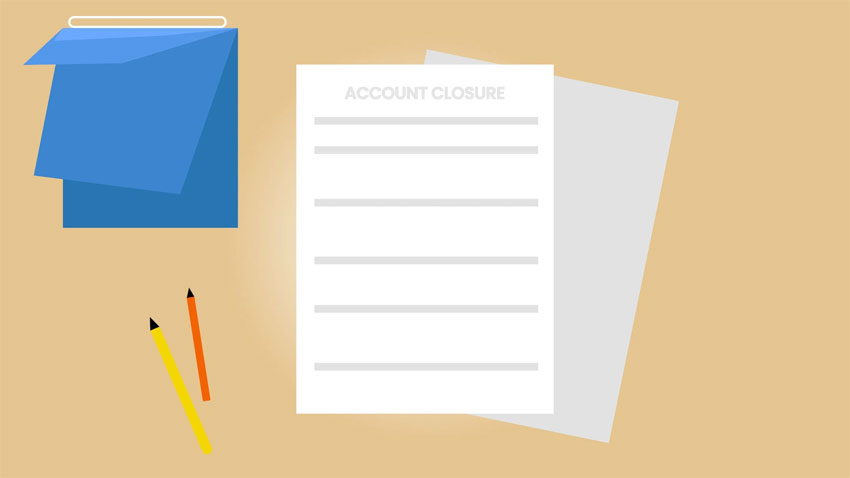
To close a Commonwealth Bank (Australia) account, you have two processes available at your disposal. The primary process involves registering the closure process online via the official CommBank app on your smartphone. And the secondary process involves visiting a nearby Commonwealth Bank branch with your relevant identification documents (including bank-related and personal ones).
Whatever process you decide to choose, keep in mind that if you want your account closure process to be carried out smoothly, make sure that you have zero balance in your account. Also, you need to cancel any recurring or scheduled payments from the bank account (including direct debits). Apart from that, remember to settle any outstanding dues (including account charges or fees) with the bank, if you have any. And outstanding cheques on your account must also be presented at the time of closure. Lastly, it should be known that your linked debit and/or credit cards with the account will be deactivated.
To begin the account closure process, follow the suggested steps below judiciously.
Close Account via App
- Start by first downloading the CommBank app on your smartphone, either from the Apple App Store or the Google Play Store.
- Once downloaded, log in to your account using your user ID and password.
- After that, tap the ‘Help’ icon on the top-right corner of the screen and then select ‘Message Now’ to either message the bank’s customer support or the app’s virtual assistant known as Ceba.
- Proceed to draft a message stating that you want to close your bank account. Whether you are talking directly with the bank officials or the virtual assistant, your request will be submitted instantly once all the account details are verified.
- Once done, all you have to do is wait for a follow-up confirmation message from the bank’s customer care stating the successful closure of your bank account.
Close Account via Branch
- Before you head over to a Commonwealth Bank branch, be sure to find one near you via the official website here.
- Once you have found your preferred branch that you want to visit, head over there with your identity documents.
- At the bank branch, fill out the account closure form and submit any supporting documents (as required).
- After that, your account details will be verified and your request will be processed either on the spot or at a later date.
- Once your account is successfully closed, you will receive a confirmation message on your bank-registered email address.
Please note that once you have closed your account, the same cannot be re-opened. So, bear that in mind before making the final decision.
Other Ways to Close Your Account

If you are a Commonwealth Bank customer who is living overseas and wants to close your account without having to secure a trip to Australia, then you can do so by following any of the below-mentioned processes properly.
Close Account via Phone
- Kick-start your journey by first making a phone call to the bank’s customer support at 13 2221 or +61 132221 (reverse charges will apply). Phone lines are open 24×7.
- Navigate through the on-call options and select the option to speak to a customer care executive.
- Once a customer care representative connects to your call, provide your customer ID, such as your name and account number, along with your bank state branch name. After that, ask for an account closure request.
- The customer care representative will first verify your account details and will ask for any additional details (if required) including the reason for the closure.
- Once done, your account closure request will be successfully registered without any hiccups.
Close Account via Physical Mail
- Begin by first drafting a physical signed letter addressed to the manager of the Commonwealth Bank branch – at which you opened your account.
- In the letter, make sure to state your account credentials such as your name, account number, and the name of your bank branch, along with your account closure request and the reason for the same.
- Once done, mail the signed letter to the bank branch address where you initially opened your account. To find the relevant bank branch, visit here.
- After that, wait for a follow-up message from the bank’s customer support.
- Once your account is successfully closed, you will receive a confirmation message on your registered email ID.
If you have complaints that you want to share with the officials of the Commonwealth Bank, then you can do so by filling out the online feedback form here.

