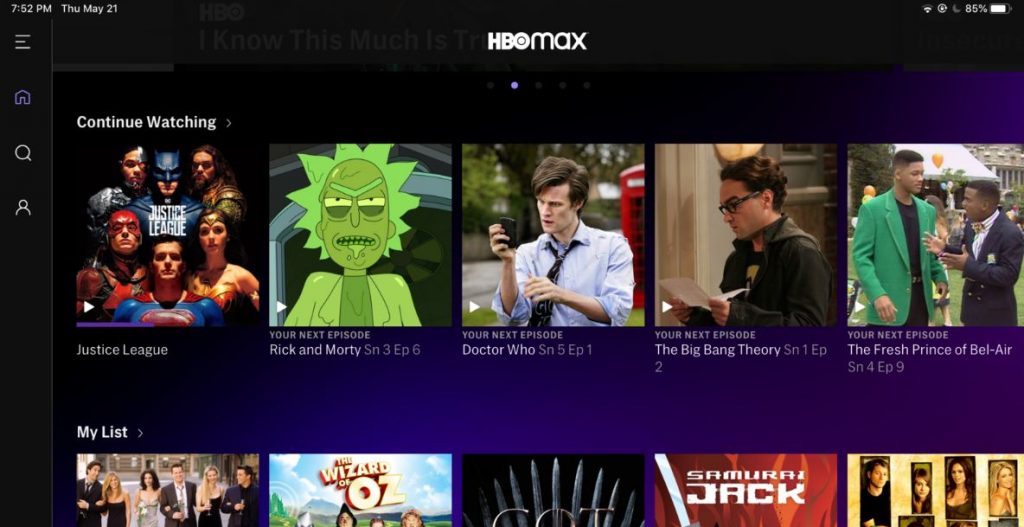HBO Max is a video streaming service that includes HBO’s standard catalogue of TV shows and movies, as well as a slew of new content. It is one of the most comprehensive streaming services available today, offering a massive selection of mainstream and indie cinema, HBO series, and Max Originals like Lovecraft Country and Search Party for $14.99 per month. HBO Max is even offering Warner Bros. movie releases in 2021 for streaming on the same day they are released in theatres.
When compared to services like Netflix and Hulu, the $14.99 price tag isn’t a bad deal for everything you get. However, it is still one of the more pricey streaming platforms available, so if you decide to cancel your membership, there are a few options available, depending on how you subscribed to HBO Max in the first place and what hardware you’re using. You can cancel your HBO Max subscription using either the HBO Max smartphone application or the website.
Every month, HBO’s subscription automatically renews. Unless you cancel your subscription a day or two before the next billing period begins, your card will be charged. HBO does not provide partial refunds for unutilized membership time, but you can continue to use the service until the end of the billing cycle. If you bought HBO from a third-party provider, you should check their refund policy.
Cancellation Through a Mobile Device
Here’s how to cancel your HBO Max subscription if you’re using an iPhone, iPad, or comparable Android device.
- Open the HBO Max application, then tap the Profile icon in the bottom-right corner of the home screen. From here, select the Settings icon (upper-left).
- Tap Billing Information on the following screen. You’ll see one of two options from here (based on what service provider your Max subscription is through).
- Go ahead and tap Manage Subscription on the following screen if it appears. Then, on the final screen, select Cancel Subscription. If you see Learn More instead of Manage Subscription, skip to Step 4.
- To access a list of HBO Max service providers, tap Learn More. Locate your membership provider, then continue cancelling your Max subscription as directed.
Cancellation through Website
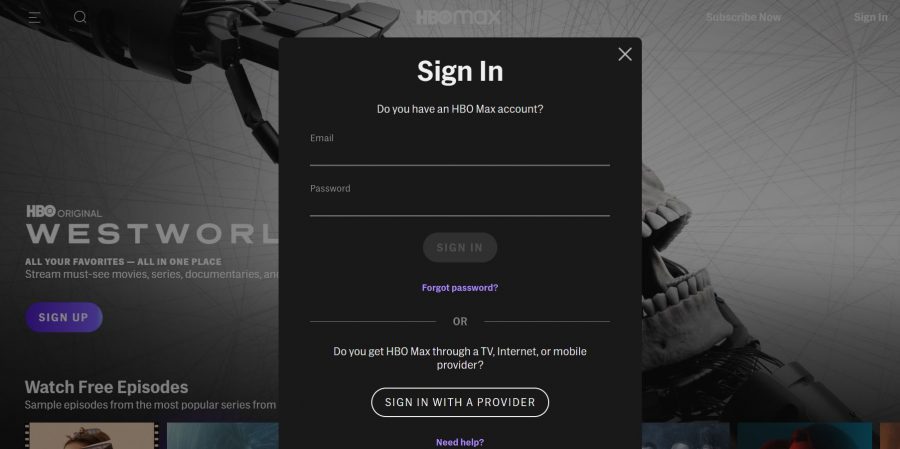
If you prefer to manage your subscriptions on a desktop or laptop computer, here’s how to cancel HBO Max on a Mac or Windows PC.
- Visit Hbomax.com. If you haven’t already, sign in at the upper right side of the homepage by clicking Sign In. Once you are logged in, tap on the profile icon in the upper right corner of the screen.
- Tap Billing Information, then Manage Subscription on the following screen. Click the Cancel Subscription button.
- If the Manage Subscription option isn’t available, select Learn More to be taken to a list of HBO service suppliers. Click your service provider, then cancel your subscription.
Cancellation on Hulu
Did you realize you can combine Hulu and HBO Max? While the prices remain the same, the cancellation procedure has changed. Here’s how to cancel your HBO Max membership via Hulu.
- Navigate to hulu.com/account. You’ll want to sign in first if you haven’t already.
- Click Manage Plan in the Your Subscription section.
- Find HBO Max, change the checkmark to an X, and then click Review Changes.
Conclusion
HBO Max renews automatically every month, with the first charge happening following your seven-day free trial. You won’t be charged for the following month if you cancel one or two days before your next pay period. Furthermore, if you cancel in the middle of the month, you will be able to continue streaming for the rest of the month. Your subscription remains active even if you delete the HBO Max app. You will be billed if you do not follow the above cancellation steps. For further assistance, you can approach their customer support.