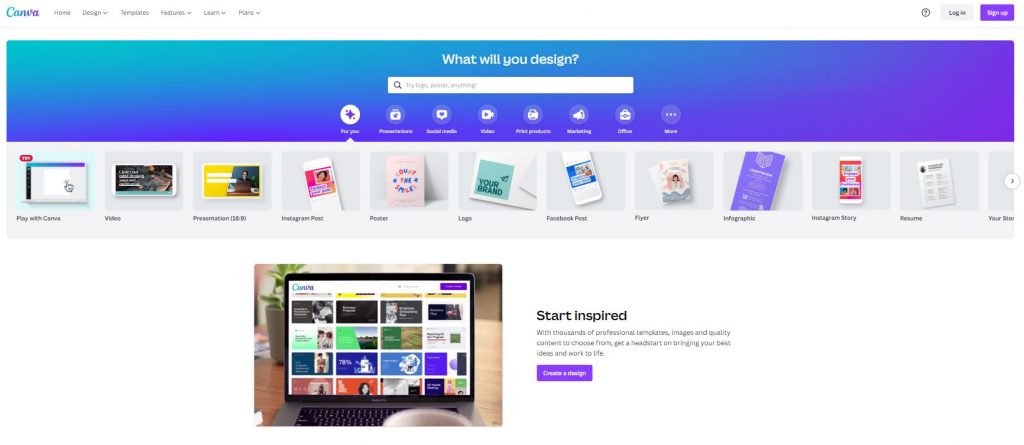Canva is an intuitive and versatile design and publishing tool that allows users to create social media graphics, presentations, posters, papers, and other visual material. The app has a wide array of templates that users can utilize in various forms of arts and related projects. The platform is free to use, however premium memberships such as Canva Pro and Canva for Enterprise are available for advanced features. Canva has disrupted the traditional graphic design field since its introduction in August 2013. Today, the design tool has over 60 million satisfied users from 190 countries, who have generated over 7 billion layouts. The operating company’s headquarters is located at Sydney, Australia.
The major advantage of Canva is reflected in its user-friendly aspects. Canva makes designing anything easy, be it for individual or team. It offers you an array of professionally designed templates to get you started, you can quickly create, tweak, and share your creations. It makes it easier to fulfill your creative stickers, professional brochures, and workplace presentations. Their resources include photo editor, palette generator, design size guide, color wheel and logo maker.
The platform boasts an inclusive consumer market that includes both free and paid stock photography, fonts, illustrations, and thousands of templates; a paid subscription that allows users to save their brand colors, fonts, and assets, ensuring consistency across their designs; and a print service that allows users to produce professional prints in a variety of formats and sizes.
Their key products include Canva, Canva Pro, Canva for Education and Canva for Enterprise which helps businesses achieve their designing goals. Users can conveniently use Canva without having any design background. The site has a self-explanatory nature in terms of usage that helps users to easily understand and navigate the functions of the site. Canva offers templates and designs for marketing, social media, customizations, corporate designs and printing.
What you Should Know on Refund or Cancellation
You may only cancel your membership using the device that you upgraded with. Check that you’re logged into the correct account and team. If your most recent payment failed or did not go through, take care of it first. If you are using a Canva Pro membership or are a member of any team, you must cancel the Canva Pro service before the normal Canva subscription. Otherwise, you won’t be able to terminate Canva’s services at all.
Cancellation is irrevocable, and you will lose access to all of your previously produced designs if you do so. It is important to understand that Canva does not offer any refund on cancellation of accounts. We can assist you with information on how to delete your Canva account, unsubscribe, or cancel a free trial. Your subscription will be terminated at the end of your existing payment period. You will continue to have access to features that come with Canva Pro until that time. The designs created by you and Brand Kit will be saved so you can use them again when you upgrade to Canva Pro.
Follow These Steps to Cancel Canva Subscription

- Log in to your current Canva Account with the correct credentials.
- Once you are on the homepage, click on your name panel.
- Go to “Account Settings”.
- Click on the “Billings & Teams” option.
- Select the “Cancel Subscription” option and your account will be canceled.
- For online cancellation of your Canva account simply visit the help centre.
- Your account will be deleted 14 days after you submit your request. Simply logging into your account will allow you to cancel your request.
- For any help, you can reach the support from within your account. You can also write to support@canva.com for assistance.
Conclusion
Design and graphics are an integral part of growing as well as established businesses. It is the medium of communication between the brand and the masses. Hence, sites like Canva are extremely useful in ideating the perfect designs for any brand. We hope the steps mentioned above have helped you to cancel your subscription with Canva. Do let us know your experience by dropping a comment below.