Formerly known as the ‘Ford Center,’ the Paycom Center is a multi-purpose arena designed to host not only sporting events but also family shows, conventions, and concerts. Inaugurated in 2002 and located in Oklahoma City, United States, the stadium is home to the Oklahoma City Thunder of the National Basketball Association (NBA). Featuring a decent seating capacity of just over 18,000, the arena currently features a retractable roof, ultimately allowing outdoor events to take place at the venue throughout the year. And its private boxes and luxury suites offer stunning views for visitors, making it a popular destination for tourists around the globe.
Besides being a regular venue for basketball games, the Paycom Center has also hosted concerts by well-known artists such as ‘The Weeknd’ and ‘Backstreet Boys’. So, if visiting the Paycom Center is on your cards and you want to purchase tickets to an upcoming event, then our well-rounded guide is just for you.
What is the Box Office Location & Contact
The Paycom Center box office or ticket office is located just off West Reno Avenue, between E.K. Gaylord and Robinson. If you are planning to head over there, then keep in mind that the box office open hours are between 11 AM and 4 PM, on Tuesdays and Thursdays. And on event days, the box office remains open four hours before the event time.
Additionally, the supported payment methods include debit or credit cards, since the Paycom Center is a wholly cashless facility. Cards from major vendors such as American Express, VISA, MasterCard, and Discover are supported. For any additional queries or assistance, you can get in touch with the relevant authorities via email at paycom-tickets@asm-okc.com or via phone at (405) 602-8700. Phone lines will remain open during working hours only (mentioned above).
How to Buy Tickets Online
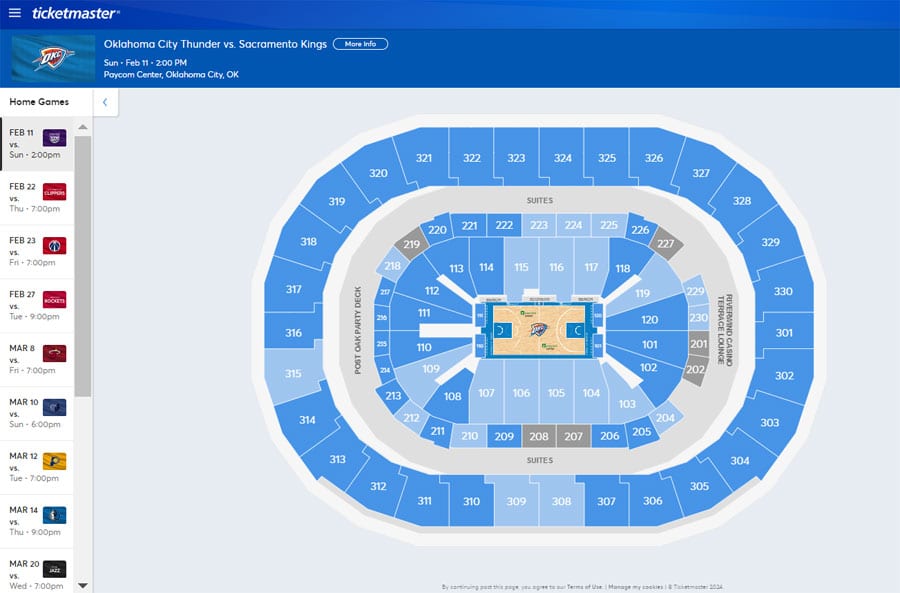
In addition to purchasing tickets officially via the box office, you can also do so online via Ticketmaster. Ticketmaster is the primary ticketing partner for the Paycom Center. To start the purchase process, follow the steps closely, as mentioned below.
- Start by first visiting the official Ticketmaster website here. Alternatively, you can visit the ‘Events’ page of the official Paycom Center website here.
- On the home page, under ‘Search By Artists, Event, or Venue,’ type ‘Paycom Center’ and choose the listed suggestion.
- You will then be redirected to the official Ticketmaster’s web page for Paycom Center, where you can browse through all the events that are taking place at the venue.
- Choose the event that interests you the most, and then click on ‘See Tickets’.
- In the next step, you will be required to select the number of tickets you are planning to purchase along with your seating position inside the stadium. Prices for tickets will vary based on your seating arrangement.
- Once you have selected your ticket quantity and seating position, click on ‘Next’.
- You will then be requested to sign in to your Ticketmaster account. However, if you do not have an account, you can always create one.
- After that, proceed to pay the requisite amount for your tickets. The usual payment options include BNPL (Buy Now, Pay Later), debit and credit cards, PayPal, or Venmo.
- Once your payment is successful, you will receive a confirmation message at your registered email address.
- Lastly, your purchased tickets will be sent to you on your email ID as well. Simply add them to your mobile wallet and enjoy a seamless entry into the stadium.
How to Cancel or Get Refund

Before purchasing your ticket for an event taking place at the Paycom Center, keep in mind that tickets, once bought, are non-refundable and cannot be exchanged. However, in any case, if the event for which the tickets were purchased is canceled and is not rescheduled later, a refund for your order will be provided.
For box office ticket purchases, you need to return the tickets to be able to get a refund. On the other hand, if you have purchased tickets from Ticketmaster, then your refund will be automatically processed without any questions asked.
Additional Information
When you are buying your tickets, you can choose to pick them up at the ticket office or box office at the Paycom Center through the ‘Will Call’ window. The pick-up process must take place during normal business hours, beginning 48 hours after the purchase or on the day of the show. However, do remember that Will Call policies may vary based on the event, so ensure that you check beforehand. And while picking up your tickets, you will need to present the credit card using which the purchase was completed, along with your order confirmation receipt and a valid ID proof.
Finally, tickets for wheelchair-accessible seating can be purchased along with normal tickets – either online or at the box office.

