Hotels.com is one of the leading travel booking websites for finding hotel stays worldwide. Founded in 1991 by Robert Diener and David Litman, it offers a wide range of accommodations to match any budget and preference. Whether you’re looking for a relaxing beach vacation or an adventurous city stay, Hotels.com has it all.
You can find the Hotels.com website in 85 different countries and 34 separate languages. In fact there are over 325,000 hotels across 19,000 locations to choose from. With its easy-to-use search tools, detailed reviews and ratings, and plenty of deals and discounts to take advantage of, Hotels.com is sure to have everything travellers need to plan their perfect trip.
Hotels.com was originally established as HRN, or Hotel Reservations Network. However, in 2002, the company was acquired by Expedia Incorporated and changed its name to Hotels.com LP, with headquarters in Dallas, Texas, United States.
The supported payment methods on Hotels.com include debit and credit cards from major vendors such as MasterCard, Visa, and American Express. In addition to that, the website also supports payment via PayPal, China UnionPay, and Hotels.com gift cards.
How to Get Deals on Hotels.com Gift Cards?
The ideal way to obtain deals on Hotels.com gift cards is to look for offers and promotions provided by PayPal. In fact PayPal provides multiple members-only events where you can easily grab the gift card of your choice at a lesser price than usual.
Apart from that, you can also look at third-party retailers such as Amazon, Best Buy, or BJ’s to help you save on your next gift card purchase. However, do remember that some third-party retailers require you to have a membership plan to avail such offers, so ensure that you check that out before committing to a purchase.
How to Buy Hotels.com Gift Cards Online?

If you are planning to buy Hotels.com gift cards from the official website, then you can follow the recommended steps provided below.
- Start the purchase process by heading over to the official website here.
- On the landing page, click on the “Buy Now” option. A new web page will open, and you will be required to select whether you are planning to buy the gift card for self-use or to gift to someone else. Once done, select “Pick a Gift Card.”
- On the next web step, you need to select whether you are required to select whether you want a digital or physical gift card, in either USD or CAD. Digital gift cards will be delivered immediately, while physical gift cards will need an additional delivery period.
- After you select your preferred gift card delivery option, you have to select the gift card design. You can either choose from the already available ones or proceed to upload your photo. Once done, click on “How Much?”
- Next, choose the amount and quantity of your gift card. Hotels.com gift cards are available in multiple denominations, ranging from $10 to $2,000. Once done, select “Add to Cart.”
- On the subsequent step, you have to check your order details and then click on “Checkout.” If you have any promo code, then you can use it in the provided area and click “Apply.”
- After clicking on checkout, you will be required to provide your contact information, such as your email and phone number. Additionally, you also have to provide your payment details, such as your credit card or PayPal information and billing address.
- Once you enter all the required data, place your order and pay for the same. Once your transaction is completed successfully, your gift card will be delivered to your provided email address.
How to Redeem Hotels.com Gift Card Online?
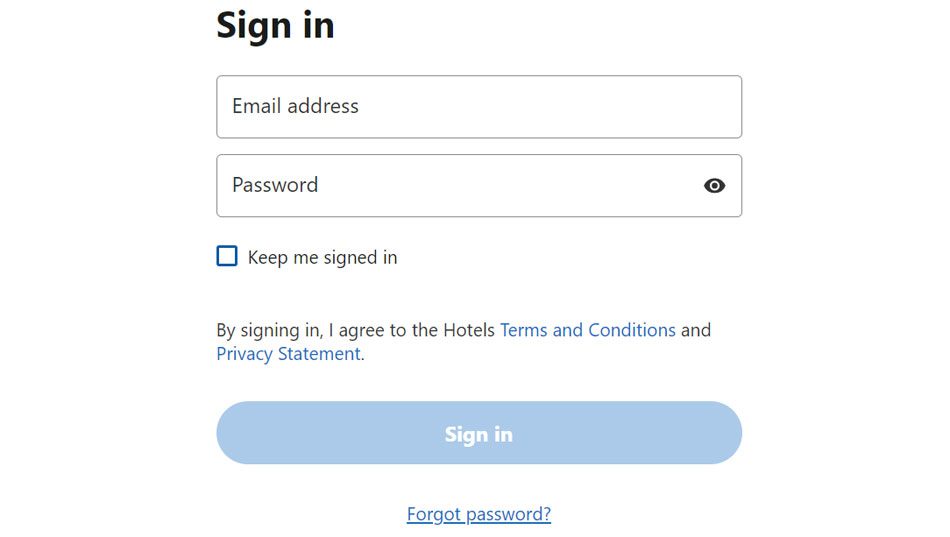
If you want to redeem your Hotels.com gift card online, then follow the suggested steps below carefully.
- To begin the redeeming process, head over to the official website.
- Proceed to log in to your account, or you can register a new one.
- Once signed in, search for the destination you want to visit. Once you select your destination, choose your travel dates, and then pick a room from the given choices.
- After that, head over to checkout and, under payment details, select the gift card option and enter the gift card information.
- If the total order value is more than the gift card amount, then you have to choose an alternative form of payment to complete the transaction. Otherwise, the excess gift card amount will be added to your account for future purchases.
- Finally, you will receive a confirmation email regarding your order.
It should be known that Hotels.com gift cards currently do not come with any redeeming charges or expiration dates. Thus, you can redeem them whenever you like. For any further queries, you can get in touch with the customer support team at help@hotels.com.

