E-ZPass has proven to be a revolutionary electronic toll collection technology, negating the need for drivers to pay tolls at physical toll booths. Currently used across multiple states, cities, and highways in North America, E-ZPass is quickly becoming a popular way to make toll payments while on the road. The state of New Jersey is no exception
By linking an E-ZPass account with a credit card or bank account, drivers can pay their tolls electronically with ease and convenience. As a result, driving on toll roads becomes more efficient and hassle-free for both commuters and government agencies alike.
For an E-ZPass system to work properly, your vehicle will be equipped with a small electronic device known as a transponder or tag. The transponder will transmit information regarding your transactions. This transaction data will then be processed, and the appropriate amount of toll is then automatically deducted from your account when you drive your vehicle through a particular toll booth or lane that supports E-ZPass.
What are the Requirements?
E-ZPass New Jersey allows any vehicle owner to apply for an account. Since you have to provide the vehicle license plate numbers on your account opening application, ensure that you use the tag on the same vehicle as well. There are two types of E-ZPass New Jersey accounts that you can open – individual and business.
If you are applying for an individual account, then do keep in mind that you can use your E-ZPass tag on vehicles registered to private individuals that have two axles. These include vans, cars, motorcycles, pickup trucks, and RVs. On the other hand, if you are applying for a business account, then ensure that the mentioned vehicle(s) in the application is registered to a commercial or business entity with two or more axles. The vehicles registered under a business account may also possess single or multiple tyres. Some examples include tractor-trailers, auto transporters, pickups, and other types of trucks, vans, buses, cars, RVs, and motorcycles.
What are the Steps to Buy Pass and Add Money?
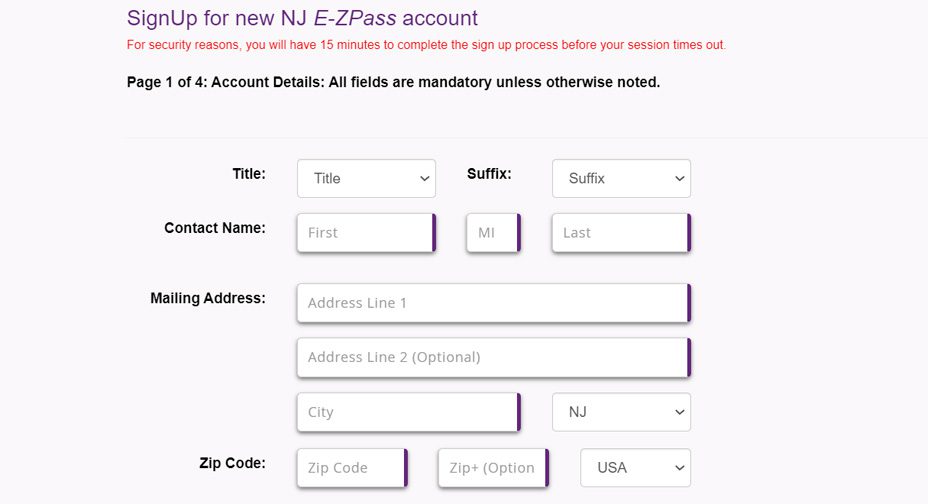
If you are planning to sign up for an E-ZPass New Jersey account online, then you can follow the below-mentioned steps judiciously.
- Begin the account opening process by first visiting the official website here.
- On the landing page, you will be presented with two options to choose from – open an individual or business account. Each type of account has its own set of requirements. Additionally, you will also be given the option to download each type of application form (individual and business) and submit the same offline.
- Select your preferred type of account by accepting the terms and conditions, and then click on “Enroll Online”.
- A new web page will open where you will have to provide your personal information, vehicle information, and plan details (including the number of tags you require), and select the method you want to follow for account replenishment.
- Once done, your E-ZPass New Jersey account will be created, and the E-ZPass tag will be mailed to the address you provided.
Besides creating an E-ZPass NJ online, you can also walk into a customer service centre near you. You can also enroll over the phone by dialing the E-ZPass New Jersey customer support line at 1-888-AUTO-TOLL (288-6865). Lastly, downloaded application forms can either be submitted at the aforementioned service centre locations or via mail at the following address: NJ E-ZPass Customer Service Center, P.O. Box 52001, Newark, NJ 07101-8201.
Once you start using your E-ZPass tag and your account balance is low, then you add funds to your E-ZPass account by following the steps recommended below.
- Start your journey by first signing into your E-ZPass NJ account here.
- Once logged in, head over to your account payment methods, where you can either choose between auto-pay or a one-time payment.
- If you are using auto-pay, then you have to use a credit card. Alternatively, if you are using the one-time payment option, then you can use your debit or credit card (Discover, Visa, MasterCard, and American Express), Google Pay, Apple Pay, or bank account.
- In addition to that, you can also add money to your E-ZPass New Jersey account by calling customer service at 1-888-AUTO-TOLL (288-6865) or visiting a customer service centre. You can also mail your cheques to the NJ E-ZPass Customer Service Center, P.O. Box 4973, Trenton, NJ 08650.
What are the Steps to Pay For Violations?

If you have been charged with a roadside violation, then you can pay for it by following the below-mentioned steps carefully.
- Visit the official website here.
- On the landing page, under “Invoice / Violations / Toll-by-Plate,” enter your violation number and license plate number.
- The online system will retrieve the details from its database, and you can then proceed to pay the requisite amount online via bank transfer, debit card, credit card, Google Pay, or Apple Pay.
If you want to speak to a customer service executive for any violation inquiries, then you can do so by dialing 1-973-368-1425.

