DTAC or Total Access Communication Public Company Ltd is a telecommunications operator in Thailand. Founded in 1989, it is also the third-largest mobile network carrier in the country. And with a market share of around 30 per cent, DTAC has a total subscriber count of more than 23 million. DTAC is also listed as a public limited company on the Stock Exchange of Thailand and the Singapore Exchange.
According to reports, DTAC has the second-largest nationwide coverage and is only bested by its rival mobile network company, AIS. The company currently has more than 13,000 base stations established across Thailand, which means network availability will prove to be stellar. Additionally, as per Open Signal tests, DTAC maintains a consistent quality for their mobile network services, allowing you to depend on the network’s reliability, no matter what you do.
DTAC has also recently launched 5G mobile network services in Thailand, and as per Open Signal’s tests, it competes aggressively with rivals such as AIS and TrueMove H. For instance, when it comes to the 5G voice experience, DTAC pulls ahead of TrueMove H but falls short of AIS. A similar story can be experienced when it comes to the online gaming experience on 5G. However, where DTAC could truly improve is their 5G download and upload experience, as both lag behind their competitors, leaving the overall 5G media streaming experience a lot to be desired.
It should also be noted that even though DTAC has an overall network availability rating of 99.1 per cent of the time, its 5G availability and reach are meagre at 12.6 per cent and 3.1 per cent respectively. Therefore, if you are banking on DTAC to provide you with a flawless 5G experience in Thailand, then you could not be more wrong because you would be better off obtaining services from its rivals. With that being said, if you still want to experience DTAC’s excellent voice calling and online gaming experiences, and that too with proper core consistency and quality, then be sure to follow the steps provided below to activate your prepaid SIM seamlessly.
How to Activate Your DTAC Prepaid SIM Online
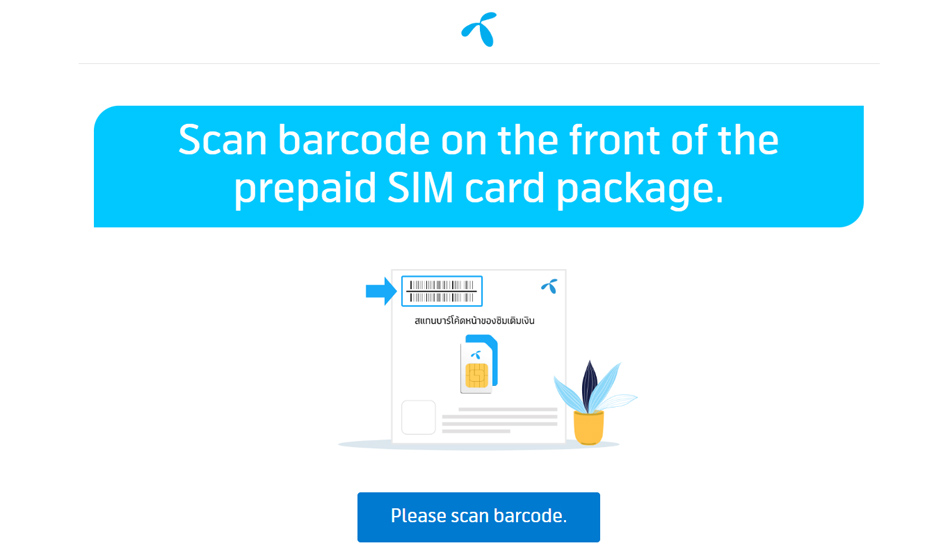
If you want to activate your DTAC prepaid SIM online, then you should follow the below-mentioned steps properly.
- Begin the activation process by first visiting DTAC’s official website here.
- On the landing page, you have to first scan the provided QR code with your mobile phone. Once done, you then have to scan the provided barcode on the SIM card packaging.
- In the next step, you have to choose the type of identity document you will be providing. For instance, if you are a Thai resident, you can use a government-backed ID card. Alternatively, if you are a non-resident, then you can use your passport. After that, you must take a photo of your ID card.
- Subsequently, you also have to take a selfie with the front camera of your phone, which will prove the ownership of the identity document. After that, you have to fill in your personal information, such as your name and ID card number.
- Lastly, you have to accept the provided terms and conditions, and once the registration is successful, your SIM card will be ready for use.
How to Activate Your DTAC Prepaid SIM via Phone

Activating your DTAC prepaid SIM via phone is one of the simplest ways to start using its mobile network services right away. To do that, follow the steps provided below.
- First, you have to switch off your mobile phone and insert your new prepaid SIM into it.
- Switch on your mobile phone and then wait for the confirmation SMS. The confirmation SMS will typically take around 2-3 hours to receive. However, sometimes, due to network traffic issues, the time frame can increase to 12-24 hours.
- Once you receive the confirmation SMS, your prepaid SIM will be ready for use. All you have to do is top up your number with the plan of your choice and start using DTAC’s services.
How to Activate Your DTAC Prepaid SIM at Store

If you are looking to activate your DTAC prepaid SIM through any of the company’s retail stores, then you can do so by following the below-mentioned steps carefully.
- Start by searching for a nearby DTAC retail store by using the official store locator here.
- Enter your location name or ZIP code, and the online system will recommend the relevant stores around you. Once you have found your preferred store, head over there with your mobile phone, SIM card, and identity document.
- The store representative will first verify your identity using your identity document. For Thai residents, a government-backed ID will be required. However, for non-residents or foreigners, passports should be used.
- Once the identity verification is complete, your prepaid SIM will be activated on the spot.
- Finally, you can top up your new DTAC prepaid number with the plan of your choice and start using its services flawlessly.

