Have you ever felt that uneasiness when you are trying to remember a password or typing different ones that you think may be the one to login into your TikTok account but is not working at all?
It looks even tougher to recover your account if you don’t have access to the email and phone number registered with it. You seem to be having no option to recover it back other than creating a new one. But gosh! You want that old one back as you have a lot more followers and likes.
Guess what? Have you ever thought what if world famous TikTokers like Khaby Lame with 139 million followers would forget his password or for that matter his email or the phone number to recover it back. Well the chances for that may be slim but it could happen like it happens with every other person. We tend to forget things. Don’t we?
Since the TikTok launch in September, 2016, owned by a Chinese company ByteDance, the platform has given many users around the world a freedom to do what they like. Literally the short-form user enabled platform has left everyone loving it with its short-videos in the form of pranks, dances and jokes or anything else that you would like to put.
However, you feel disheartened when you lose access to your account and you have no way to get it back by trying every password you know. But no worries, we are here to help you out. In this guide, you will learn about three ways to recover your old TikTok account with or without your email or phone number.
Use the Forgot Password Option

- If you have access either to your email or phone number, you can directly go to the TikTok app and simply tap on the “Forgot password” option on the login screen.
- In no time you will receive a message through email or phone number to reset your password and you can login back to your old TikTok account again with a new password set up by you.
However, if somehow you don’t have access to the phone number or the email registered with your account, there are other ways to recover it or simply if you don’t want that mess you better create a new one.
Submit the TikTok Feedback Form
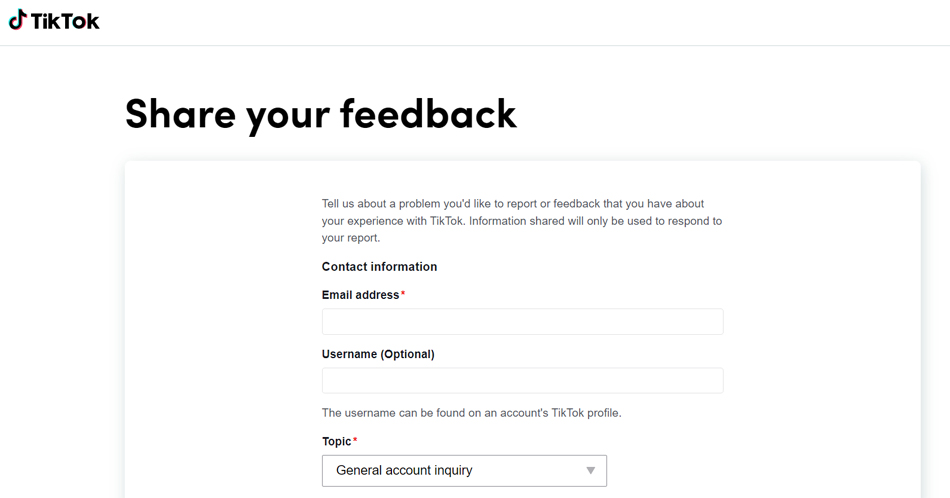
If you have good number of followers on TikTok and you don’t want to lose them and you want to recover it without email or phone number, you first need to submit a TikTok feedback form where you can explain or report your problem Vis-a-Vis not being able to login to your account. Once your submission is done, wait for few days for TikTok to respond to your query.
Here is a step-by-step guide on how you can use the TikTok feedback form to recover your account.
- Search TikTok feedback form on your desktop or mobile or directly check it from their official website.
- Once you open the form, you will see that it allows you to share feedback that you have experienced while using the app.
- You can tell them about a problem or feedback that you would like to report. If you want to recover your account you need to go to the TikTok feedback form, where you’ll see a “Contact information” header.
- Under this header, you will see the “Email address” field which you need to fill out other than what was registered with your old account. If you don’t have any new email id, create one and use it.
- Next, a “Username” field will appear where you will need to enter your TikTok username. Although the field is optional, you still need to enter it since you’re trying to recover your account. So you enter the username of the account that you want to recover.
- After filling in your email address and TikTok username, scroll down the form.
- Under the “Username” field, you will read the text like “What would you like to tell us?” field in asterisk which means it is compulsory to answer.
- Here you have to explain your problem that you would like to report. As you are trying to recover your account, you need to explain that you have lost access to your email address and phone number and you don’t have any other alternatives available to restore your account.
- In the description you can simply write, Hi TikTok. I have forgotten my password and have no access to the phone number or email registered with the account, my username is @example and could you help me to recover or restore it back.
- Then you can tap on the submit button. Once the form is submitted, you have to wait for 3-5 business days for TikTok to respond. The new email address you provided will be used by TikTok to respond.
However, there is one more way by which you can restore your old account.
Report Old Account While Creating New One
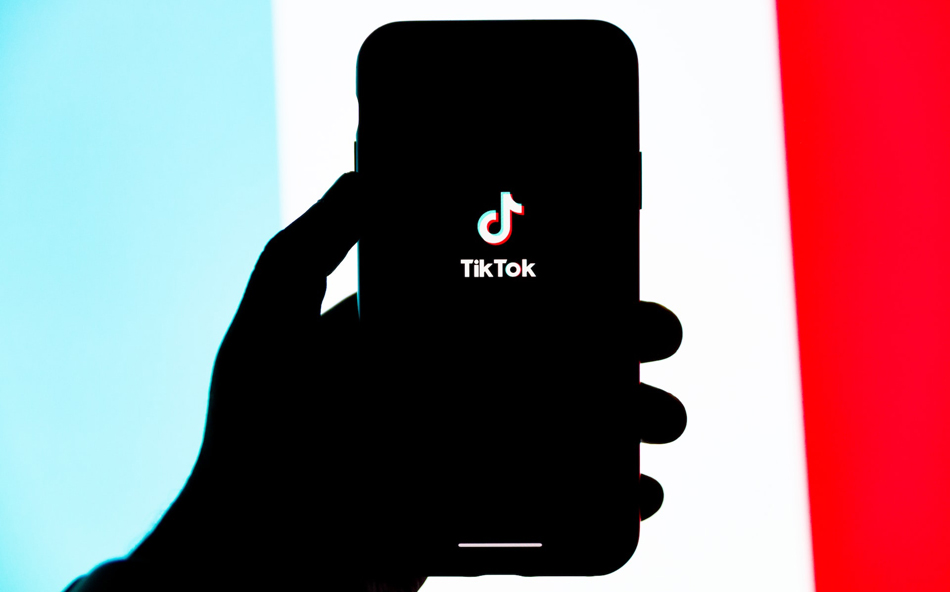
If you think that the above procedure is a bit lengthy and you are not able to keep that much patience you can alternatively create a new TikTok account where you can go directly on the app to report about your old account which you want to have access to again.
- First you need to go to the profile on the new account.
- Three dots will appear where you can report your problem under the heading of a relevant topic.
- If you find the problem is still there, you can describe it in the section and report it.

