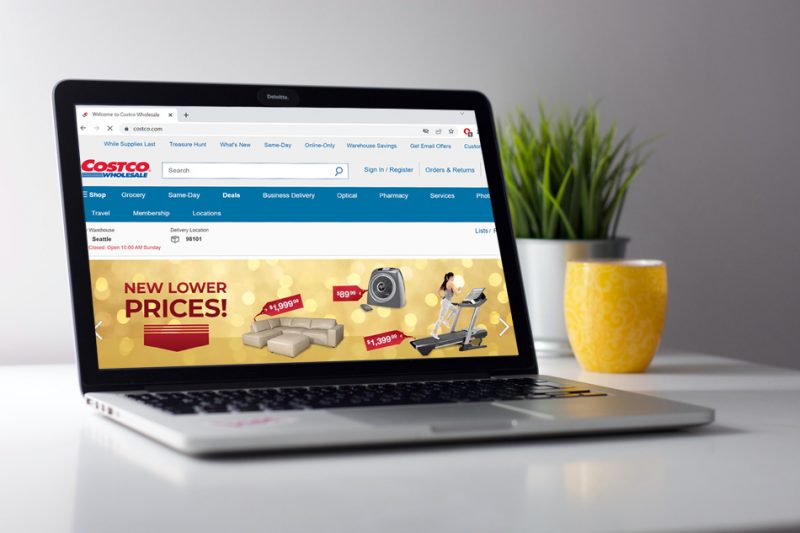Costco is a US-based membership warehouse club dedicated to providing the best possible prices on high-quality branded merchandise. With multiple locations spread across eight countries internationally, customers are naturally exposed to a wide selection of goods. The company also brings exclusive member services as well as specialty departments to the masses, making the overall shopping experience pleasurable and seamless.
In 2022, Costco was crowned as the world’s fifth-largest retailer, with yearly revenue of over 220 billion USD. The history of Costco dates back to 1976, when its first store was inaugurated in San Diego, California, under the name “Price Club.” But, later in 1993, the company was renamed to PriceCostco via a merger, and then half a decade later, it launched its e-commerce portal.
Currently, the major product categories that you can find on Costco.com are home appliances, furniture, electronic items, clothing, computer equipment, grocery, pet supplies, home improvement accessories, toys and books, and office products. The supported payment methods on Costco.com include debit and credit cards from major vendors such as Visa, MasterCard, Discover, and American Express, along with PayPal and Costco Shop Cards.
What is the Order Cancellation Policy
Costco allows you to cancel your online order anytime before it gets shipped. However, do note that the amount of time you will have at your disposal for cancelling your order will depend on what stage it is in the shipping procedure. If you are unable to cancel your order online, then you have to return your ordered item(s) for a refund. Additionally, due to processing times, the following products may not be eligible for online cancellation: e-vouchers, tyres, grocery items, caskets, floral items, furniture, appliances, or other large freight items.
For any online order that is cancelled via Costco.com or returned by the customer, a refund is initiated to the original payment method that was used when placing the order. It should be known that Costco will also refund any associated handling and shipping fees included with the order.
How to Cancel Costco Order Online
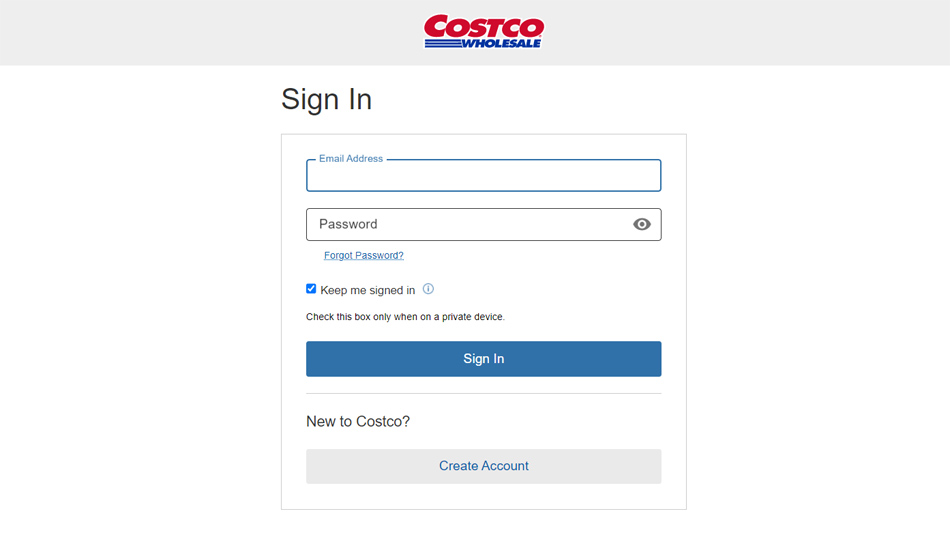
If you want to cancel your Costco order online and thereby obtain a refund, then follow the recommended steps provided below.
- Start the cancellation process by first visiting the official website here. Log in with the email address that you used to place your order.
- Once signed in, click on “Orders & Returns.” From there, you have to look for the order that you plan to cancel.
- After that, you have to select “Cancel Order.” If you do not see a “Cancel Order” button beside the order you are looking to cancel, then you can get in touch with the Costco customer service team at 1-800-955-2292. Phone lines are open from Monday to Friday between 5 AM and 8 PM PT, and from 5 AM to 7 PM PT on Saturdays and Sundays.
- A new pop-up window will open where you have to select your reason for cancellation. Once done, hit “Cancel Order,” and your cancellation request will be received.
- Once your order is cancelled, you will receive a confirmation message on your registered email along with relevant refund details too.
How to Cancel Costco Order at Warehouse

If you want to obtain an immediate refund for your Costco order, including any handling or shipping fees, then you can do so by following the below-mentioned steps.
- Before you decide to return your order for a refund, allow your ordered item(s) to get delivered to your doorstep.
- Once your item(s) are delivered, look for the nearest Costco warehouse through the online warehouse locator here.
- Proceed to enter your state, city, or ZIP code, and the online system will provide you with a list of warehouse options to choose from. After that, head over to your preferred warehouse location with your ordered item(s) and valid proof of purchase.
- Return your item(s) with your receipt and select your refund method. Usually, refunds are credited to the payment source that was used when placing the order. However, you can also choose to receive your refund in the form of cash, Costco Shop Cards, or mobile payments.
- Once your refund is issued, you will receive a confirmation message at your registered email address.
How to Cancel Costco Order via Returns

If you want to return your ordered item(s) via mail and therefore get a refund, then follow the suggested steps below.
- To start a return, you have to first sign in to your Costco account here.
- Once logged in, select “Orders & Returns.” Look for the ordered item(s) you want to return and then click on “Return Items” next to that specific order. Proceed to follow the on-screen prompts to complete your return request.
- After that, you either need to print your return shipping label or schedule a pickup from an eligible location. Do note that if you are returning large items, then an email will be sent to you containing additional instructions.
- Once your ordered item(s) reach Costco’s warehouse, a confirmation message will be sent to your registered email address.
- Finally, the requisite amount of the refund will be credited to the payment source that was used when placing the order.