Being a smartphone maker at its core, Samsung always seeks to bring its customers innovative and quality products. Whether you are looking at the budget end of the spectrum or exploring the premium segment, Samsung’s sole focus has always been making technology more accessible to the masses.
Originally established in 1978 as Samsung America, its headquarters in the US are located in Ridgefield Park, New Jersey. And as of 2022, the company was named the third-largest smartphone manufacturer in the US, trailing behind rivals such as Apple and Xiaomi. Popular models launched in the US market include the Galaxy A14, Galaxy A34, Galaxy A54, Galaxy S21 FE 5G, Galaxy S23, Galaxy S23 Plus, Galaxy S23 Ultra, Galaxy S22 Ultra 5G and Galaxy Z Fold 5.
With that being said, if you are facing any major issues with your Samsung device and want to book a repair or service appointment, then our step-by-step guide can help you bring it back to its original glory.
How to Book a Repair on the Phone?

If you are planning to book a repair appointment over the phone for your non-working Samsung device, then you can do so by following the suggested steps below.
- Begin the repair appointment booking procedure by calling Samsung customer care at 1-800-SAMSUNG (726-7864). Phone lines are reachable seven days a week, from 8 AM to 12 AM EST.
- Navigate through the IVR (Interactive Voice Response) menus and select the option to speak to a customer care executive.
- Once a live agent connects to your call, reveal your device model name along with its 18-digit IMEI number and ask for a repair appointment. The customer care representative will then retrieve your device details and register it in Samsung’s database (if the device has not been registered previously).
- In the subsequent step, proceed to explain in detail the issue you are facing with your device. Additionally, you also need to disclose your name, phone number, email address, and residential address so that the customer care executive can register a booking in your name. Also, do not forget to state your preferred date and time for the booking.
- Once the booking is successfully registered, the customer care representative will let you know the address and phone number of the service centre that you need to visit. You will also receive confirmation messages at your email address and phone number.
How to Book a Repair Online?

Booking a repair appointment online is the easiest way to skip the queue and get your problematic Samsung device serviced in a hassle-free manner. To do that, follow the steps mentioned below.
- Start the online booking process by visiting the official support section of Samsung US’ website here.
- Under “How Can We Help,” select “Request A Repair > Let’s Start”. A new web page will open where you will have to sign in to your Samsung account. If you do not have a Samsung account, then you can create one.
- After signing in to your Samsung account, you need to first register your faulty Samsung device by using its IMEI number. Once registered, you will be able to book a service appointment by stating your issue and selecting your preferred service centre from the given list of options.
- Once done, you need to mail your device to the service centre that you have selected and wait for your device to get repaired.
- After your device is successfully repaired, you will receive confirmation messages on your registered phone number and email address. You can then proceed to pick up your device either in person from the service centre or simply let the device be mailed back to your residential address.
How to Locate Nearest Service Centre?
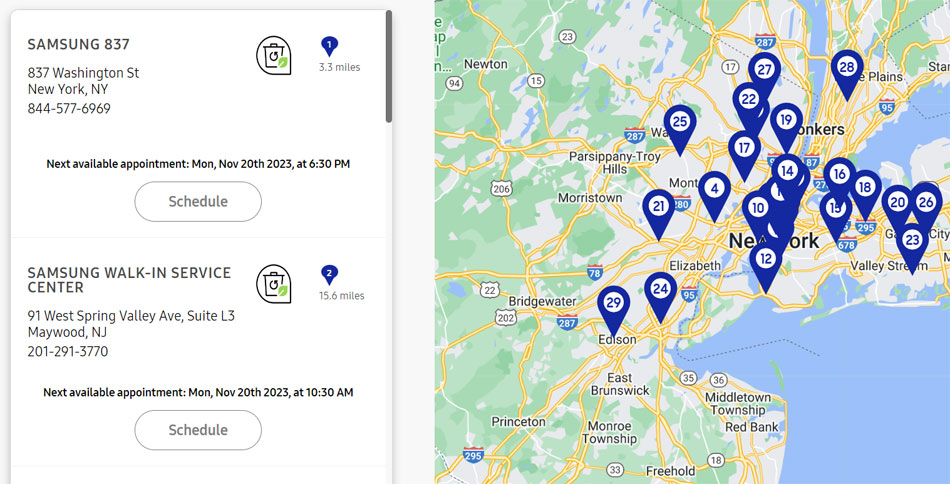
If you are planning to head over to the service centre personally without a prior appointment, then you can do so by following the below-mentioned steps.
- First, you have to locate the nearest Samsung service centre through the official store locator here.
- On the landing page, select “Phones” from the type of product and the specific phone series that you want to repair.
- After choosing your phone series, select the specific model. For instance, if you have chosen the Galaxy S series, then you will have options such as the Galaxy S23, Galaxy S22, and so on.
- In the next step, enter your city name or ZIP code and click on “Go”. The online system will then suggest a list of authorised service centres as well as independent service centres around your entered location.
- Browse through the provided list of service centres, and once you have found your preferred one, note down the address and phone number. Once done, head over to the store with your faulty Samsung device and obtain professional assistance on the spot.
Types of Repair
Samsung offers numerous types of repairs for its smartphones in the US. Some of the most common ones are listed below.
Screen Repair: Screen or display repairs include the replacement of broken or cracked screens, malfunctioning screens, or burned-out screens. Display burn-ins are more common in the case of OLED (Organic Light Emitting Diodes) displays.
Battery Repair: Battery repairs are usually common with older Samsung smartphones because their batteries cannot hold their charge for longer periods. Undoubtedly, the most straightforward repair.
Mainboard/Motherboard Repair: Motherboard repairs are quite uncommon and are only required if the device has been damaged due to a malfunctioning software update, water damage, or overheating. Such repairs are the costliest ones out there.
Speaker Repair: Speakers in smartphones tend to get damaged mostly due to wear and tear over extended periods. Other reasons may include water or liquid damage.
Remember to always register your Samsung device after purchase so that you can book your repairs instantly and enjoy a myriad of other benefits over time.

