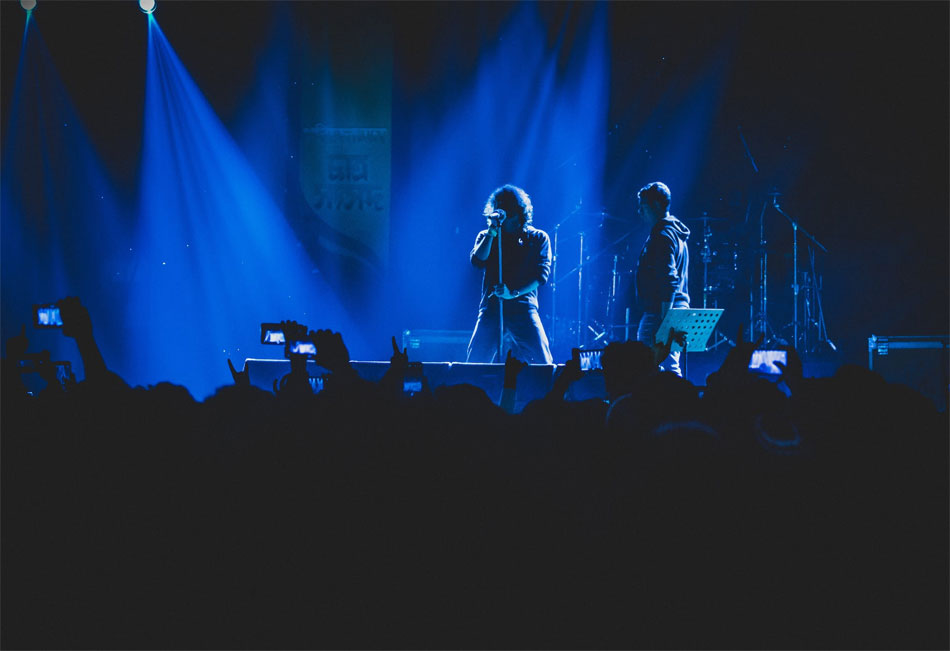The history of Crypto.com Arena goes way back to its recent naming when it was previously known as Staples Center. Featuring a massive 950,000-square-foot indoor facility, the venue is primarily used for sports and entertainment shows, while also being located next to the Los Angeles Convention Center. Since its unveiling in 1999, the arena has become the home venue for numerous sports teams, most notably the Los Angeles Kings of the National Hockey League and the Los Angeles Lakers of the National Basketball Association. And every year, the venue hosts more than 250 events, harnessing close to four million visitors.
What sets apart Crypto.com Arena from any other multi-purpose indoor venue is its ability to attract some of the biggest names in the sports and entertainment industry. When it comes to musical concerts, the arena has already hosted iconic performers such as Taylor Swift, Adele, and Beyonce. However, that’s not all though as the place also hosts family-friendly performances from Disney to award ceremonies such as the Grammy and American Music Awards to typical circus and magic shows. So, if you are looking to attend any recent shows or sporting events at the Crypto.com Arena or want to learn the way to cancel any purchased tickets to an event, then our insightful guide can be a lifesaver.
The Box Office Location & Contact
The Crypto.com Arena box office is located adjacent to Star Plaza, on Chick Hearn Court, between Georgia and Figueroa. You can contact the authorities via phone at (213) 742-7340 or (888) 929-7849.
Typical box office working hours for walk-up sales are between 12 PM and 4 PM every Tuesday. It should be known that all tickets purchased via the box office will be delivered via mobile delivery, as no printed tickets will be provided.
If you are purchasing tickets via the box office, then keep in mind that the following payment options are available: cash and debit or credit cards (MasterCard, American Express, VISA, and Discover). Also, remember that if you are buying tickets through a credit card, then a valid photo identification will be required to complete the transaction.
How to Buy Tickets Online
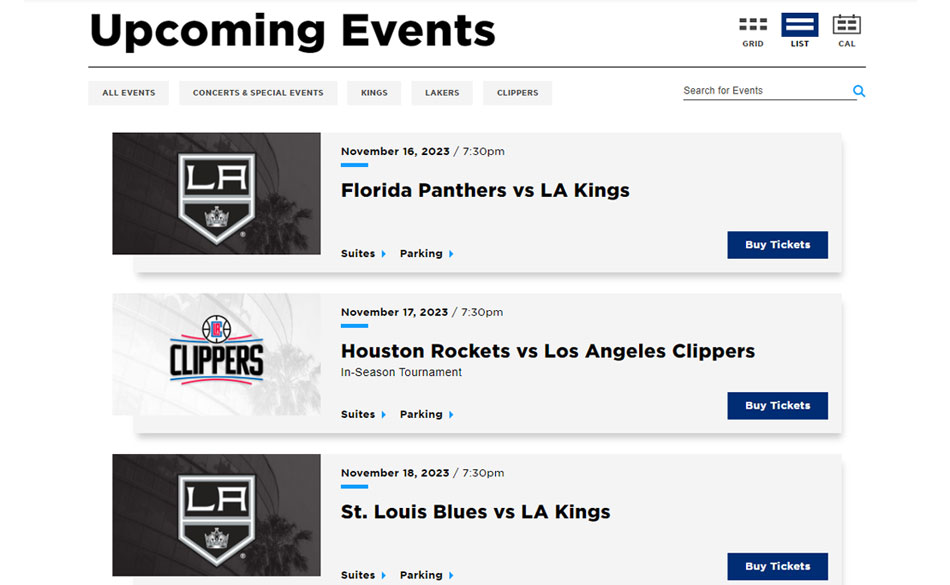
If you are planning to purchase tickets online instead, for any event that is to be hosted at the Crypto.com Arena, then you can do so by following the suggested steps mentioned below.
- Begin the purchase process by heading over to the official website here.
- On the landing page, scroll through the list of events and look for the one you want to book your tickets for. You can also filter the list of events based on the type of sporting or entertainment events.
- Once you have found your preferred event, click on it and you will be redirected to a new web page where a detailed description of the event will be showcased, including the date and time of the event.
- If you are looking to purchase the tickets, click on ‘Buy Tickets’ and you will be redirected again to Ticketmaster’s website, where you will need to complete the purchase.
- Select the number of tickets and your preferred place of sitting. Keep in mind that your ticket price will depend on your seating arrangement.
- After that, proceed to checkout and you will be required to sign in to your Ticketmaster account. If you do not have an account, then you need to sign up for a new one.
- Once done, pay the requisite fees by transacting the process online.
- After successfully purchasing your ticket(s), they will be mailed to your registered email address. You can then decide to either print out the ticket(s) or show them digitally via your smartphone when attending the event.
How to Cancel or Get Refund

Cancellation of Tickets Purchased via Box Office
If you are looking to cancel tickets purchased in-person through the box office, then you can do so by following the steps provided below.
- First, you need to call the customer support helpline for Crypto.com Arena box office via phone at (213) 742-7340.
- Navigate through the on-call options and proceed to a speak to a box office representative.
- Provide your ticket and booking number, and ask for cancellation. Do state any additional information if required.
- Once done, your purchased tickets will be canceled and the refund amount will be credited to your payment source.
Remember that cancellation policies for tickets purchased in-person via the box office may vary from time to time. So, it makes sense to be aware of the same by asking the relevant authorities, before raising a cancellation request.
Cancellation of Tickets Purchased Online
Since online tickets for Crypto.com Arena are purchased through Ticketmaster, cancellation of tickets will be handled by Ticketmaster as well.
According to Ticketmaster’s terms, tickets purchase through Ticketmaster are non-refundable, even if you have chosen ‘Klarna’ as the payment method (Klarna is a buy now, pay later option). However, if an event is canceled (or postponed), then the ticket cost will be refunded based on the promoter’s guidelines and within 60 days after the date of the event – provided that the promoter or event organizer is offering refunds. However, the service charge will remain non-refundable and the refund amount will be submitted to your original payment source that was used for making the booking.
In some cases, if your tickets are purchased using Ticketmaster’s ‘Fan Guarantee’ support, then you can get a refund, provided you cancel the order within 24 hours of booking. However, there are a few exceptions that you need to be aware of. To cancel a ‘Fan Guarantee’ ticket, follow the steps mentioned below.
- Start by first logging into your Ticketmaster account here. After logging in, head over to ‘My Tickets’ and look for the booking you want to cancel.
- Select your preferred order and then click on the ‘Need Help With This Order?’ option.
- After that, choose ‘I’d Like Help With My Order,’ followed by the option of ‘Request To Refund Or Exchange Tickets’. Once done, select the option ‘I’ve Booked Tickets In The Last 24 Hours’.
- After submitting your request, a confirmation email will be immediately sent to you stating the status of your refund. Refunds will be credited to the original payment source used for making the booking.