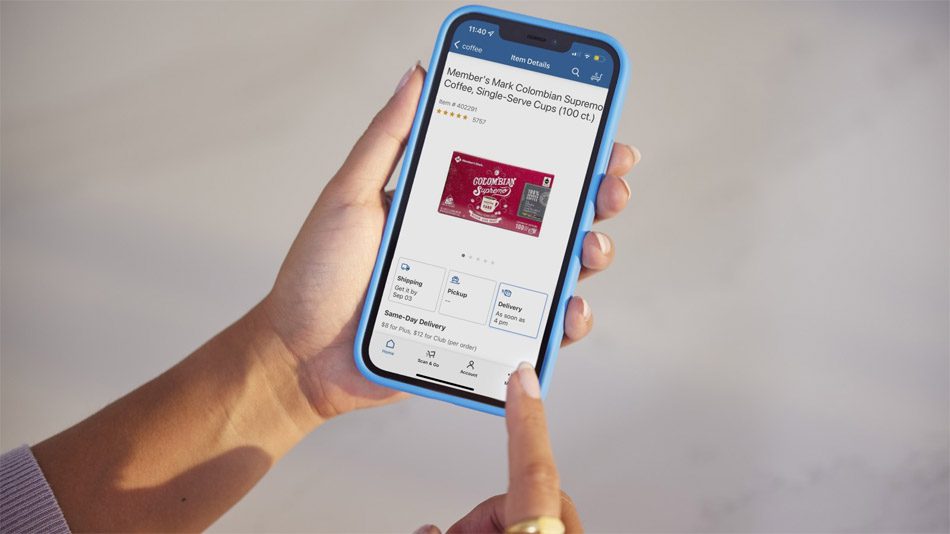Sam’s West, popularly known as Sam’s Club, is an American retail chain that specialises in selling bulk items. Currently operated and owned by Walmart, Sam’s Club was founded in 1983, and was named after Walmart’s founder, Sam Walton.
From groceries and household items to furniture and electronics, you get access to a wide selection of products at Sam’s Club. Whether you are looking for budget-friendly grocery items, furniture for your home, or technology to stay connected when you are on the go, Sam’s Club is the perfect place to shop. And with its 600 membership warehouse clubs across 44 states in the United States and reliable membership perks, it is no wonder that Sam’s Club is the second-largest warehouse club in the US after Costco Wholesale.
Before you decide to shop at Sam’s Club, note the supported payment methods that include debit and credit cards from major vendors (Discover, American Express, Visa, and MasterCard), Sam’s Club Credit, Sam’s Cash, and Sam’s Club gift cards.
What is Sam’s Club’s Cancellation and Refund Policy?
Sam’s Club allows you to cancel any order within 30 minutes of checkout. However, once the 30-minute window has elapsed, customers have to return the order to obtain a refund.
Depending on the type of item you are returning, the time frame for returns can vary. For instance, electronics and major appliances come with a 90-day return period; motorsports items and commercial heavy equipment come with a 30-day return period; cell phones (postpaid, prepaid, and no-contract) come with a 14-day return period; and prepaid and gift cards have no return policy.
Refunds are usually processed to the original payment method used for placing the order or as a Sam’s Club shopping card. Refunds are processed within a maximum of 5-7 business days.
How to Cancel Order and Get Refund Online?
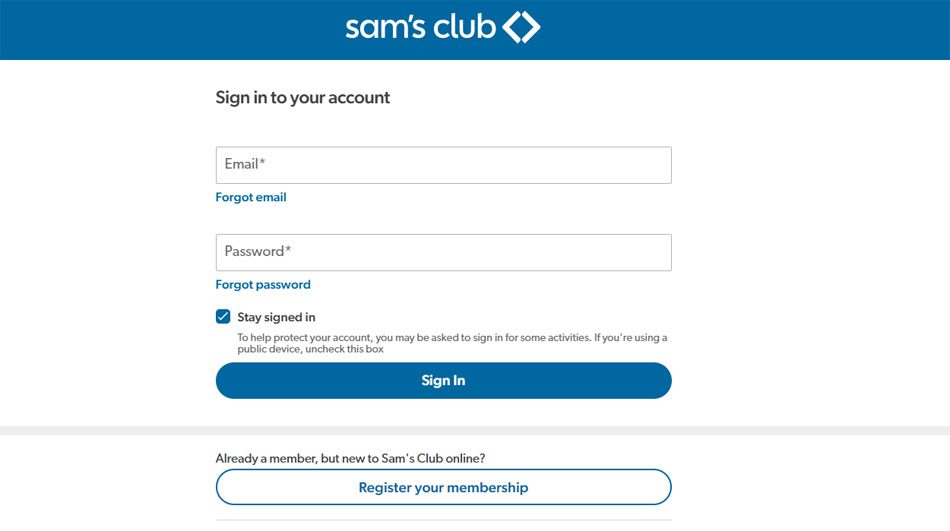
If you are planning to cancel your Sam’s Club order online, then you will have a time window of 30 minutes to do so after checkout. To do that, follow the recommended steps provided below.
- Start your order cancellation process by first heading over to the official website here. Proceed to log in using the email address that you used to place the order.
- Once signed in, head over to “My Account > Order History”.
- Look for the order you want to cancel, and after you have found it, click on “View Details,” which will be present on the right side of the web page.
- Click on “Cancel This Order,” which you will find at the top of your order details page.
- After a successful cancellation, you will receive a confirmation email with details of your refund.
How to Cancel Order and Get Refund via Phone?

If you want to call Sam’s Club customer care instead of doing it online to cancel your order, then you can follow the below-mentioned steps for a seamless experience.
- Before you initiate the call, ensure that you are following the 30-minute cancellation window after checkout.
- Call the customer care support team at (888) 746 7726. Phone lines are open from 7 AM to 11 PM EST from Monday to Saturday. On Sunday, the time is between 10 AM and 8 PM.
- Navigate through the on-call menus and select the option to talk to a live agent. Once a live associate connects to your call session, proceed to ask for cancellation by providing your order number and the email address you used to place the order.
- Once the customer service executive verifies your request, you will be required to explain the reason for cancellation.
- After cancellation, you will receive a confirmation message on your registered email address.
How to Cancel Order and Get Refund via Post?

If you have missed the window of time to cancel, then you can start your return online once you receive your ordered goods. Here are the steps to follow.
- First, you have to wait for your order to be delivered to your doorstep.
- After that, start the return process by heading over to the official website here. Once signed in, head over to “My Account > Order History”.
- Look for the order you want to return and then click on “View Details”. Under order details, you will find the option for “Return Item”.
- Proceed to follow the order return instructions provided by the company, such as packing your order properly, including all the original labels, etc. You will also receive a return label in your email, which you have to print and paste on the parcel.
- Finally, drop off the package at a nearby courier service centre, as stated in the instructions. Once your package is received at the company’s warehouse, your refund will be processed within the next 5-7 days.
For any additional queries, you can get in touch with their support online.