Binance Holdings Limited, commonly known as Binance, is a world-renowned digital cryptocurrency exchange. Founded in 2017, it is the largest cryptocurrency exchange in the world in terms of sheer trading volume daily.
Founded by software engineer Chanpeng Zhao, Binance was initially based in China. However, ever since the Chinese government imposed multiple statutory regulations on cryptocurrency trading, the company has moved its headquarters out of the country. And it was not until 2019 that the company launched a branch in the United States, headquartered in California.
With its extensive network of partnerships, exchanges, and custodians across the country, Binance provides an easy-to-use platform for both experienced traders and newbies alike. Traders can benefit from its advanced features, including margin trading and limit orders, which give them maximum control while minimizing risk.
Apart from providing intuitive trading tools, Binance also ensures user security with stringent account verification protocols, multi-level authentication systems, and secure payment channels. But, before you start investing on the platform, be sure to know that the supported payment methods include debit cards from major vendors such as Visa and MasterCard, ACH (Automated Clearing House) bank deposits, wire transfers, and Apple Pay (funded by a debit card).
What is Binance’s Order Cancellation and Refund Policy?
Binance US allows its users to cancel any order that is still open and has not been executed. However, orders that are in the pending stage or have already been executed will not be allowed to be cancelled.
Once an order is cancelled, the refund amount will be credited to the customer’s Binance US account balance immediately so that it can be used to place future cryptocurrency orders.
How to Cancel and Get a Refund For Order On Web?

If you are looking to cancel your Binance US order online and thereby obtain a refund, then follow the simple steps mentioned below.
- To start the cancellation process, you have to first visit the official Binance US website here.
- After signing into your account, scroll down on the home page or dashboard and look for your “Open Orders” panel. It should be present on the right-hand side of your screen.
- Proceed to click the small arrow (>) present on the upper right corner of the panel, so that you can visit your “Orders” page.
- A new web page will open, and from there, select the “Open” tab. Look for the order you want to cancel, and then click on the “Cancel” option beside it.
- Once your order is successfully cancelled, a confirmation message will be sent to your registered email address.
How to Cancel and Get a Refund via App?

If you have been using the Binance official app on your smartphone, then the good news is that you can cancel your order right from the app itself. To do that, follow the below-mentioned steps judiciously.
- First, you have to launch the Binance US app on your smartphone. If you do not have the app, then you can download it from either the Google Play Store or Apple App Store.
- Proceed to log in to your account and then click on the “Trade” icon present at the bottom of your screen. On the next step, click on the “Orders” icon, which is located in the top-right corner of the screen.
- You will be able to browse through your open orders. If you want to cancel any open order, simply hold your finger on that order and then slide your finger to the left. A red “X” cancel button will pop up, which you will have to select.
- Once your order is successfully cancelled, it will no longer show up in your orders section.
- Additionally, you will also receive a confirmation email stating the cancellation of your order.
How to Cancel and Get a Refund For Binance Order via Email?
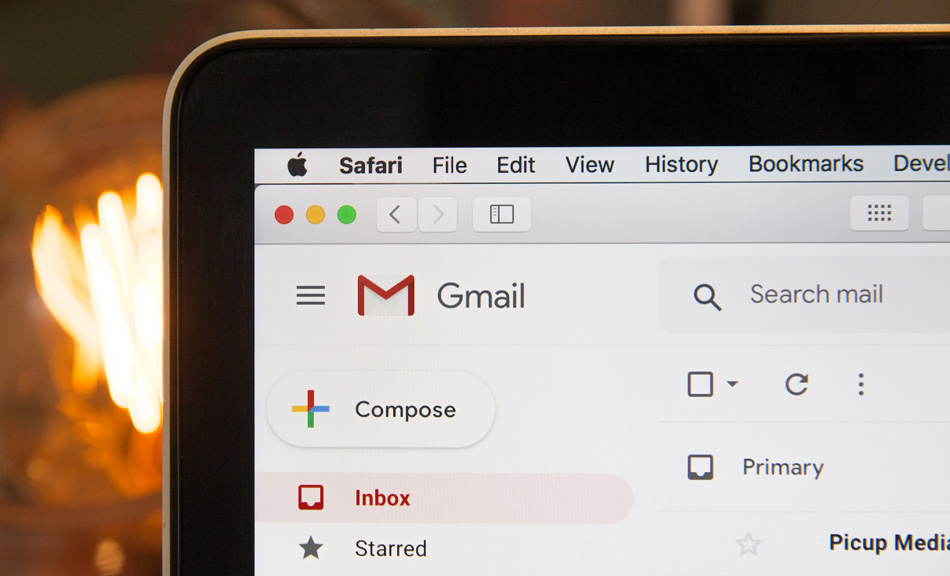
If you are still unsuccessful in cancelling your order, then you can proceed to send an email to the Binance US support team by following the steps provided below.
- Before you start drafting the email, ensure that you use the same email address that is registered for your Binance US account.
- In the subject line of the email, provide your reason for contacting (such as “Order Cancellation”), and in the email body, provide your full name, email address, order or transaction ID, the type of cryptocurrency that you bought, the total order amount, and the reason for your cancellation.
- Once you have completed the email draft, send it to the official support email address: support@binanceussupport.zendesk.com.
- Wait for a follow-up message from the support team at Binance US.
- Once your cancellation request is approved, your order will be successfully cancelled, and a confirmation email will be sent to your registered email address.

