Samsung’s flagship ‘Galaxy S’ series has always been its major torchbearer. But, as the price of each iteration started climbing slowly over the years, the company felt the need to introduce a new series that can act as a substitute for those who do not want to spend top dollars but can still have flagship-grade experience. As a result, the ‘Galaxy A’ series was born, which perfectly combined mid-range specifications with certain flagship features sprinkled in between.
The latest 2024 model, which is the Galaxy A55, comes in a new avatar with a glass and aluminum build, which is a far cry from the plastic build of yesteryears. Coupled with a fantastic build, you get a 6.6-inch OLED display with Samsung’s in-house Exynos 1480 octa-core processor. In addition to that, the phone comes with up to 12GB of memory and 256GB of storage, both of which are readily available in the Indian variant. Talking about the camera, you get a triple-lens setup that can shoot up to 4K resolution videos and a 5000 mAh battery with fast charging to keep your device juiced up all day. Also, other additions include an under-display fingerprint scanner, stereo speakers, IP67 water and dust resistance, and NFC support (for Samsung Pay).
If you have recently purchased a Galaxy A55 in India but have unfortunately been facing severe performance issues or hardware malfunctioning, then visiting your nearest service center might be worth a try. To learn more about how you can repair your device, be sure to go through our extensive guide in its entirety.
Here are Your Options to Repair Galaxy A55
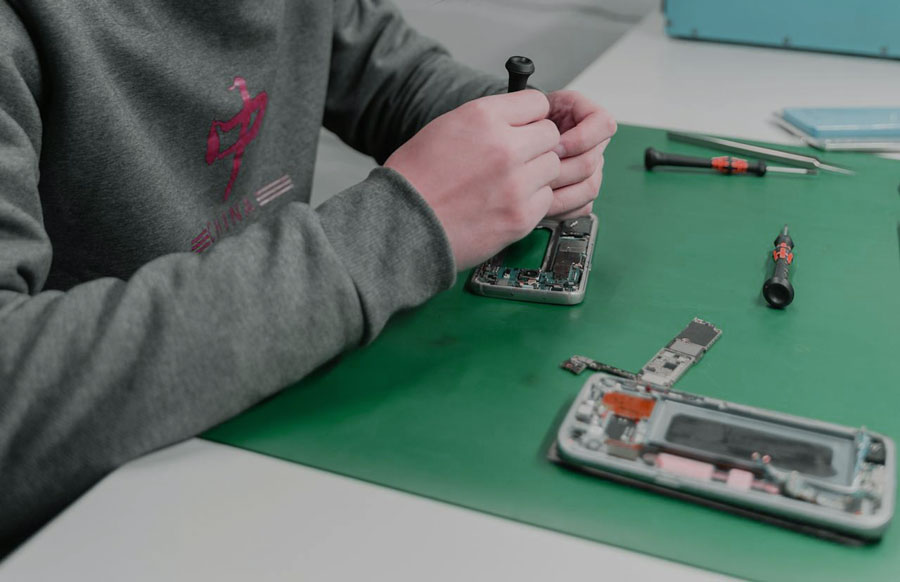
Samsung India understands the importance of keeping your devices in top condition, which is why they offer two hassle-free ways to get your Galaxy A55 repaired. The primary option involves heading over to a service center location directly (walk-in), while the secondary option involves either booking a service center appointment online or obtaining the company’s pick-up and drop-off service.
Before you register your device for a repair, keep in mind that you will need your proof of purchase (purchase receipt or invoice) to claim warranty. Also, ensure that you get a rough estimate of the repair costs by going through the spare part cost list here.
With the preface out of the way, let us explore the steps you need to fulfill for any of the above-mentioned repair processes.
Book Appointment or Pick-up & Drop Service
- Start by first selecting your primary service method : book pick-up and drop service or book online appointment with a service center.
- When booking for the pick-up and drop service, you will need to first enter your pincode, and if your location is serviceable, you will be required to sign in to your Samsung account.
- When booking an online appointment for your service center visit, you will need to first select your state and district, and the website will then showcase you the list of service centers located in that area. Once you have chosen your preferred service center that you want to visit, you will be required to sign in to your Samsung account to complete the booking process.
- After logging into your Samsung account, state your personal details as well as details regarding your handset (including the issues that you have been facing).
- Once your appointment is booked successfully and based on the option you have chosen, you will be required to either visit the service center on the day of your appointment or have your device picked up for repair from your designated address.
After the repair is complete, your device will either be delivered to your doorstep or you will need to collect it in person from the service center. Also, do not forget to pay any billed charges.
Repair at Nearest Service Center
- The foremost step involves visiting the official website here.
- On the landing page, click on ‘Find A Service Center > Mobile Phone’ and you will be provided with the entire list of Samsung service centers in India. Proceed to filter the list by putting in your location name and selecting the search radius.
- Once you have identified a convenient service center, head over there with your faulty device and your proof of purchase (purchase receipt or invoice).
- Upon arrival at the service center, hand over your device for repair and then explain the problem(s) that you have been facing. The more details you provide, the better the technician can diagnose the root cause.
- Following a thorough diagnosis, the technician will discuss the repair options available for your device. And once you approve the recommended repair, a service appointment will be booked. Additionally, provide your personal details so that once the repair is complete, you can be notified of the same.
On the day of delivery, simply pay any billed charges and collect your device from the service center.
How to Contact For Help
To get in touch with Samsung India customer support, you can make a call at any of the following numbers: 1800-5-726-7864 or 1800-40-726-7864. Both phone lines remain open 24×7.
If you are facing a complex issue with your Samsung device or after-sales service and feel it requires further attention, then you can either contact the Samsung India service head via email at servicehead.in@samsung.com or directly get in touch with the Samsung India CEO’s office here.
How to Check and Claim Warranty
Samsung India warrants your Galaxy A55 for a maximum period of 12 months (unless mentioned otherwise) from the date of purchase, as indicated on your purchase invoice or receipt. The warranty primarily covers manufacturing defects in materials and workmanship under normal use but does not cover CIDs (Customer Induced Damages). To learn about additional terms and conditions, visit here.
Additionally, you can easily verify the remaining warranty period of your Galaxy A55 by referring to your purchase receipt or invoice, as the date of purchase will be clearly marked on the same. And if your device is still in warranty, then you can claim its warranty by following any of the repair processes mentioned in the earlier section of this guide.
How to Download User Manual
Consulting the user manual is a great way to learn more about your Galaxy A55. By investing some time in familiarizing yourself with the manual, you will gain the confidence to tackle any common troubleshooting tasks independently, saving you valuable time and frustration in the process.
To download the user manual, simply head over to the official website and then enter your device name. Select your desired search result (based on the device you have) and then download its user manual in your preferred language.

