Subway, a world-renowned fast-food chain known for its fresh, made-to-order sandwiches, has always been a popular choice for those seeking a healthier alternative. From allowing its customers to choose the variety of bread and meat to the cheese, vegetables, and sauces, the company made its reputation on the back of providing quality food at an affordable rate. So, it was natural that a loyalty program was on the cards, helping the company reach new heights in terms of sales and customer satisfaction.
For the uninitiated, the Subway MVP Rewards program is Subway’s refreshed loyalty program that replaces the previous Subway MyWay Rewards. With this program, the company moved away from tokens to points while also introducing a newer form of currency, known as Subway Cash. Additionally, tiered memberships are added with three levels, namely – Pro, Captain, and All-Star – allowing customers to unlock extra benefits with higher points.
To help you learn more about Subway MVP Rewards, such as its benefits, application process, etc., we have created an in-depth guide for you to go through.
Subway MVP Rewards Benefits
With Subway MVP Rewards, you get points on qualifying purchases. The sign-up process is free-of-cost and once you do that, you get to earn 10 points for every $1 you spend.
Since the membership is three-tiered, members start off as ‘Pros’. If you spend $200 in a calendar year, you will get upgraded to a ‘Captain’ status. And those who spend $400 will get upgraded to an ‘All-Star’ status. Also, Captain and All-Star members earn 11 points and 12 points, respectively, per $1 spent, compared to Pro members.
Additionally, all members receive 5% extra points for digital orders, as well as access to exclusive deals, birthday, and member anniversary freebies. Higher-tiered members (Captain and All-Star) can enjoy extra bonus earn days, access to Subway Swag, and free chips on Fridays with purchase (only for All-Star members).
How to Apply For Subway MVP Rewards
If you are impressed with the program benefits set by Subway MVP Rewards and want to get inducted into the program as a member today, then you can easily do so by following the required steps provided below.
The company states that anyone can join their rewards program, provided that the individual is at least 18 years old and reside in the United States, Canada, the Northern Mariana Islands, Puerto Rico, the U.S. Virgin Islands, Guam, or select Navy Exchange Service Command (NEXCOM) and Army and Air Force Exchange Service (AAFES) locations.
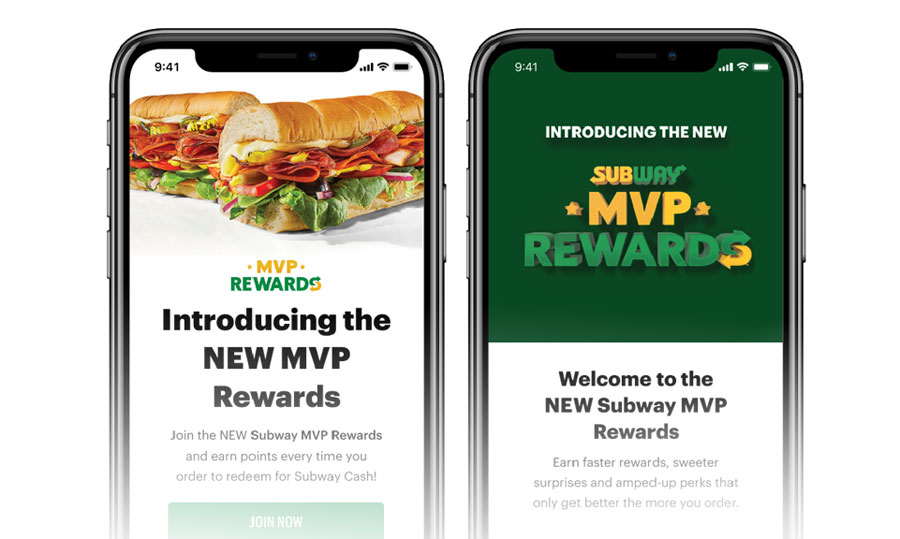
- Begin by first heading over to the official website. Alternatively, you can also download the Subway app on your Android or Apple smartphone.
- On the website’s landing page, click on ‘Join Now’ and you will be redirected to the sign-up page.
- Firstly, you need to provide a valid email address (which will be used as the primary mode of communication), create a strong password, and agree to the program’s terms and conditions.
- After that, you will need to enter your name, phone number, and residential address.
- Once you are signed up, you will be able to start earning points for every dollar you spend on qualifying purchases.
Keep in mind that Subway is currently offering a limited-time offer of 400 points (equivalent to $2 Subway Cash Reward) as a signing bonus.
How to Check Points
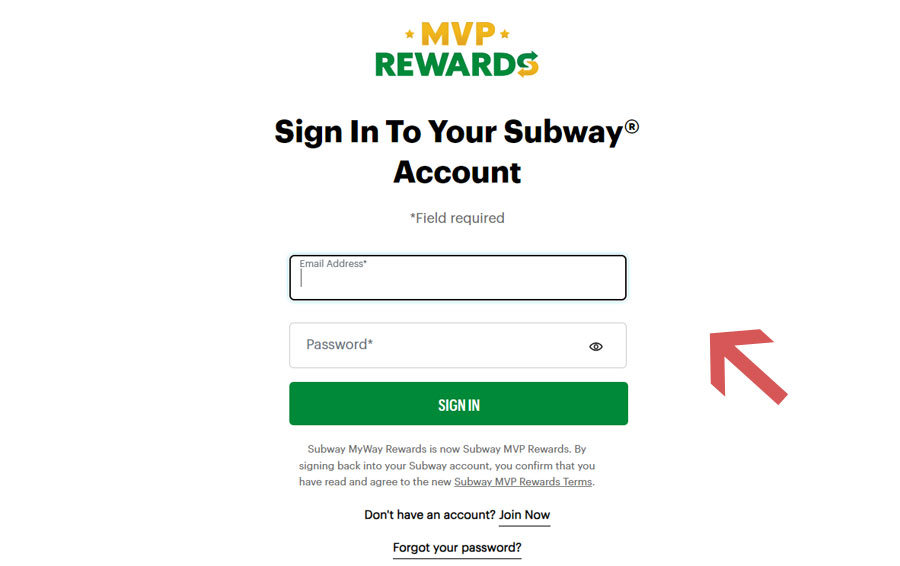
The ideal way to keep track of your Subway MVP Reward points is to simply log in to your Subway account, either through the web or via the official app. To help you accomplish that, we have curated some neat steps that you can follow.
- The primary step involves either visiting the official website or downloading the official app on your smartphone.
- On the website’s main page, click on ‘Already A Member? Sign In’. Sign in using your registered email address and password.
- After signing in, head over to your ‘Rewards’ section, and from there you will be able to view the points that you have earned, points that have been redeemed for Subway Cash Rewards, and other rewards activity on your account (up to a maximum of 3 months prior).
How to Claim Missing Points
If you had forgotten to use your Subway MVP Rewards account during any of your previous purchases, then you will have 30 days to request those points by simply submitting a ‘Missing Points Request’ with the company’s customer support.
Before you initiate the process (as listed below), ensure that you keep your purchase receipt handy because you will need important details from your transaction to make sure the points get added to your account.
- Start off by first heading over to the official website. You will be asked to sign in to your Subway MVP Rewards account.
- Once you are signed in, you will be asked to fill out the ‘Missing Points Request’ form by providing details of your purchase, such as the transaction time and date, transaction number and amount, and the details of the store from where you made the purchase.
- After providing all the necessary details, submit the request right away. Once your request is verified to be genuine, the points will be added to your account within the next 48 hours.

