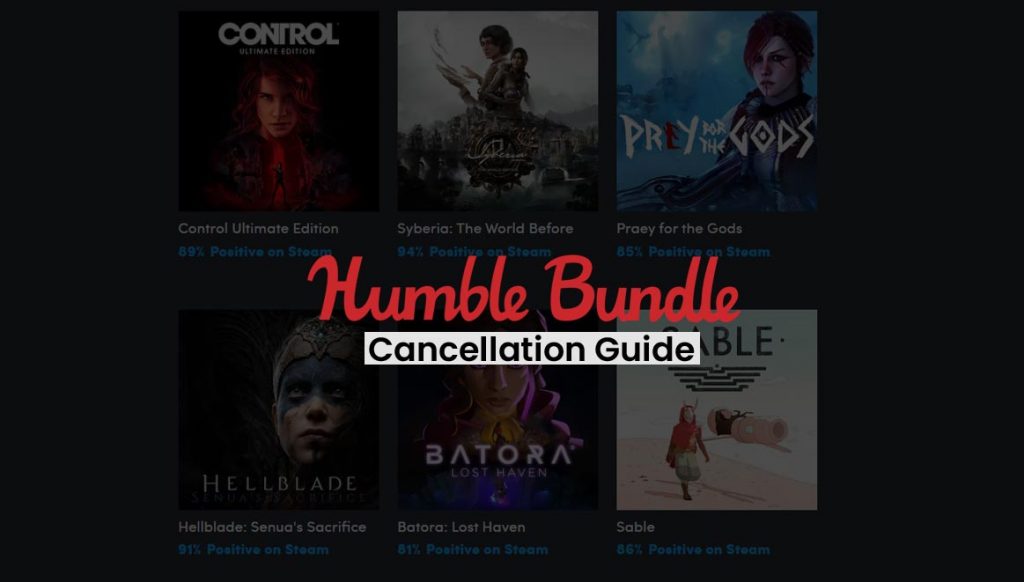Humble Bundle is an online storefront that offers bundles of digital content from major game and software publishers. Founded in 2010, Humble Bundle focuses on offering a pay-what-you-want price structure for video games, software, ebooks, audiobooks, and more.
The combination of convenience and choice has made Humble Bundle incredibly popular with both experienced and casual users alike. With its unique blend of low pricing and consumer generosity via charity donations, Humble Bundle has disrupted the gaming industry in a big way. By giving users the ability to choose how much they pay for digital content while also supporting important causes around the world, it is no wonder why Humble Bundle is still relevant to this day.
Currently, the supported payment options on Humble Bundle include Stripe, which supports all major debit and credit cards, prepaid cards, SOFORT Banking, Alipay Banking, Klarna, and iDEAL Banking. Additionally, you also get support for Amazon Payments and PayPal. Do keep in mind that some payment options can be region-restricted, so do check the same for your region before placing an order.
What is Humble Bundle’s Order Cancellation and Refund Policy?

Humble Bundle allows its customers to apply for cancellation and refunds within 60 days of purchase, provided that the product activation keys have not been revealed or redeemed yet. However, if you are looking to apply for a refund for your Humble Choice Subscription, then it should be known that in most cases the subscription is non-refundable.
Refunds are usually credited within 60 days of approval to your Humble Bundle Wallet for further future purchases.
How to Cancel and Get a Refund For Order via Online Form
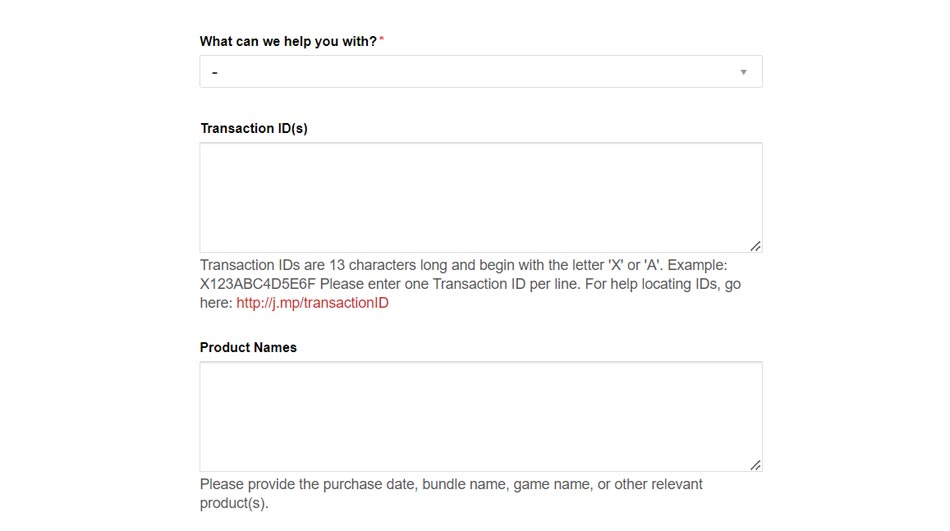
If you are looking to cancel your Humble Bundle order and thereby get a refund by submitting a request online, then follow the below-mentioned steps carefully.
- Start the refund process by first visiting the official support page here. On the top-right corner of your screen, you will find the option to “Submit A Request.” Click on it.
- A new web page will open where you will have to provide your reason for contacting the support team. From the drop-down menu, select “Payments and Refunds,” and then choose the respective options that suit your situation. In the following blank space, enter your transaction ID, which begins with X, A, or U and is 13 characters long.
- Additionally, you also have to provide the purchaser’s and recipient’s email addresses, the Humble Bundle product download page URL, and any other proof of purchase that you might deem useful. Also, do not forget to provide the subject of your request as well as the product names, including any attachments. Once done, hit “Submit.”
- Wait for a response from the support team, and once your request gets verified, your refund will get credited to your Humble Bundle Wallet which you can use for future purchases.
Do keep in mind that the Humble Bundle support team is only online on weekdays from 7 AM to 7 PM PST.
How to Cancel Order if it is Under Review?
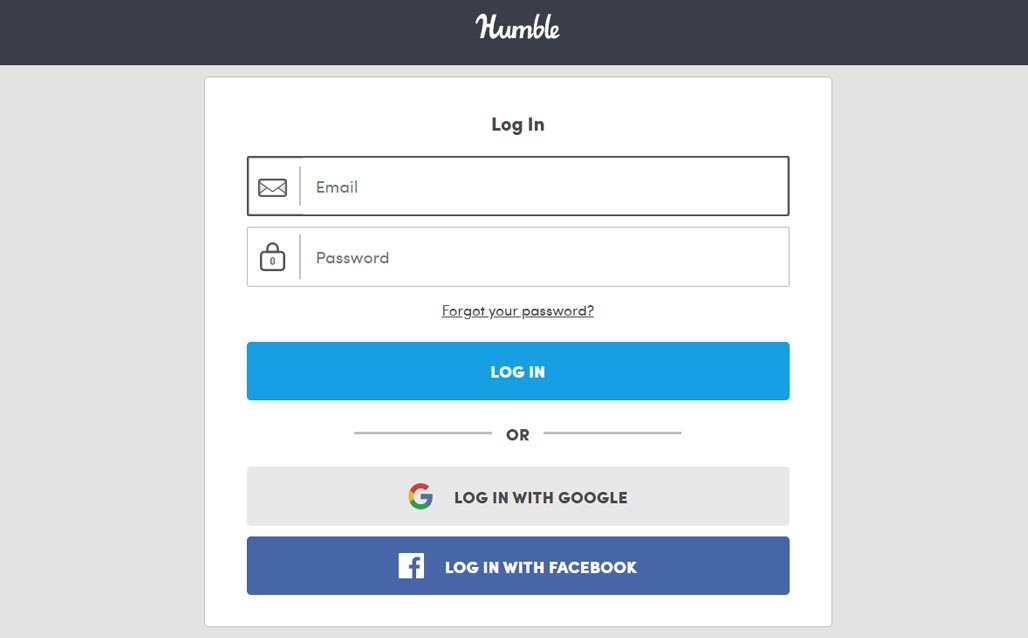
If your Humble Bundle order has been on hold as your information is verified before the order is approved and you want the same to be cancelled for a refund, then be sure to follow the subsequent steps laid out below.
- Begin the order cancellation process by first visiting the official login page here. Sign in to your account using your email address and password.
- Once signed in, head over to your “Account > Library.” Look for the pending order that you want to refund and click on it.
- Under order details, proceed to cancel the order. You will be required to choose a reason for the same.
- The pending order will be cancelled immediately, and you will receive a confirmation message in your email. The refund amount will be added to your Humble Bundle Wallet.
How to Cancel Order if Product is Non-Refundable?

If the product that you purchased is non-refundable but you still want to cancel the order and get a refund, then you can do so by following the recommended steps provided below.
Before requesting a refund, ensure that no product keys have been redeemed or revealed, because doing so will negate the steps that have been mentioned here.
- First, you have to visit the official Humble Bundle support page here.
- On the right-hand corner of your screen, you will find the option to submit your refund request. Proceed to click on it.
- A new web page will open where you will have to provide all the relevant information required to obtain your refund, such as your transaction ID(s), product name(s), your email address (as well as the recipient’s email address), the description of your problem (including the reason why you are applying for a refund), and any additional attachments you want to share.
- After that, submit your request and wait for a follow-up message from the customer support team. If your request gets approved, your refund will be credited to your Humble Bundle Wallet.