Walmart is one of the leading American retail corporations, established in 1962. Founded by Sam Walton, the multinational giant is currently the largest retailer operating internationally, housing over 10,500 stores across 24 countries. Walmart also employs more than 2 million associates worldwide and boasts an impressive annual revenue of over $600 billion.
The primary business model of Walmart is based on providing the lowest possible prices to its customers. The company also benefits from its international supply chain, which allows it to source products globally.
At Walmart, you get access to a wide range of products and services, including groceries, electronics, apparel, home goods, pharmacy services, and much more, at unbeatable prices. More recently, the company has further cemented their place as the go-to retailer by launching new initiatives such as “Curbside Pickup and Delivery” to make shopping even easier for customers. Additionally, Walmart also takes a proactive stance towards sustainability, reducing waste, and encouraging shoppers to lead more eco-friendly lifestyles.
Walmart continues to invest in e-commerce and technology while also expanding its international operations. And with increasing competition from rivals such as Amazon and Target, it is no surprise that the company will need to constantly adapt and innovate. Gift cards have been one way Walmart is trying to woo new customers.
How to Get Deals on Walmart Gift Cards?
While the official Walmart website rarely provides discounts and deals on their gift cards, you can always use a third-party retailer to enjoy some sweet discounts on your purchases. Some of the most popular third-party websites that you can use to buy discounted Walmart gift cards include Raise and Card Cookie. At Raise, you can get up to a 1.5 per cent discount on every purchase of a Walmart gift card, while at Card Cookie, expect discounts of up to 4 per cent.
How to Buy Walmart Gift Cards Online?
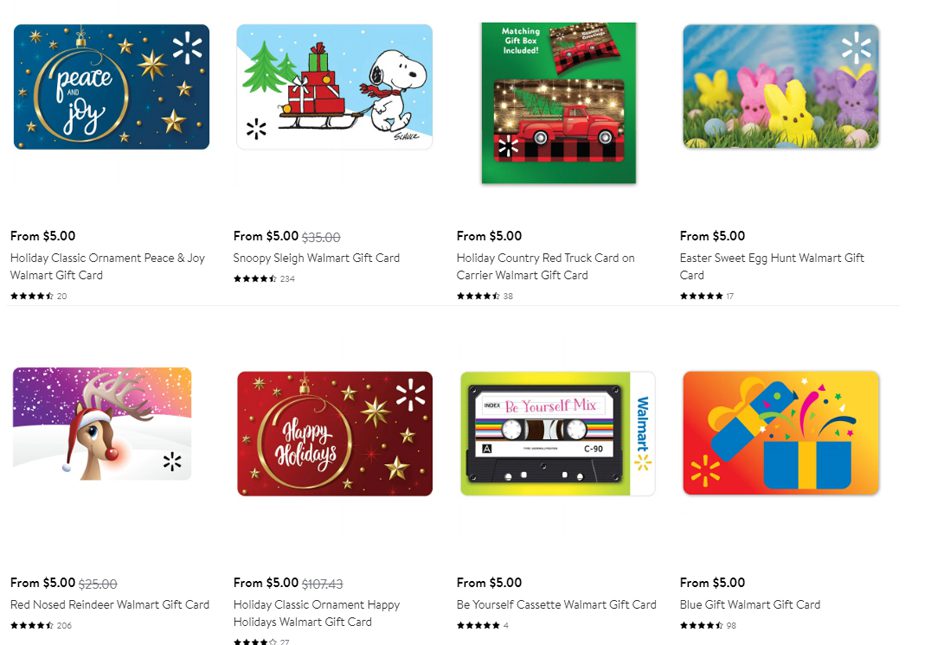
If you are looking for a gifting option for special occasions, then buying a Walmart gift card can prove to be helpful. To purchase one today, follow the steps provided below.
- Start your gift card purchasing journey by visiting the official website here.
- Proceed to sign in to your Walmart account. If you are new to Walmart, then you can create a new account using your email address.
- Once signed in, click on “Departments > Gift Cards > Cards By Brand > Walmart”.
- A new web page will open where you will be able to browse through the various gift card designs. Here is the direct link of the page. But before you decide to select the design of your choice, choose your gift card format (physical or eGift card) from the left-hand menu on the screen.
- Once done, select your preferred design by clicking on it, and in the next step, you have to choose the gift card value. Gift card denominations are available from $5 to $500.
- Once done, click on “Add To Cart”. Then head over to your cart and select “Continue To Checkout”.
- During checkout, provide your payment details. Notable payment methods supported on the platform include EBT (Electronic Benefits Transfer), debit and credit cards from major vendors (Visa, MasterCard, Discover, and American Express), and PayPal.
- Once you have successfully paid for your order, you will receive the Walmart Gift Card number along with its PIN at your registered email address. Simply forward the email to your chosen recipient, and you will be good to go.
How to Redeem Walmart Gift Cards Online?
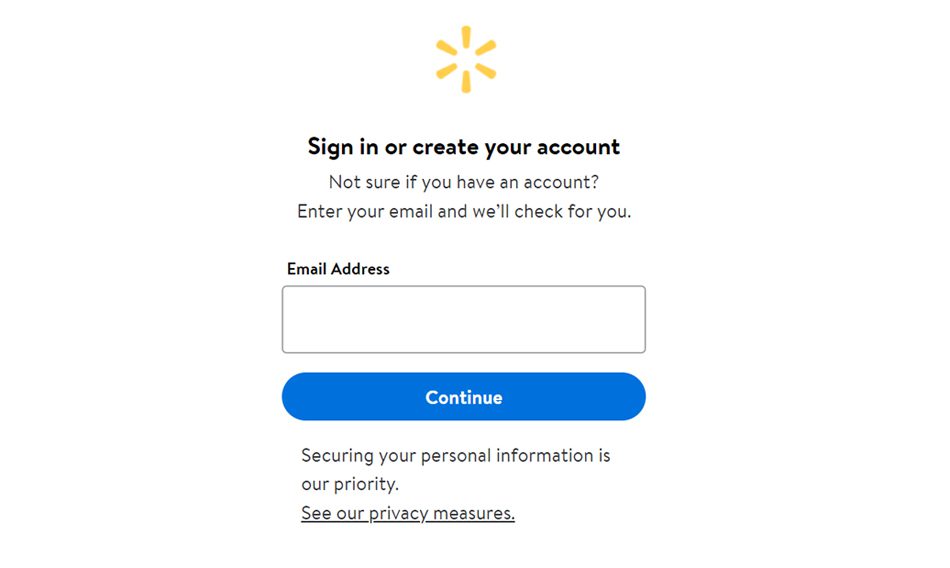
If you have a Walmart gift card and want to redeem the same, here are the steps to follow.
- Begin your gift card redemption process by heading over to the official website here.
- Log in to your Walmart account or create a new account if you do not have one.
- Once signed in, choose the product you want to buy and add it to your cart.
- During checkout, enter your gift card number and PIN. Also, do not forget to save your gift card as one of your account payment options for any future purchase.
Keep in mind that if the order value exceeds the gift card value, you will have to choose an alternative payment method to pay for your order. However, if your order value falls below the gift card value, then the remaining gift card amount will be left as a balance. You can also check your Walmart gift card balance here.

