Being the most powerful and coveted passport in the world, the UAE (United Arab Emirates) passport grants its holder the freedom to explore a vast array of countries, ultimately opening doors to diverse experiences and cultures. Holding the number one spot on the Henley Passport Index, the UAE passport grants visa-free or visa-on-arrival access to more than 180 countries and regions across the globe. Such a benefit negates the need for prior visa arrangements for nearly 90 per cent of the world territory for Emirati citizens.
Among many reasons why the UAE passport is deemed so much more powerful than its peers is because of its strong diplomatic ties with the rest of the world, leading to a relaxation in visa requirements for Emirati nationals. In addition to that, the UAE’s booming economy and its remarkable position as a major investment and trade hub have made it an attractive partner for many countries. It should be known that the UAE passport typically carries a validity of five years or until all the pages of the passport are fully used (whichever happens earlier).
With that being said, if you are a UAE national and want to book a passport appointment online, then you can easily do so by following our comprehensive guide in its entirety.
Know Steps to Book an Appointment Online

If you are looking to book an online appointment for your UAE passport, then ensure to follow the steps mentioned below judiciously.
- Start your journey by first heading over to the official website here.
- On the landing page, you will be given a brief overview of the steps you need to perform, and once you are ready, proceed to click on ‘Start Service’.
- You will be redirected to a new web page, where you need to sign in to your UAE Pass using your email ID and password. If you do not have an account, then you can click on the ‘Individual Registration’ option located just in the UAE Pass login section.
- Once you are signed in, you will be required to complete the passport application process by filling out the online form. Additionally, you need to provide the required supporting documents, such as your Emirates ID card, family book, and a recently taken passport-size photograph.
- After completing the application process, you will be asked to pay the requisite amount of fees online.
Once you have paid the fees online, you will be provided with a timeline within which you will receive your passport at your designated residential address. Also, you can take a printout of the system-generated final copy of the submitted form for future use.
Other Ways to Get a UAE Passport
If you are not accustomed to completing the UAE passport application process online, you can instead follow the alternative processes laid out below.
Applying In-Person
- First, you need to find a ‘UAE Customer Happiness Center’ near you. To do that, visit here.
- Proceed to select your region, and all the Customer Happiness Centers within that territory will be shown.
- Select your preferred center and head over there with your Emirates ID card, family book, and a recent passport-size photo.
- At the center, obtain a queue ticket and wait. Once your turn arrives, fill out the passport application form, provide all the supporting documents (copy and original), and complete any other required step (as may be required).
- After that, pay the requisite fees on the spot and complete the submission process. You will then be notified as to when you will receive your passport in the mail.
Applying Abroad
- Begin by first heading over to the official ‘UAE Missions Abroad’ website here.
- On the landing page, type in the name of the country where you are currently residing. For instance, if you are living in Spain, type ‘Spain’ and the address and communication details for the UAE embassy in Spain will be shown on your screen.
- Once you have obtained the address, head over there and complete the physical application process for your UAE passport. Ensure that you carry the necessary supporting documents, such as your passport photograph, your Emirates ID (copy and original), and your family book (copy and original).
- After that, pay the requisite fees on the spot and submit the application.
- Lastly, you will be notified regarding the timeline for the delivery of your passport.
Steps to Check Status Online
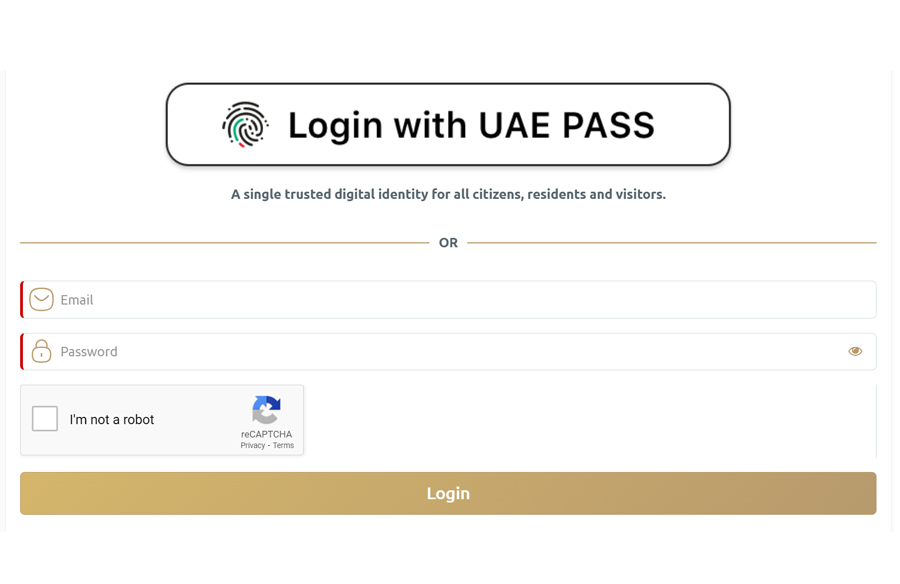
If you have applied for your UAE passport online, then you will get a text message on your phone or a mail to your email address stating the developments relating to your passport. Apart from that, you can also check the passport status through the listed steps below.
- Login to the official website using your UAE Pass credentials.
- After signing in, head over to account details and look for your past submitted applications.
- From there, you will be able to track the status of your passport seamlessly.
For any additional queries, you can get in touch with the Dubai passport service authorities over the phone at 800-5111.

