Back in 2013, Android flagship smartphones used to cost just as much as today, when factoring in inflation. However, the purchasing power of consumers was not what it is today, and as a result the market was in dire need of players who can manufacture smartphones with top-notch specifications at a reasonable price.
It was at such a time, OnePlus, a small startup created by Carl Pei and Pete Lau began to flourish. The motto of OnePlus was clear from the beginning – bringing flagship-killer smartphones to the masses. Technically, the word “flagship-killer” denotes smartphones that carry flagship specifications but at a value-for-money price point. And this resulted in the birth of One Plus One in 2014.
To keep up with the demand, OnePlus resorted to an invite-only system. However, the invite-only system was scrapped with the launch of the OnePlus 3 in 2016 and since then, the company has grown leaps and bounds. Today, OnePlus devices are sold all over the world. The United Kingdom is among the key markets.
Some of the most popular smartphones that OnePlus sells in the UK include the Nord CE 3 Lite, OnePlus 11, Nord N30, OnePlus 11R, OnePlus 10 Pro, Nord 2T, Nord CE 2 Lite 5G, OnePlus 9 Pro, and OnePlus 10R. The company maintains a robust service centre network for ordering spare parts or for having a defective device serviced.
If you own a OnePlus smartphone and for some reason, it has not been functioning in good order lately, then it is time to take advantage of OnePlus’s stellar customer service by booking a repair right away. And to do that, we suggest following our step-by-step guide.
How to Book a Repair on the Phone?

If you are looking to book your repair appointment over the phone, then you can follow the below-mentioned steps for a straightforward process.
- Start the repair booking process by calling OnePlus customer care support at +44 1252 236307. Phone lines are open from 9 AM to 6 PM BST, from Monday to Friday (except public holidays).
- Navigate through the on-call options and select the prompt to talk to a customer care executive.
- Once a live customer care representative connects to your call, state the make/model of your smartphone along with the device details such as the IMEI number, serial number, service provider, and the date of purchase.
- In the next step, you have to provide your proof of purchase and then state the issues that you are facing. Additionally, you also need to provide your name, contact details, address, and details of any accessories that came with your phone.
- After the final confirmation, the customer care representative will register a repair booking in your name. You will also receive a confirmation message on your phone number and email address letting you know the subsequent steps of the repair procedure.
How to Book a Repair Online?
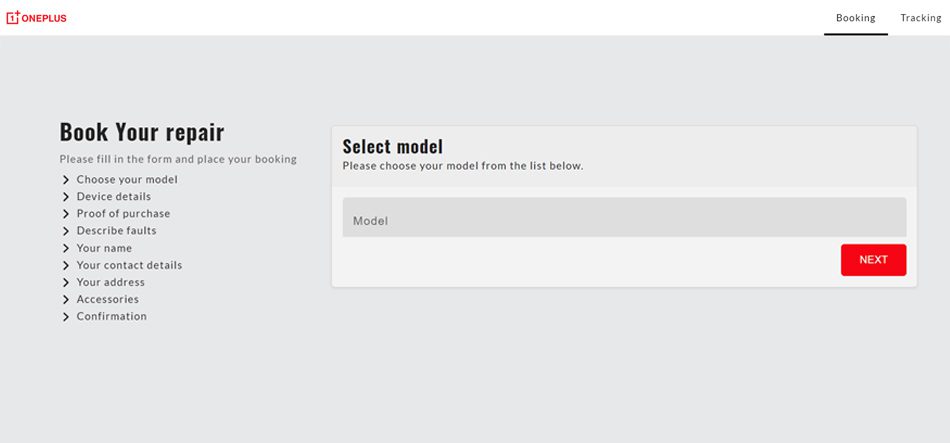
Booking your repair appointment online is the easiest way to get your OnePlus smartphone serviced without wasting any precious time. To do that, follow the steps provided below.
- Begin the online repair booking process by heading over to the link here.
- On the landing page, you need to first choose your device model and then click on “Next”.
- In the subsequent step, you need to enter your device details such as your smartphone’s IMEI number, serial number, the network service provider you are using, and the date of purchase. Once done, you need to provide proof of your purchase.
- After that, state your device problem and then fill out your name, contact details, and address. Additionally, you also have to state the accessories that came with your smartphone out of the box.
- Lastly, provide the final confirmation and register your booking. You will receive a confirmation message on your email address and phone number regarding the same.
How to Repair at Nearest Service Center?

Since OnePlus UK has collaborated with SBE LTD for providing their repair services, you need to get in touch with SBE’s service centres directly to get your OnePlus device repaired. To do that, follow the steps below carefully.
- First, you need to head over to SBE LTD’s official website here.
- On the landing page, scroll down till you find the list of countries where they provide repair services.
- Proceed to click on “United Kingdom” and the online system will provide you with the details of the service centre(s) along with its address and phone number.
- Note down the service centre contact details and address, and head over to it with your faulty OnePlus device.
- Lastly, ensure that you also carry your smartphone charger, USB cable, and any other accessories that came in the original product box.
In addition to that, you can also get in touch with SBE LTD’s customer care support via email here.
Types of Repair
OnePlus UK offers a variety of repair options for their customers, depending on the specific problems that are faced. Some of the common ones have been listed as follows.
Display Repair: Whether you have a broken or malfunctioning screen, display repair is one of the most common repairs that can be obtained for OnePlus smartphones.
Mainboard Repair: Alternatively known as motherboard repairs, the mainboard is the “brain” of your OnePlus smartphone, containing the RAM, flash storage, and the SoC (System on Chip). Any faults and you could be looking at a very costly repair that can reach up to ¾th the price of your OnePlus smartphone.
Battery Repair: Battery replacements are fairly common as well, which is mostly due to wear and tear. If your battery is not holding its charge anymore, then it is due for repair.
Speaker Repair: Speaker repairs are fairly inexpensive and are generally very uncommon.
Rear Main Camera: If the main rear camera of your OnePlus smartphone is putting out awful pictures or having difficulties in clicking photos, then you most likely have to replace it. Replacement costs are fairly reasonable.
Additionally, it is recommended to register your OnePlus smartphone after purchase, under the company’s Red Cable Club banner. Doing so will earn you exclusive promotional offers, discounts on OnePlus products, getting early access to product sales, and much more.

