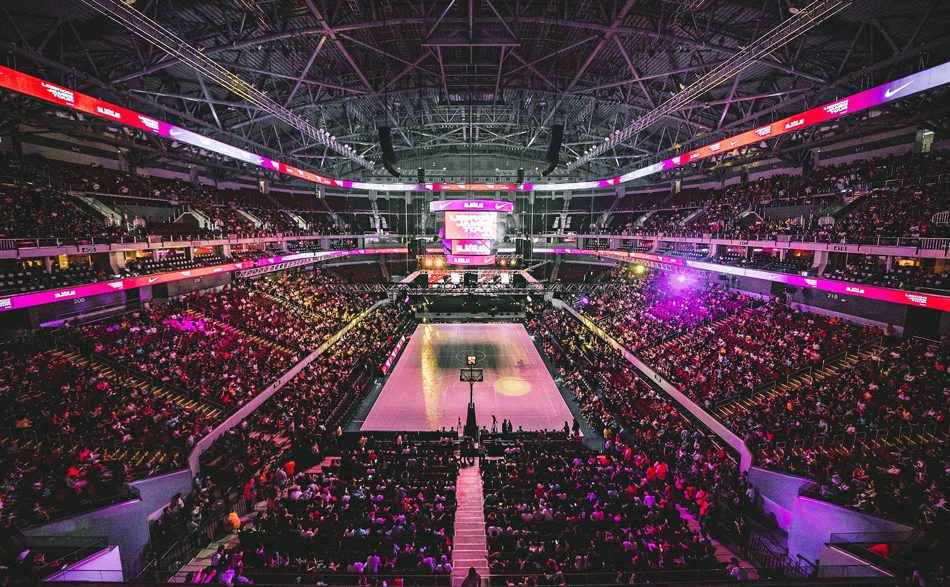It’s not always a pleasant experience when trying to book tickets to a famous concert or a sporting event near you. Most times, you are faced with caveats such as a shortage of passes, high prices, and lacklustre seating options. Naturally, the ticketing market needed a major disruption that could help consumers make their ticket-purchasing process more convenient, secure, and affordable.
Established in 1976, Ticketmaster was founded with the sole purpose of connecting fans with artists in a much more seamless manner, ultimately allowing them to experience the best live events. This was done by collaborating closely with event organisers so that loyal fans could have a safe and secure platform for purchasing and selling tickets. As of today, the company is the largest ticketing marketplace in the world, boasting over 29 million customers across 29 different countries.
With Ticketmaster, you can get access to a wide variety of ticket categories, including sporting events, concerts, theatre productions, and family-oriented shows. The company has also deployed a fan-to-fan marketplace, where users will be allowed to buy and sell tickets from each other. To further enhance the user experience, customers get access to a myriad of payment options to choose from, including debit and credit cards (Visa, MasterCard, Discover, Diners Club, and American Express), PayPal, Ticketmaster Gift Cards, and Venmo.
Finally, Ticketmaster deploys a robust ticket distribution process via delivery options such as mail (courier or standard post), mobile-only tickets, and print-at-home. Users can also decide to pick their tickets directly at the box office on the day of the event. With that being said, if you are planning to see your favourite artist at a concert or have decided to experience a sporting event of your choice, then booking tickets at a discount with Ticketmaster’s student discounts can be helpful. To learn more, continue reading our extensive guide.
How to Get Student Discounts on Ticketmaster

Before you decide to purchase your tickets, keep in mind that Ticketmaster only offers student discounts on select events and venues. As a result, when tickets for a certain event become available, student-discounted tickets will also be available for purchase (online or offline) along with other ticket types.
To effectively enjoy student discounts, eligible students must present a valid ID – which can be verified either online or at a physical location such as the box office. Usually, students who are purchasing student tickets must carry their valid ID to the event location.
In some cases where there is no information provided relating to student tickets or discounts, it is recommended to contact the box office directly through the venue contact information on the event page. In that way, interested individuals will be able to obtain satisfactory answers regarding their queries.
With the terms fully explored, it is time to go over the steps that you need to take to get your student discounted tickets at Ticketmaster.
- Start the purchase process by visiting the official website here.
- On the landing page, choose the event for which you want to book your tickets. Events are segregated into different types, such as concerts, sports, arts and theatre, and family. You can also discover more events by scrolling to the bottom of the web page.
- Once you have selected your event, a new web page will open, showcasing the different dates for the event. Proceed to select your preferred date based on the venue and timing.
- In the next step, you will need to select the number of tickets you want to purchase along with the type of seating arrangement you want for your ticket. Keep in mind that the price of your ticket will vary based on the seating arrangement. Additionally, you can also filter your ticket search via relevant options provided at the time of purchase.
- After you have chosen your seating arrangement, a summary of your order will be shown.
- It should be known that at this point in the process, if you do not find an option to opt for a student discount, then you need to click on the “More Info” button beside the event name and contact the venue box office directly. However, if the student ticket option is available, then you can take advantage of the discounted ticket prices right away.
- After that, you will be required to complete the checkout process by signing into your Ticketmaster account. If you do not have an account, then you can decide to create one.
- Lastly, proceed to pay for your tickets online (or at the box office based on the availability of student discounts), and you will then receive a confirmation message at your registered email address.
Other Ways to Save Money on Ticketmaster
One of many ways to save your hard-earned money when purchasing tickets from Ticketmaster is to proactively look for coupons. There are numerous third-party coupon aggregator websites that you can explore, such as Groupon and SF Gate. Browse for the coupon that fits your purchase and proceed to apply it during the online checkout process.
Further, Ticketmaster has a dedicated web page for deals that you can explore as well. Sections such as “2 For 1 Tickets” or “Tickets Under $40” can offer massive savings on tickets. Additionally, it is recommended that you download the Ticketmaster app on your Android or Apple device so that you can get access to app-exclusive offers and promos throughout the year.
Finally, remember that purchasing tickets via the box office of a respective event venue can be a great way to skip most of the online booking fees. In addition to that, choosing e-tickets or mobile tickets when booking online (instead of paper tickets) can help you avoid the print and ship fee that Ticketmaster charges.
For any additional assistance, you can get in touch with Ticketmaster’s customer support, either via chat or phone. Alternatively, you can also contact their support team via Twitter @Ticketmaster.