Gone are the days when cancelling or deactivating your mobile number required multiple visits to the official stores and spending a crucial amount of time filling out important paperwork. Even telecommunication service providers nowadays have simplified the process of any mobile number cancellation, deactivation or porting to a different carrier, so that they can uphold their reputation for being a customer-centric organisation. If you have been recently underwhelmed with Vodafone UK’s network services and want to explore other networks, then this guide is just for you.
But, before you decide to proceed with your cancellation or deactivation request, do note that if your current mobile plan has not reached its expiry date, then you may need to pay a small charge for leaving Vodafone UK’s network early. To know your current outstanding balance (if there is any), then you have to send a message containing INFO to 85075. You will receive a confirmation message mentioning the end date of your current mobile plan and the total amount you have to pay. Moreover, if you have more than one Vodafone UK number registered to your account, then you have to call customer care at 191 to obtain the above-mentioned information.
Additionally, if you want to move away from the services of Vodafone UK, but still want to keep your current mobile number, then you have to obtain a PAC code from Vodafone UK. The PAC code will then be provided to your network provider. To obtain the PAC code, message PAC, followed by a space and then your 4-digit account PIN. Once done, send the message to 65075. The PAC code will be messaged to your Vodafone UK number before the cancellation or deactivation is effective. Moreover, do note that the PAC code will only be valid for 30 days once it has been issued. In case of code expiry, you have to request a new one.
How to Cancel or Deactivate Online
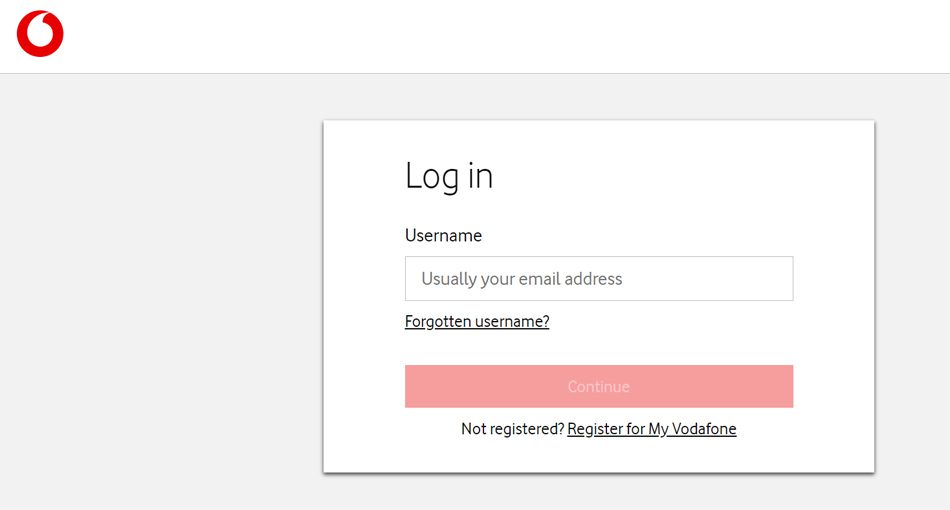
If you are planning to cancel or deactivate your Vodafone UK online, then proceed to follow the subsequent steps.
- Firstly, you have to log in to your ‘My Vodafone’ account through the official website using your email id.
- In case you do not have an online account, then you can register a new one using your email id.
- Once logged in, head over to your account settings and disable any auto-payment option that you had enabled earlier.
- After that, you can go ahead and cancel your Vodafone UK number. The option for the same can be found in the account settings as well.
- Soon, you will receive a confirmation message on your phone number letting you know about your effective date for cancellation or deactivation.
How to Cancel or Deactivate via Phone

To cancel or deactivate your Vodafone UK number via Vodafone’s customer care service, be sure to follow the below-mentioned steps.
- Start the process by calling Vodafone’s customer care at 191 or 0333 3040 191 from your Vodafone SIM.
- Navigate through the IVR (Interactive Voice Response) menus to talk to the customer care representative. After that, proceed to explain the issues that you are facing on the Vodafone network and why you would want to cancel or deactivate your number.
- The customer care representative may entice you with special offers, so that you may reconsider your decision of leaving the mobile carrier’s network.
- If you are not satisfied with the solutions provided, then you can proceed to register for cancellation or deactivation.
- The customer care representative will let you know the details of your cancellation, along with its effective date.
How to Cancel or Deactivate via SMS

When trying to cancel or deactivate your Vodafone UK number via SMS, follow the required steps mentioned below.
- Head over to the messaging application on your phone and type STAC, followed by a space and then your 4-digit account PIN. If you cannot remember your account PIN, then you proceed to call Vodafone customer care at 191 to know about the same.
- After that, proceed to send the message to 75075.
- You will receive a confirmation message on your Vodafone UK mobile number mentioning your deactivation request, along with its effective date.

