The digital marketing landscape is an ever-changing field, and to stay ahead of the curve, you need to master the art of managing social media efficiently. Helping individuals and businesses achieve this with ease is Canada-based Hootsuite. For the uninitiated, Hootsuite is a cloud-based platform for managing social media channels, where users can seamlessly publish and schedule posts across different accounts, track audience engagement, and ultimately analyze performance for better results.
Whether you are looking to post short-form video content on YouTube or planning to share some cool pictures on Instagram, Hootsuite has you covered. Currently, the platform supports all the major social media channels out there. One feature that sets Hootsuite apart from its competitors is its user-friendly interface, which makes it accessible and usable to anyone. Additionally, the platform’s comprehensive feature set caters to a variety of customer needs, which means you do not have to spend again on another third-party software. And lastly, its immense flexibility and scalability make the platform ideal not only for small businesses and individuals but also for large enterprises.
Having said that, if you are using Hootsuite and have been facing account-related issues or something technical, then obtaining professional help from the company’s customer support can be a lifesaver. That is why we have rounded up the perfect guide to help you raise a support ticket right away.
Know the Steps to Create a Support Ticket
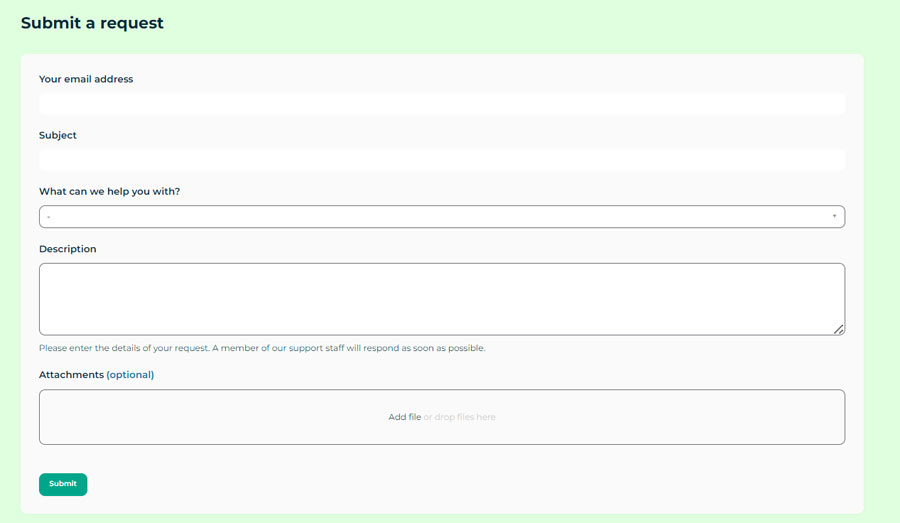
To create a support ticket online, follow the recommended steps provided below.
- Begin the ticket submission process by first heading over to the official website here.
- On the landing page, you will be presented with an online form that you need to fill out.
- The primary step involves providing your email address. If you have a registered account on Hootsuite, then you can use that email ID. Otherwise, you can provide an email ID of your choice.
- After that, state the subject for which you are raising the support ticket. For instance, if you are contacting Hootsuite’s customer support for payment-related issues, then type ‘Payment Issue’ in the subject title.
- Once done, choose your preferred category under ‘What Can We Help You With?’.
- In the subsequent step, provide a detailed description of the problem you are facing. Ensure that you remain level-headed, polite, and to-the-point so that your issue can be understood easily.
- After that, you can decide to attach any file or screenshot to support your reasoning.
- Once done, click on ‘Submit’, and your ticket will be registered instantly on Hootsuite’s internal system. After that, a member of the company’s staff will respond to your ticket as soon as possible.
Types of Issues to Seek Help
The customer support at Hootsuite is adept at handling a wide variety of issues related to their software across various platforms, ensuring that you have a smooth overall experience.
Starting with account and billing-related issues, you can expect its customer support to not only help you set up your account but also link social media profiles, manage team members, and properly adjust account settings. Its customer support can also help you by answering questions regarding plans and pricing, assisting with payment methods, troubleshooting billing problems, and even guiding you through any plan cancellations, upgrades, or downgrades.
Hootsuite’s customer support can assist you in learning more about the service’s different features. These include learning about social media integration, content scheduling and publishing, effectively responding and engaging with your audience, understanding your social media performance through Hootsuite’s reports and key metrics, and connecting the service with other third-party marketing or business applications to streamline your workflow.
Besides the above-mentioned support avenues, you can also obtain help regarding technical issues that you may face. These include sign-in problems, performance and stability issues such as slow loading times or glitches, and encountering error messages while using. Additionally, you can also expect the Hootsuite support team to guide you in maintaining proper security and privacy regarding the data that you share with the platform and third-party integration.
Lastly, if you are facing any accessibility problems with Hootsuite’s services, then you can opt for assistance as well.
Overview of Products and Services

Hootsuite’s social media management platform allows individuals and businesses to effortlessly manage their social media presence across multiple channels simultaneously using a single dashboard.
Hootsuite’s services are segregated into three major plan categories that include ‘Professional’, ‘Team’, and ‘Enterprise’. The professional plan acts as the base tier with support for up to 10 social accounts and one user, while the team-based plan allows three-user support with up to 20 social accounts. Finally, the enterprise-oriented plan is for large corporations, allowing up to five users and 50 social accounts.
Each of the aforementioned plans also comes with its own set of features and benefits. For instance, the base tier only supports running social media advertisements up to a budget of $500, while for the enterprise plan, it is unlimited.
In addition to providing social media management services, Hootsuite has also branched out to the educational sector with ‘Hootsuite Academy’ and third-party app marketplaces with ‘Hootsuite App Directory’. With Hootsuite Academy, you get access to a variety of online courses and certifications that teach you how to use Hootsuite properly. And with the Hootsuite App Directory, you can find a variety of third-party apps that you can integrate with Hootsuite to enhance its functionality.

