GetYourGuide is a leading online travel platform that enables travellers to discover and book memorable activities around the world. It offers customers thousands of experiences, attractions, and tours in cities all over the world.
Based in Berlin, Germany, GetYourGuide was founded in 2008 by entrepreneurs Tao Tao and Johannes Reck. The company was originally established in Zurich, Switzerland, after which its headquarters were moved to Germany. From sightseeing tours to outdoor activities, GetYourGuide offers something to everyone. With its intuitive website and easy-to-use app (available on Android and iOS), booking an excursion has never been easier.
Currently, GetYourGuide has more than 60,000 products on offer worldwide, spanning 150 different countries, 22 distinct languages, and 40 unique currencies. These include tours, excursions, cooking classes, tourist attractions, etc. When it comes to the supported payment methods, they include credit and debit cards from major vendors such as MasterCard, Visa, Maestro, ICB, American Express, Bancontact, and Discover.
Additionally, users also get access to alternative payment methods such as GetYourGuide Gift Cards, PayPal, Apple Pay, Google Pay, Sofort, iDEAL, Klarna, and Reserve Now & Pay Later schemes. However, do keep in mind that the available payment options are subject to change depending on your selected country or currency.
What is GetYourGuide’s Cancellation And Refund Policy?
It should be noted that most of GetYourGuide’s activities come with a 24-hour free cancellation policy. As a result, GetYourGuide allows its users to cancel their bookings at any time up to 24 hours before the activity is scheduled to begin. Users following the aforementioned policy will be able to receive full refunds on their bookings.
Additional information about cancellations can be found in the booking voucher, as all cancelable bookings will have a specific deadline that users have to adhere to. Thus, your booking can be either partially refundable, fully refundable, or non-refundable. Lastly, refunds are usually processed within 3-5 business days and will be credited to the payment method that was used for making the booking.
How to Cancel and Get Refund For Booking Online?
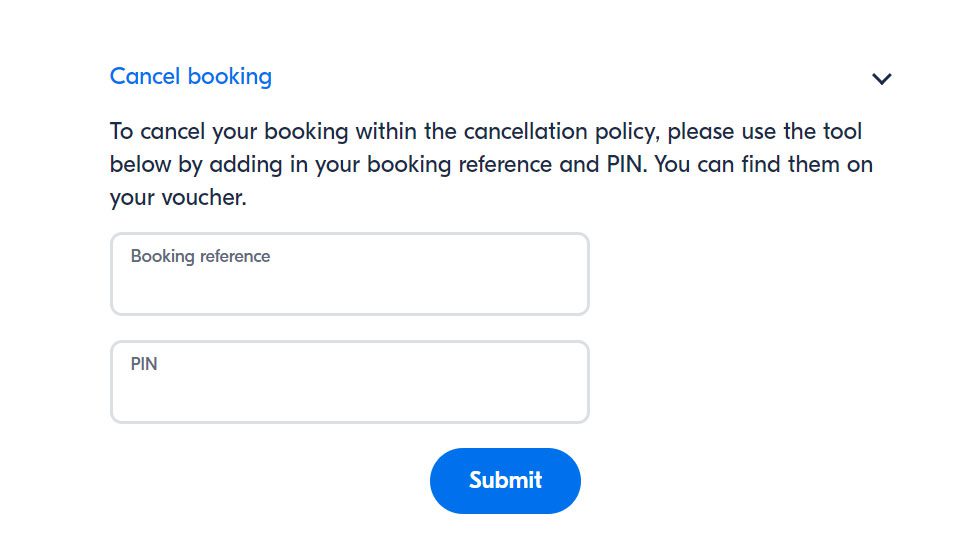
If you are planning to cancel and get a refund for your GetYourGuide booking online, then follow the recommended steps below carefully.
- Start the cancellation process by first heading over to the official cancellation web page here.
- On the landing page, you will be required to provide your booking reference number as well as your booking PIN. You can find details for both of them in the voucher that you received in your email after registering your booking.
- After entering the desired information, hit “Submit”.
- Once your information is verified, you will receive your refund within the subsequent 3-5 business days to the payment method that was originally used for making the booking.
How to Cancel and Get Refund For Booking via Email?

If your booking did not go as planned or you are unsatisfied with your overall experience, then you can proceed to ask for a refund by following the steps mentioned below.
- Begin the refund procedure by first visiting the official cancellation support page here.
- On the landing page, you will be provided with a lengthy refund form that you have to fill out. Start by providing your booking reference number, your name, your email address, your phone number, your message (such as your experience and why you want a refund), and any necessary attachments that you deem worthy.
- Once done, click on “Send”. Wait for a follow-up message from the customer support team.
- After you receive a cancellation confirmation email, your refund will be processed within the next 3-5 business days and credited to the payment source that was used for the booking.
How to Cancel and Get Refund For Booking via Phone?

If you are looking to cancel your booking via phone and thereby obtain a refund, then you can do so by following the steps laid out below.
- First, you have to call the customer support team at +1 844-407-1795 (toll-free for US citizens). For international users, the phone number is +49 (0) 30 22027135.
- Navigate through the IVR (Interactive Voice Response) options and select the option to talk to a customer care executive.
- Once a customer support agent connects to your call, provide your booking reference ID and PIN and ask for a cancellation. You will also be required to provide your email address, your name, and the reason for your cancellation.
- After your information is verified, you will receive a confirmation message at your registered email address along with the refund details. Refunds will be processed to your payment source within 3-5 business days of approval.
For any additional queries, you can also get in touch with the customer support team via WhatsApp chat.

