Whitepages is an online directory with individual listings. It provides information, such as their names, residential addresses, cell phone, and landline numbers, information about their relatives, age, financial records, professional licenses, and a host of other contact details that Whitepages sources from public records, social media profiles, and other online sources. So you may say that Whitepages is a useful tool to locate individuals and businesses. It is a comprehensive database that shares an individual’s contact information in the public domain to facilitate people search, thus enabling connections.
Whitepages can also be utilized for running background checks of individuals with potential criminal records. During onboarding and authentication processes, organizations may also use Whitepages for identity verification of individuals and customers. The information collated from Whitepages can help to confirm their contact information and other basic details.
In this context, may we mention that it is important to use Whitepages cautiously and in compliance with privacy regulations and ethical considerations. Many frown upon privacy violations and do not approve of strangers connecting with them out of the blue (unless for investigative purposes).
The importance of online identity management in the digital space cannot be stressed enough. Privacy protection can safeguard you against the potential risks of identity theft, fraud, misuse of data, and virtual harassment. You are entitled to your privacy and any encroachment upon it must be dealt with sternly. After all, the right to anonymity, the right to data protection, the right to privacy in public, and the right to privacy online, all fall within the ambit of your privacy rights.
If you are listed on the Whitepages but would rather opt out from the platform for personal and professional reasons, we can help you with Whitepages removal. In this post, we tell you how to protect your privacy and have outlined a few steps to aid you to remove personal information from the online database.
Steps to Remove Personal Information
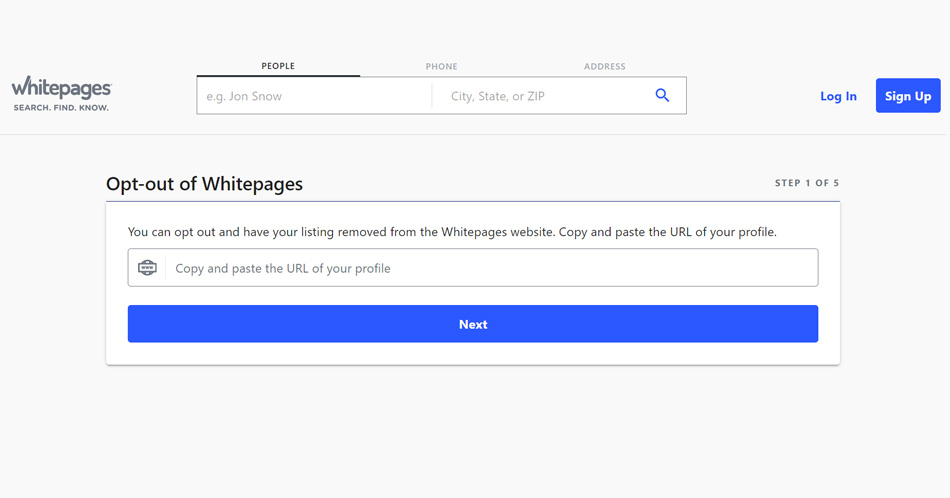
- First, you will need to visit their website.
- Use the search function to find your own listing by name/phone number/address, and check for the accuracy of the information that is displayed before proceeding.
- Locate the option or link on the page that allows you to remove your details from the Whitepages. You will typically find this on the ‘Privacy’ or ‘Opt-Out’ section of the website. You can also enter the listing URL on the link here and proceed to opt out.
- You may have to enter some identifying information to verify your identity and connection with the listed information to prevent unwanted deletions. Follow the prompts and onscreen instructions to have your data removed from Whitepages. Additionally, you may also have to mention the reason for opting out.
- Go ahead and hit the submit request button to confirm your removal request. Please remember to save any confirmation message or reference number that you may receive at this juncture.
- Visit the website periodically to check if your details have been removed permanently from the database. Remember though that it takes time to process removal requests at Whitepages for your information to no longer appear in search results.
- If you have multiple listings or find your information on other Whitepages platforms, repeat the removal process to ensure the absolute removal of your personal details from the platform.
May we mention here that Whitepages removal may not guarantee the complete erasure of your information from other online sources and data aggregators. We advise you to regularly monitor and manage your online presence to exert complete control over your personal information.
How to Contact For Help
There might be several reasons why you may need to contact Whitepages. To request data corrections and ensure the accuracy of the information, to update and edit business listings, to contact customer support for assistance with issues on Whitepages, and for access to specific information for legitimate reasons. But you may also have another good reason to contact Whitepages — that is to raise concerns about compliance and data protection, or when you wish to request removal of personal information from the public platform.
You may click on the link on the link here and open a ticket. Someone should be available to promptly attend to your concerns.
How to Protect Your Privacy

It might be a struggle to maintain and manage your online identity and take full control of your information. Once it is out there in the public domain, personal contact information is visible and accessible to all, and you will never know who will use it to your disadvantage. To minimize your online presence and control the information displayed on Whitepages, you need to step up and protect your privacy.
There are many steps you can take to protect your privacy.
For starters, you can always visit their site and scroll down to the removal option that will enable you to remove your personal information from their database. If you do not find the opt-out option, you can reach out to their customer support via phone or contact form to request data removal.
Please exercise due discretion when you share your contact information on social media sites, websites, and public platforms. Oversharing personal information can land you in online directories like the Whitepages. You may adjust privacy settings on your social media accounts to limit the visibility of your personal information to the public.
Keep regular track of how much of your information is out there by searching your name on search engines. If you see yourself listed on Whitepages, you can take steps to remove your information and opt-out from the platform.
Last, but never least, consider reviewing the privacy policies and terms of service of other online platforms you use to better understand how your data is collected and shared.

