Back in 2021, when the first iteration of the OnePlus Watch launched, the company received much criticism for the lack of features. It was a glorified fitness band, sold at a price that was reserved for full-blown smartwatches. Safe to say, OnePlus learned their lesson, and thus they went back to the drawing board with its successor, the Watch 2.
One of the biggest hurdles that OnePlus managed to overcome was making the Watch 2 a real smartwatch, as it runs on Google’s Wear OS 4 platform, offering a familiar and user-friendly experience. Users will get access to a wide range of apps through the Google Play Store, giving them the ability to customize their devices. Additionally, the watch is powered by the Snapdragon W5 Gen 1 chip, which delivers smooth performance and battery efficiency, ultimately lasting up to four days on a single charge. And then you have all the usual smart features, such as fitness tracking, heart rate monitoring, sleep tracking, and stress tracking. It also includes a new dual-frequency GPS (Global Positioning System) for more accurate location tracking during outdoor workouts.
If you have been an avid user of the OnePlus Watch 2, but recently your experience has been marred by either a software bug or a hardware malfunction, then a trip to the service center should be worthwhile. To learn more about the repair process, continue reading our comprehensive guide.
Repairing OnePlus Watch 2 in the US or UK
Whether you are planning to book a repair for your OnePlus Watch 2 in the United States or in the United Kingdom, the process remains straightforward regardless. All you have to do is raise a request online by providing all the details of your device, the problem(s) you are facing, and your contact details.
After that, you will need to either ship your device to OnePlus or have it picked up by a courier company. Once done, your device will be inspected and repaired, and after the repair process is completed, you will receive your device back at your designated address.
Keep in mind that if your device is in warranty, then you will need to present your purchase invoice for the same, as the repair and spare part prices for out-of-warranty devices will be different. To start the repair process, follow the steps outlined below.
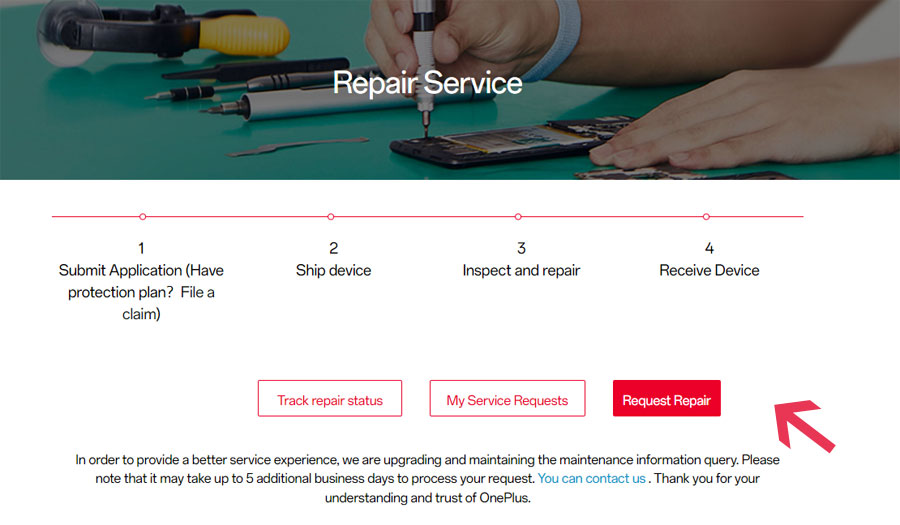
- Firstly, you need to head over to the official website of OnePlus, either in the United States or the United Kingdom.
- Scroll down on the homepage and select ‘OnePlus Repair Service > Get Started’.
- You will be redirected to a new web page, where you will first be provided with a proper rundown of the process that you need to follow. Once you are ready, proceed to start your request for repair.
- When using the US website, you will be required to first create an OnePlus account using your phone number. After logging in, you will be able to submit your repair request by stating your device name or model along with its serial number, the problem(s) you are facing, and your contact details.
- When using the UK website, you will need to first state your device model and details (IMEI number, serial number, etc.) along with the date of purchase. Once done, you will need to provide your proof of purchase, describe the issue(s) that you have been facing, and then your contact details.
- As soon as your repair request is confirmed, you will be required to either ship your device to OnePlus or have it picked up from your designated address. Before submitting your device for repair, always remember to back up your personal data present on your device.
- Post-pickup of your device, the same will be inspected and repaired based on the problem. Keep in mind that it will take up to an additional five days for your request to be processed.
- Once your device is fully repaired, the same will be duly delivered to your doorstep.
How to Check and Claim Warranty

Globally, OnePlus offers a one-year warranty for all their devices, including their smartphones, tablets, and wearables. The one-year warranty starts from your purchase date as written in your purchase invoice, which is why you need to showcase your proof of purchase when claiming warranty for any OnePlus device (including your OnePlus Watch 2).
It should be known that since OnePlus has no centralized directory for tracking warranty coverage for their device, your purchase invoice is the sole document for claiming warranty. And to start the claim process, simply follow the repair request submission steps as mentioned beforehand.
For any additional assistance or queries, you can contact the OnePlus customer care team in the US at +1 833 777 3633 or in the UK at +44 1252 236307.
How to Download User Manual
There is no better way to know your OnePlus Watch 2 inside-out than to go through the user manual in its entirety. Whether you are looking to solve a trivial issue or just want to flip through the pages, you can download the user guide here.
On the landing page, click on the ‘Wearables’ tab, and from there, download the user manual for your OnePlus Watch 2.

