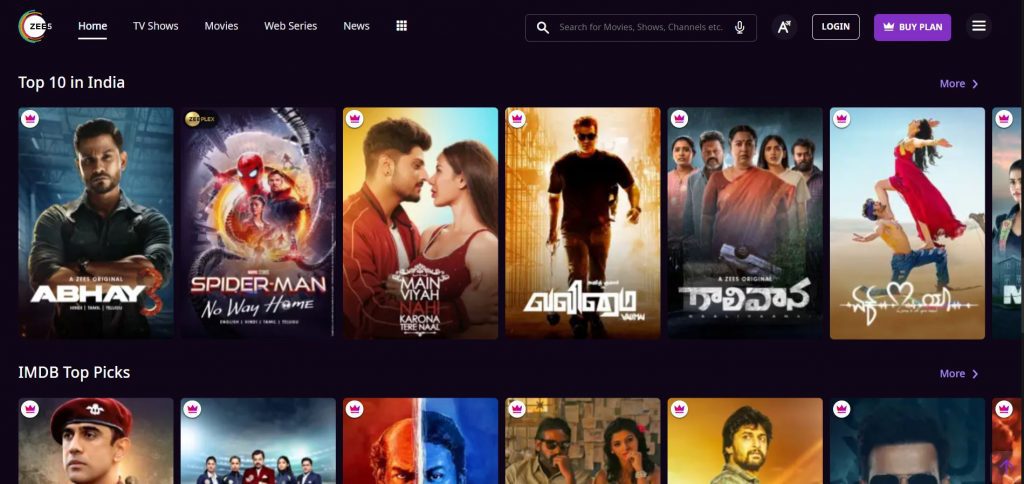Zee5 is an Indian video streaming service boasting an impressive collection of movies, web series and TV shows. The OTT platform is owned by the Mumbai-based Essel Group. In 2018, the streaming service was launched. They decided to celebrate their third anniversary by offering a 50% price reduction on the yearly fee. Zee5 offers content in 12 different languages. The streaming giant currently provides a premium subscription service at Rs. 499 per year. The OTT platform telecasted a wide number of popular web series such as Black Widows, Code M, Rangbaaz, The Test Case, Crashh, Love Scandal And Doctors, Jamai 2.0, Kaafir, and Mentalhood, to name a few. Besides English and Hindi, they are available in Bengali, Malayalam, Tamil, Telugu, Kannada, Marathi, Oriya, and Punjabi.
There are plenty of Indian OTT platform services that are equally popular in the country. Zee5 has emerged as one of the most desirable Indian OTT platforms. Their services provide thousands of hours of TV shows, video content, regional language support, originals, and other features. At the start of the coronavirus pandemic, the OTT platform was touted as the entertainment savior and the potential medium for the new revolution of movies and television. One of the many reasons OTT content is so popular is its ease of access. Customers only need a high-speed internet connection and a connected outlet device that supports apps or browsers to watch anything. You can access OTT platforms in a variety of ways, including your desktop, tablet, phone, smart TV, or gaming console. You do not need a TV service provider subscription; however, in terms of OTT platforms, you require a membership to the OTT services of the platform of your choice.
One reason you might not renew your Zee5 subscription is that you can get premium online content with other apps. Yes, users could get access to subscription-free plans with certain recharge plans. Flipkart Plus and Times Prime offer premium subscriptions to Zee5. With certain prepaid recharge plans, Vi includes a one-year subscription to Zee5. Airtel, on the other hand, offers 28 days of free access with some of its prepaid plans. Supercoins can be used to purchase the Zee5 membership on Flipkart.
What you Must Know on Refund & Cancellation
If you have paid for auto-renewal of your Zee5 membership, you will be sorry to learn that there is no refund available. It is plainly stated in the terms and conditions that a refund will not be issued if a subscriber wishes to discontinue his premium subscription. Several OTT platforms have the same return policy, so subscribe only if you are certain you want to continue using the service. You can, however, contact Zee5 customer service if you need assistance or have any questions. Please write to support.in@zee5.com. That’s all there is to Zee5 membership cancellation and stopping auto-renewal. We hope that all of your concerns about the Zee5 cancellation have been alleviated.
Quick Steps to Cancel your Zee5 Subscription
If you purchased the Zee5 membership through Google Play, then follow the instructions below to disable auto-renewal.
- Go to the Google Play Store application.
- Navigate to the profile page.
- Select the “Payments & Subscriptions” option.
- Select Cancel from the Zee5 Subscription drop-down menu.
- You have disabled your Zee5 subscription’s auto-renewal.
- Your subscription will be terminated on the final day of your plan’s validity.
Here’s how you can cancel your Zee5 subscription if you purchased the app via Apple iTunes.
- Go to Settings on your iPhone.
- Select your Apple ID.
- Choose the subscriptions that you wish to cancel.
- Search for “ZEE5”.
- Tap on “Cancel Subscription” under ZEE5.
Conclusion
The popularity of OTT platforms has recently soared. However, we cannot manage to pay for so many of them. We must sometimes choose between them. If you’ve made a choice to cancel your Zee5 Premium subscription, we hope the aforementioned steps were helpful. For further assistance, you can approach the Zee5 support.