Introduced in 2010 and wholly owned by Comcast, Xfinity is an internet, phone and TV services brand. Touted as one of the fastest internet service providers in the United States, the company serves more than 31 million residential customers (as of 2021). Xfinity offers internet services in both coaxial and fibre optic connections, across 39 states including Washington DC.
Internet speeds on the Xfinity network can range from 50 megabits per second to 2,000 megabits per second. Not to mention, the fibre optic connections can go up to 3,000 megabits per second. However, it should be realised that the real-time speeds in select markets could be different based on the network capacity and the number of users using the service simultaneously.
But, you must remember that no ISP (Internet Service Provider) is perfect when it comes to providing high-speed internet and there will always be unsatisfactory customers who want better services for the money they are spending. In case you are one of them and Xfinity’s internet service has failed to make you smile, then the time has finally arrived to make a switch to a different ISP.
However, before you decide to cancel or deactivate your Xfinity internet service, there are some pretty nifty solutions that you can opt for. For starters, if you are moving to a new address, then instead of cancelling your Xfinity internet service, you can transfer your services to your new address. Also, the company offers Xfinity WiFi Hotspots to keep you connected while the transferring process is finally completed.
On the other hand, if you are looking to change your current internet plan, then you can also schedule a call with Xfinity customer support at 1-800-XFINITY. Additionally, the company also offers solutions especially if you will be away from your home address for a while, simply by keeping your Xfinity internet services on hold. More information can be obtained here. Lastly, you can also register for an equipment swap or online troubleshooting, in case your Xfinity Internet service equipment is not working as intended.
If you are not satisfied with any of the solutions above, then you can go ahead with the cancellation or deactivation steps outlined under. Do note that when you are cancelling or deactivating your Xfinity account, any Xfinity internet service equipment that you might possess, should be returned. These include routers, modems, WiFi repeaters, etc. Equipment returns can be made either by visiting the nearest Xfinity store around you or simply by initiating a return online.
How to Cancel/Deactivate Xfinity via Chat
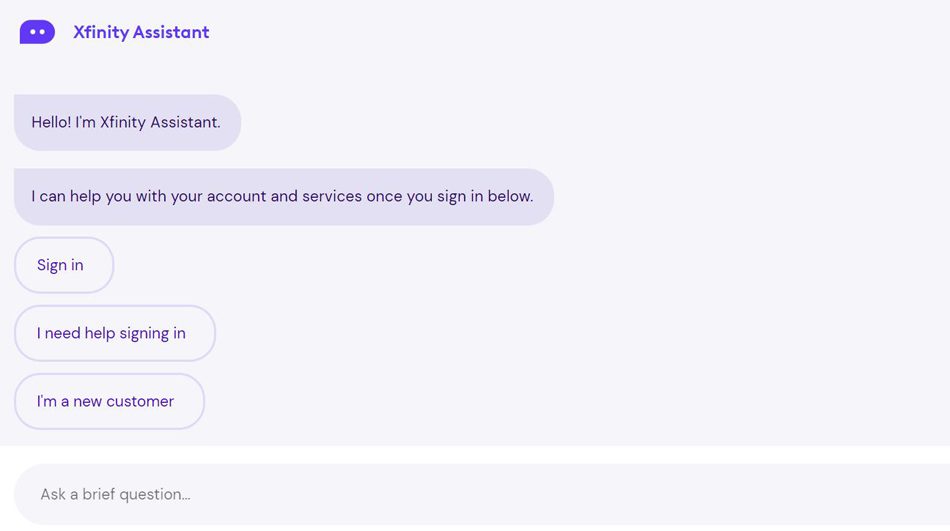
If you are planning to cancel or deactivate your Xfinity internet services through customer care chat, then be sure to follow the steps mentioned below.
- Start the online chat functionality by visiting the official Xfinity website.
- Proceed to sign in to your Xfinity ID using your email, mobile number or username.
- Once logged in, ask the Xfinity Assistant to connect you to a live customer care representative.
- After you have been connected to a live agent, ask to cancel your Xfinity internet service. The customer care representative might ask you the reason for your cancellation.
- After the successful cancellation of your Xfinity Internet services, you will receive a confirmation message on your registered phone number or email address. Do note that you must return your Xfinity internet equipment in its original form once the deactivation is successful.
How to Cancel/Deactivate Xfinity via Phone

To cancel or deactivate your Xfinity internet services via phone, proceed to carry out the steps mentioned below.
- First, you have to schedule a callback with the Xfinity customer care through the link here. Additionally, you can also request for same at 1-800-XFINITY.
- Once scheduled, Xfinity customer care will call you on your registered phone number according to the time preferences set by you.
- Go ahead and register a request for cancellation or deactivation of your internet services.
- Once the cancellation is successful, the customer care representative will notify you of the same on-call. The live agent will also help you learn about the process through which you can return your Xfinity internet services equipment.
How to Cancel/Deactivate Xfinity at Official Store

In case you want to cancel and deactivate your Xfinity internet services via offline official stores, the following set of steps should be followed.
- Browse the Xfinity store locator on the link here.
- Enter your current location and the online system will provide options for the nearest service centres around you.
- Select your preferred service centre location and thereby visit the same. Do not forget to carry your Xfinity internet equipment with you as well.
- Ask the store representative to cancel your Xfinity internet service and proceed to hand over your internet equipment as well. Additionally, you may also need to sign some paperwork.
- Once done, your Xfinity internet service will be deactivated and confirmation will be sent to your registered mobile number and email id.

