For the longest time, Valve’s Counter-Strike (CS) was the go-to tactical first-person shooter for most gamers out there. From the days of CS 1.6, LAN (Local Area Network) parties and tournaments (big or small) were a common scenario worldwide, and the game managed to sell millions of copies over the years while even churning out multiple successors in the form of CS Source and CS Global Offensive. As a result, no other multiplayer video game could match its popularity until 2020.
Riot Games properly analyzed the blueprint set by CS, and as a result, Valorant was born. The company implemented the same formula they did with their other game, League of Legends, which was inspired by DotA (Defense of the Ancients). Similarly, Valorant was uncannily inspired by CS, where it showcased similar gameplay elements, movements, and tactical set-ups. However, the differentiating factor was Valorant’s difficulty or learning curve. Where CS would take months for a player to know the basics and get acquainted with the game mechanics, Valorant was easier in comparison, which ultimately led to the game’s immense popularity within a short period.
Having said that, Valorant is not without its drawbacks, with players criticizing the game’s monetization system and intrusive anti-cheat software. And if you are looking to add to that list of complaints, then our extensive guide should be more than enough to help you out.
How to Create a Complaint Ticket
Riot Games always welcomes constructive criticism from its fans to ensure that they continue to improve Valorant and make the gaming experience much more enjoyable and long-lasting. If you have any qualms that you want to bring to the attention of the developers, then you can do so by carrying out the below-mentioned steps closely.
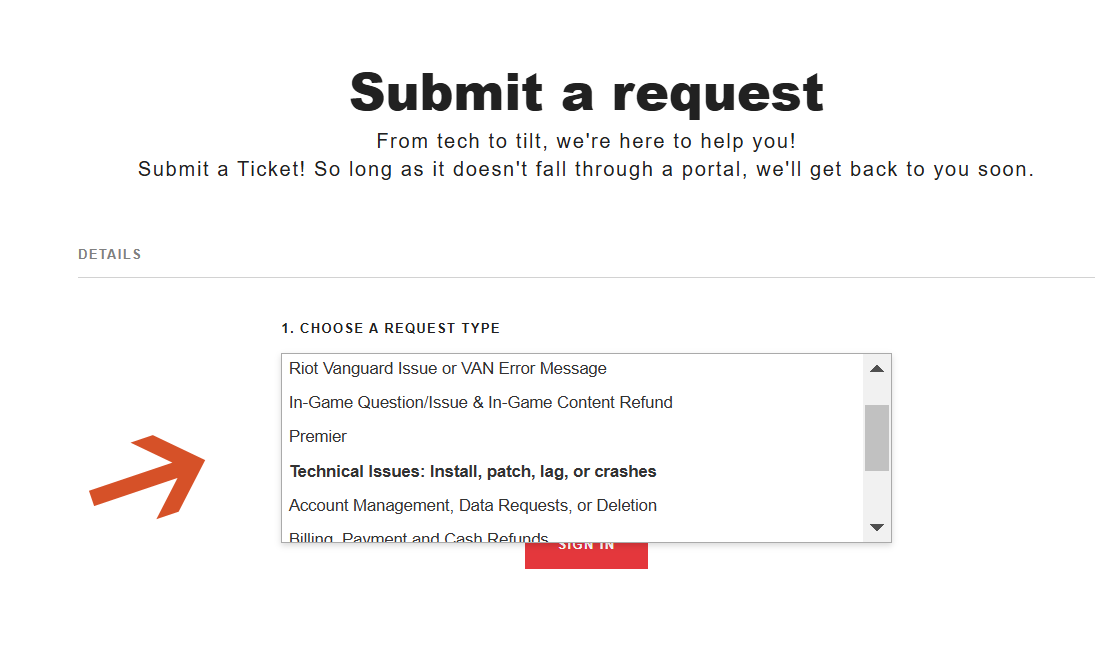
- Head over to the official website first. On the ‘Submit A Request’ web page, choose your request type. For example, if you are facing any technical issues with the game, such as lags or crashes, then you need to select ‘Technical Issues’ as your request type.
- After that, you will be required to sign in to your Valorant account. Once signed in, you will be required to state the platform on which you are playing the game and experiencing the issue, as well as the region from which you are contacting.
- In the next step, properly state the subject of your request or complaint, and then provide a detailed description along with any files or documents (as attachments) that you would like to share.
- Finally, click on ‘Submit’ and your request will be registered on the online portal. Now, all you have to do is wait for an official reply relating to your request.
How to Get Out Of Bans and Suspensions
When playing Valorant, you, as a ‘user’, are expected to be on your best behavior. This means you will always stay in the game and try to give your best performance. However, if you are indulging in practices such as being AKF (Away From Keyboard), queue dodging, or friendly fire, then you will be penalized in the form of bans or suspensions – duration can vary between hours or days, or sometimes even permanent.
To expand on the aforementioned topic, AFK means that the player is not moving their in-game character for the longest possible period. On the other hand, queue dodging takes place when a player disconnects from the game’s servers during the character selection screen, leading to the team being a member down when the match begins. And finally, friendly fire refers to a player firing upon a member(s) of his or her own team, intentionally or unintentionally.
It should be remembered that game bans are only reserved for repeat offenders who have ignored prior warnings or penalties. And if you feel that your Valorant game ban or suspension has been a mistake from the developer’s side, then you can appeal your punishment through the below-mentioned steps.
- Begin your journey by first raising a support ticket. From the drop-down menu, select ‘Discuss Personal Suspension Or Restriction’.
- You will be required to log in to your account, and after signing in, state your region and the platform on which you are playing the game. After that, explain your viewpoint by stating in the subject box that you are appealing against your ban or suspension.
- Once done, explain why your account should not be banned or suspended in the given description box, and also provide any relevant documents or files (as attachments) that may support your claim.
- Complete the process by submitting your request, following which you can expect an official reply in due time.
Keep in mind that if you have presented your request convincingly and authentically, then your ban or suspension might be lifted or cut short.
How to Manage Payment Methods

Valorant allows its players to make purchases relating to weapon skins, battle passes, in-game gear, and more. All of the aforementioned purchases materialize through the in-game store, which means that billing or the option to add/remove payment methods will also lie therein.
To control your payment transactions, follow the steps outlined below.
- Start by first launching Valorant from your computer (Microsoft Windows PC) or gaming console (Xbox or PlayStation).
- Once launched, ensure that you are signed in to your account.
- Open the in-game store, and from there, head over to the settings menu to view the payment methods. Keep in mind that the payment methods will change depending on your region.
- After that, you will be able to add new payment methods or remove any saved payment methods from your account.
Once you complete your action, simply close the store and continue playing your game.

